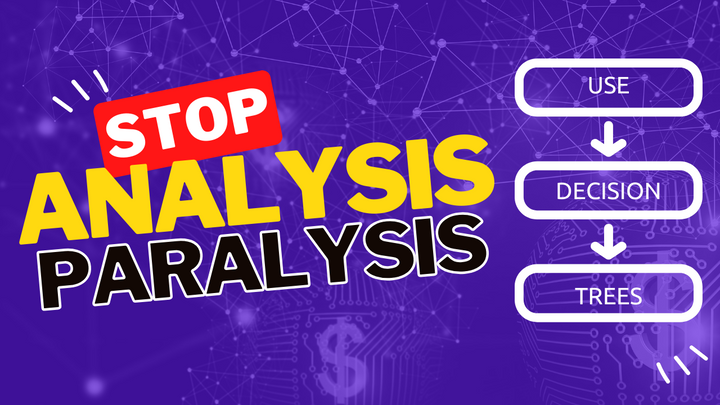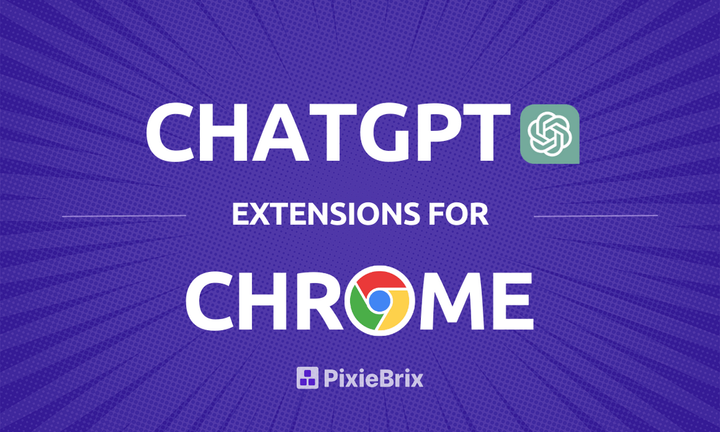14 Best Chrome Extensions for Gmail Templates and Writing Help
When your job involves sending dozens of emails, you need all the help you can get. Here are some of the best Chrome extensions for creating dynamic Gmail templates and AI-generated writing help.

The old email inbox can get a bit overwhelming. Between essential project updates from your team, that one important email from your boss, and dozens of cold emails from salespeople, it’s hard to keep track of what’s going on. But when you work in a role that practically lives in that inbox you need all the help you can get. That’s where Gmail templates and writing assistants come in. Sure, they won’t clear out those annoying emails you get no matter how many times you unsubscribe, but at least they’ll help you clear out the emails you need to send.
Here are 14 of the best Chrome extensions for giving your emails a little writing boost.
Magical
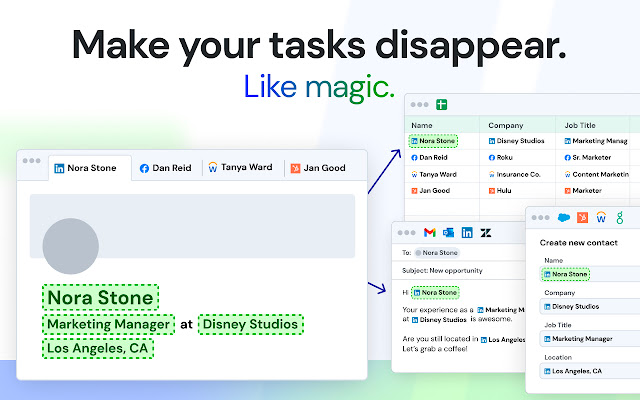
What if the text your email needed was just a keystroke away — instead of 50? Magical is an automation tool that works across the internet, but it’s also great for its Gmail templates. You can create single-key shortcuts for templates you use every day, or choose from Magical’s datanase. You can also auto-fill data from any open tab, like a LinkedIn profile, a spreadsheet, or your CRM tool of choice.
Grammarly
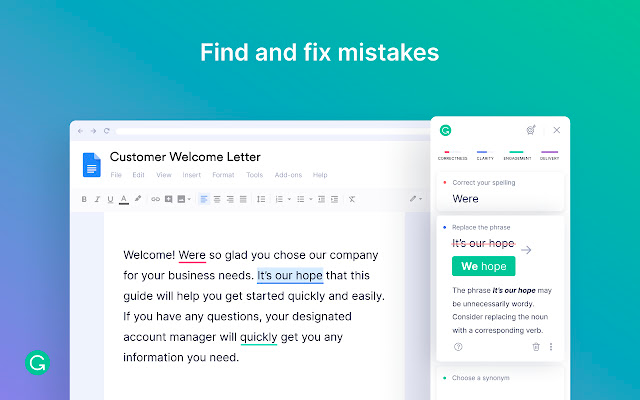
One of the most popular writing assistants out there, Grammarly is much more than a spellchecker. It works in Gmail, on all social media platforms, and even in tools like Jira, Zendesk, and Salesforce. With this writing assistant, your emails will be free of commonly misspelled words, your sentences will be clearer, and you’ll spend less time writing. Better emails in less time. Who doesn’t want that?
Ghostwrite
Imagine how much faster you could crank out emails with an assistant. If hiring a flesh-and-blood assistant isn’t in your budget, then your inbox needs Ghostwrite. Built on ChatGPT, this extension can help you write emails in seconds from a simple prompt. If you’ve already experimented with AI tools like ChatGPT, this extension will give you that same functionality, but in an easy-to-use interface plugged right into Gmail.
Gmail Email Templates by cloudHQ
Want even more Gmail templates? This extension has a full library of pre-designed templates, lets you grab them from other people’s emails, and even allows you to import templates directly from Mailchimp. And if you know how to code, you can even use an HTML editor to create your own templates for newsletters and other marketing initiatives.
ContactMonkey
ContactMonkey is a Gmail template extension for Chrome with responsive HTML templates that cover all sorts of marketing initiatives. Not only can you build templates by dragging and dropping blocks — from surveys to buttons and GIFs — but you can schedule your emails, track the performance of your campaigns, and more all from one extension.
Templatius
Templatius is another Gmail template extension for Chrome with dozens of options for marketers, recruiters, and all kinds of professionals. Unlike a lot of other extensions, you don’t have to navigate through a bunch of menus to get the template you need; just start typing and it’ll pop up. You can also use merge tokens to auto-populate names, emails, days of the week, and more.
Text Blaze

Text Blaze makes using Gmail super efficient using keyboard shortcuts that allow you to create templates and insert text in seconds. Repetitive phrases, sales emails, and more can be automated using Text Blaze's shortcuts. Also, Text Blaze's Gmail command pack automatically includes content in your emails, such as names, subject lines, and dates.
Quillbot
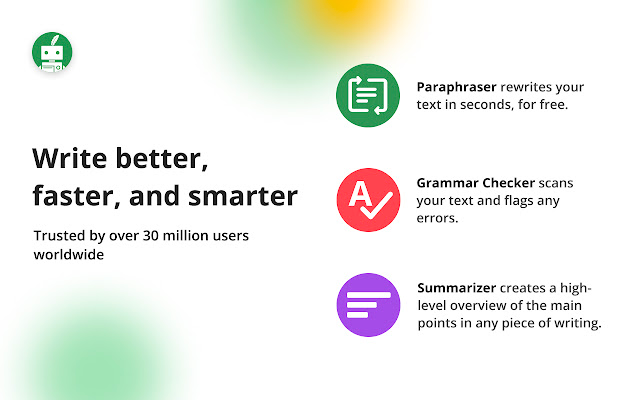
Most writing assistants check your grammar, pick up spelling mistakes, and help you streamline your sentences. But Quillbot can do a lot more. On top of its grammar checker, this Chrome extension offers a paraphraser and a summarizer. The paraphraser can quickly give you options as you struggle with those tougher sentences, while the summarizer can grab the essentials from any longer text you find online.
Mailbutler
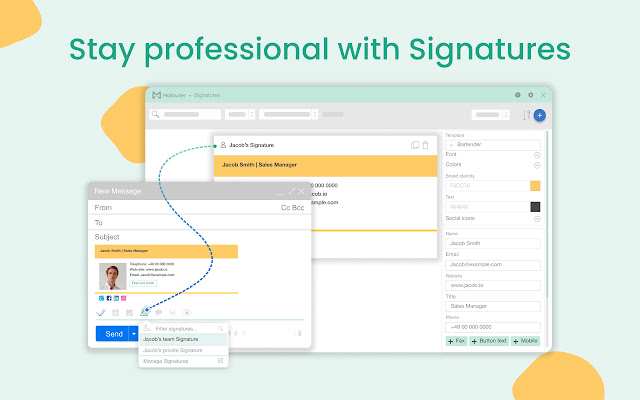
This extension does a lot more than just give you a way to create and reuse Gmail templates — but it’s pretty good at doing that. Mailbutler is a full productivity suite for your inbox that includes a task management system, an email signature builder, a task management system, and more. If you spend most of your workday in your emails, this extension is great for streamlining routine tasks.
Save Email Template
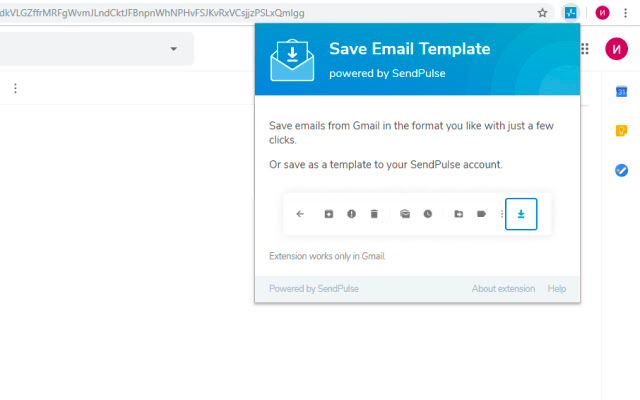
This simply named extension does exactly one thing; it saves your Gmail templates in one click. Whether you want a PNG you can throw into a presentation, a PDF, or an HTML you can share with your team, this extension has you covered. If you want a distraction-free way to save your templates, you can’t go wrong with this one.
Wordtune
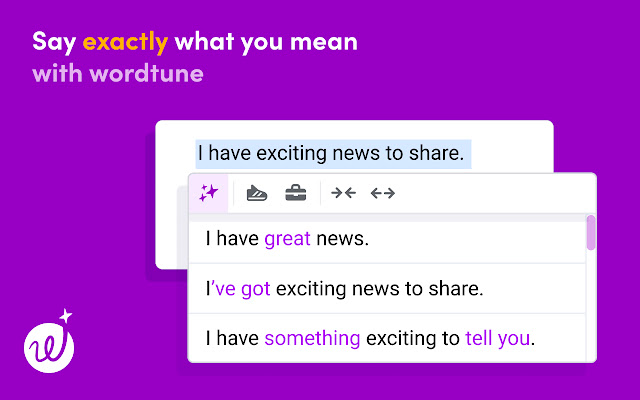
Do you sometimes struggle to get the tone of your emails right? Or maybe they’re overly verbose, and you need a way to shrink them down to size? Wordtune is an AI-driven writing assistant that does just that. Select text from your email, and Wordtune will automatically suggest ways to make it more casual or formal. Choose to shorten or lengthen your text, and you’ll get recommendations that cut out unnecessary words or add context.
Briskine
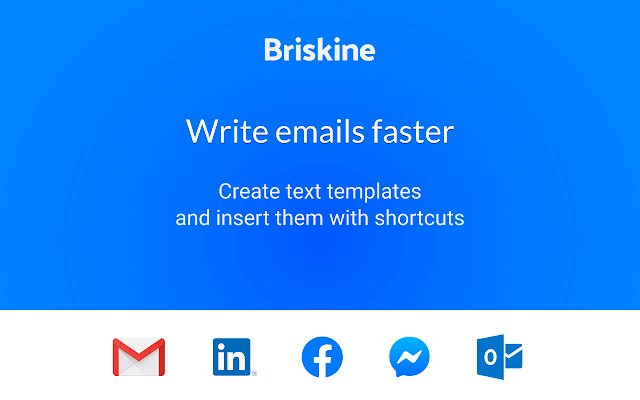
What if your keyboard’s TAB key could write emails for you? With Briskine’s Gmail templates and writing assistant, you can hit just a few keys, followed by TAB to save dozens of keystrokes — and a ton of time. Briskine also supports variables, meaning you don’t even have to remember a lead’s name anymore; it’ll be added to your email automatically.
HyperWrite
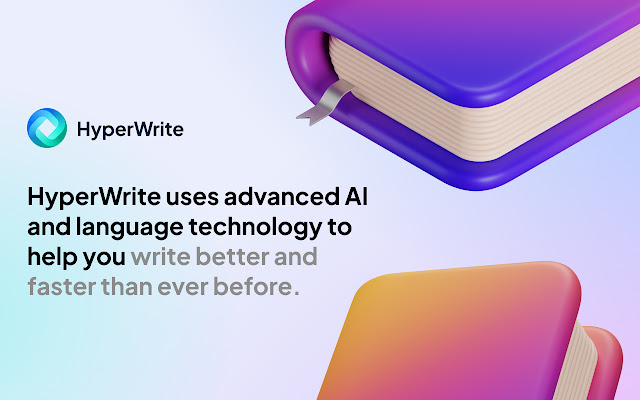
HyperWrite might be one of the most advanced writing assistants out there, and the team behind the extension claim it can help you write up to ten times faster. Its TypeAhead feature is similar to what’s already in Gmail: AI-suggested phrases and words you can add to your text with a single button press. But it also helps you rewrite text to change the length or tone and can even create content from scratch.
PixieBrix

If you’re the type of person whose job revolves around their Gmail inbox, there are a ton of mods out there designed to make your life easier. But what if you can’t find the exact tool you need? Maybe the price isn’t right, or you wish you could combine features from multiple mods into your own custom solution. What do you do then?
You use PixieBrix.
PixieBrix is a low-code platform for customizing the web tools you use everyday to automate work and improve productivity. In the PixieBrix Marketplace, you’ll find pre-built mods that do everything from adding sidebars to your favorite websites and creating intelligent overlays that streamline all sorts of processes — including coming up with and creating Gmail templates.
Here are just a few examples of how you can use PixieBrix:
- A sidebar that lets you create and deploy Gmail templates in just a few clicks.
- A sidebar that creates custom Slack templates from your inputs.
- And so many more.
You’ll find plenty of pre-built enhancements and automations on the PixieBrix marketplace for tools like Slack, Asana, Google Workspace, and more. Check it out to find new ways to save time and effort on repetitive processes.
When your job involves sending dozens of emails a day, anything that can save you even a few minutes is a huge plus. With these Chrome extensions, you’ll have powerful Gmail templates right at your fingertips and writing assistants that help you say exactly what you want to say every time. And when you add PixieBrix, you get a platform that can automate and streamline all that work for you.