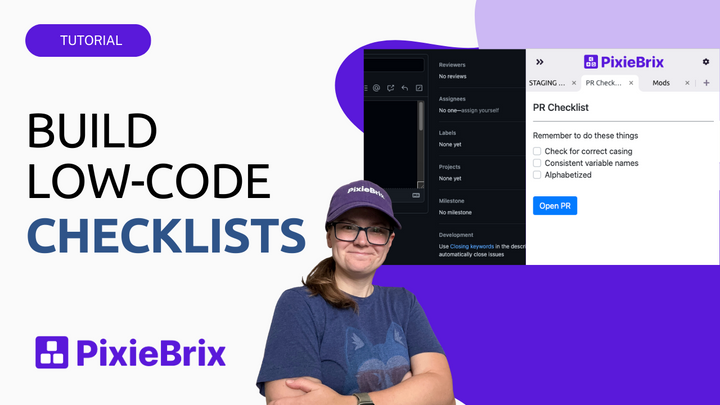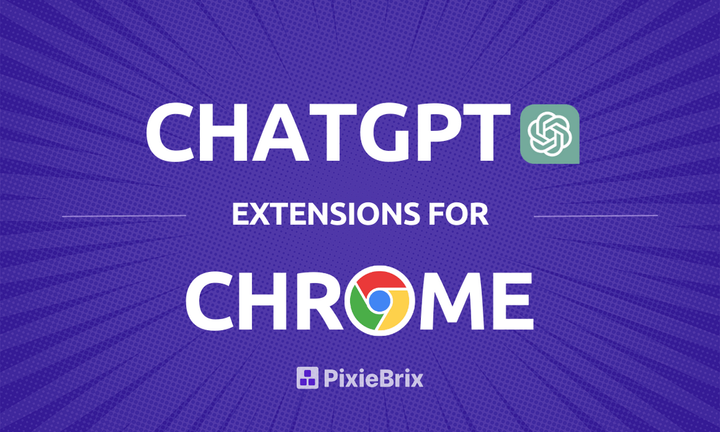How To Hide the What’s Happening Sidebar on Twitter With PixieBrix
Finding Twitter too distracting, but you need it for your job? The “what’s happening” sidebar is one of the worst offenders for this. Here’s how you can hide it automatically with PixieBrix.
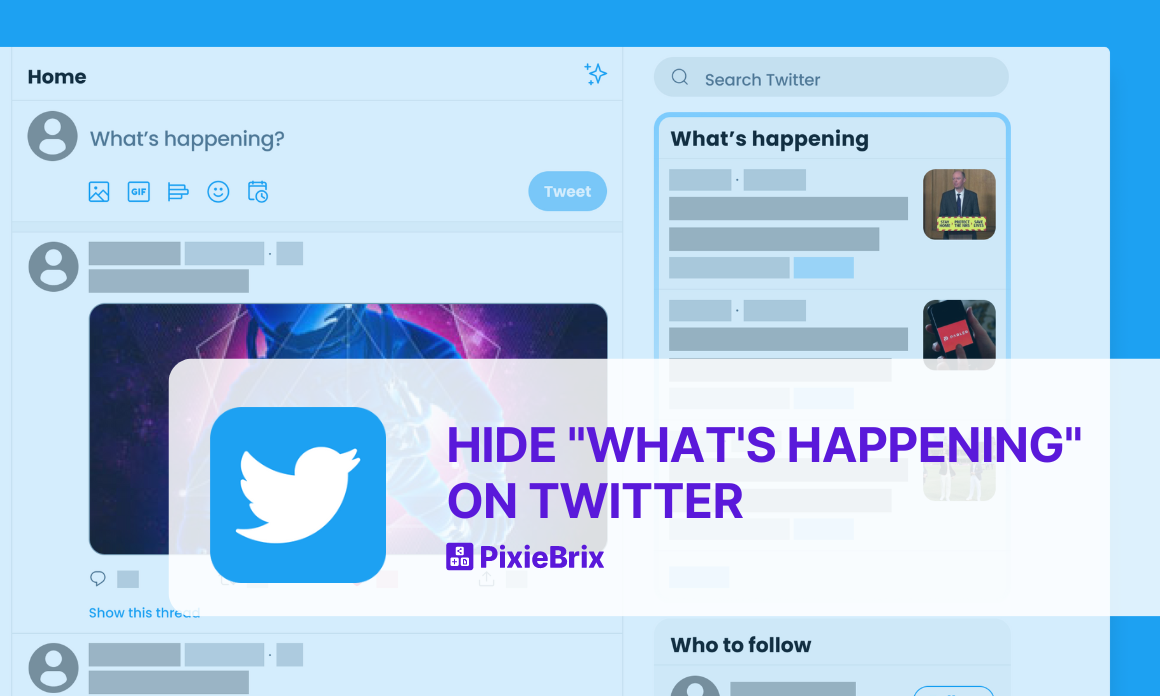
Twitter. It’s the perfect example of a double-edged sword. If you use Twitter to give your business some extra reach, it’s an incredibly powerful tool. You can link up with other leaders in your space, sharing ideas and ultimately working towards building better things. But it can be dangerous, too. For your motivation, your focus, and, ultimately, your entire work day. Sometimes you just want to disconnect. One of the worst offenders here is the “what’s happening” sidebar, that dreaded cocktail of irrelevant news stories, celebrity gossip, and online drama. If only there was a way to hide the whole thing.
Well with this Chrome mod by PixieBrix, you can do just that. The best part? It’s free, and it’ll happen automatically every time you go on Twitter.
Why hide “what’s happening” with PixieBrix?
There’s more than one reason why you might want to hide this sidebar:
- You’re a social media manager, and if your attention gets grabbed by any of the links in the sidebar, you’re down a rabbit hole for hours — hours you could spend on serious work tasks.
- You’re not particularly interested in what everyone else is tweeting about.
- A big news story just broke and you’re sick of hearing about it.
Currently, Twitter doesn’t have a feature that lets you hide this sidebar. That means you definitely need a third-party app to do this. But what if you don’t just want a platform specifically for blocking certain parts of social media? What if you want something that can do more?
Enter PixieBrix.
PixieBrix is a low-code platform you can use to build Chrome mods that customize your online experience, automate manual work, and more. You can use pre-built mods from the PixieBrix marketplace to get started in minutes or combine bite-sized bricks to create your own mods without any coding.
With the PixieBrix Hide What’s Happening mod for Chrome, you can get rid of that distracting sidebar in just a few clicks. Even better, you can start using it for free.
The Chrome mod that can hide "what’s happening"
When you activate this Chrome mod, the “what’s happening” sidebar will be automatically hidden when you go to Twitter. No extra clicks necessary, and no more distracting Twitter trends.
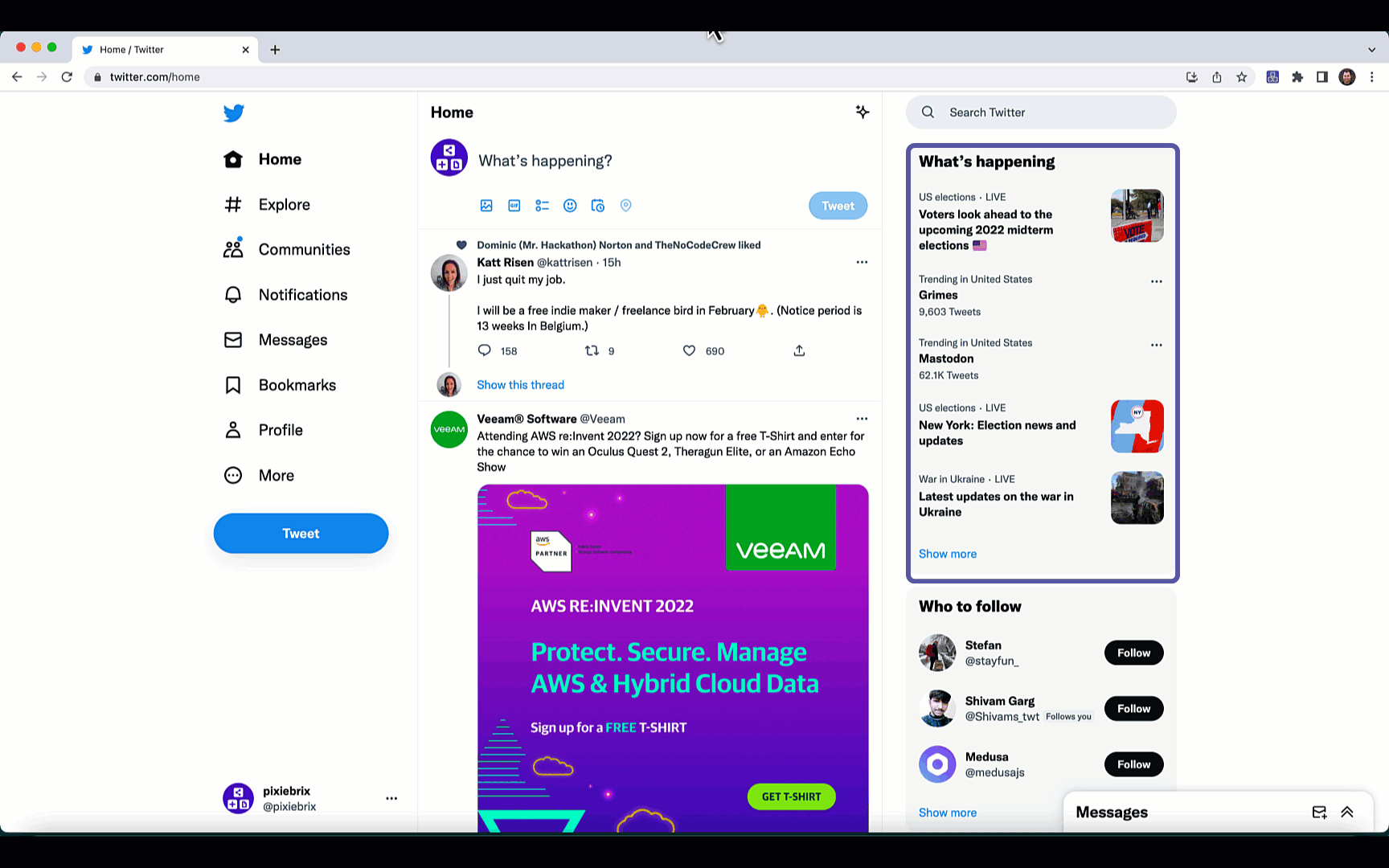
It just takes a few clicks to set up this mod, and then it’ll run automatically every time you go on Twitter.
Step 1: Find the mod on the marketplace
Get the mod on the PixieBrix marketplace and hit the link that says Activate this mod. Don’t already have a PixieBrix account? Not a problem! When you hit that link, you’ll be able to sign up for your free PixieBrix account without leaving the marketplace.
Step 2: Activate the mod
Once you’re signed up — or logged in — you’ll be taken right to the PixieBrix Chrome mod. From there, just hit the purple Activate button.
Step 3: Try it out!
And that’s it! With just a couple of clicks, you’ve installed your first mod. Now, go and check Twitter.
No more “what’s happening.” No more getting distracted. Just like that.
What else can you do on Twitter with PixieBrix?
This is a nice, simple mod that does a small, easy thing that feels like it should already be part of Twitter’s main experience. Some of the PixieBrix mods you’ll find on the marketplace essentially do just that; make the tools and websites you rely on every day work more like you feel they should.
But that’s not all PixieBrix can do. Not even close.
Some PixieBrix mods bridge the gap between tools, using automation to make your work life run more smoothly. Others completely transform your online experience, and yet more save you a couple of clicks you would waste on repetitive manual actions.
Here’s just a sample of some of these mods.
Automatically generate Twitter thread ideas
Twitter is a great place to share your ideas and get feedback. It’s one of the ways James Clear, author of Atomic Habits, tests out ideas when writing books. But if you’re still at the “coming up with ideas” stage, you can use this Chrome mod to automatically generate those ideas!
Mute words and phrases on Twitter
Ever get tired of seeing the same topic pop up in your feed again and again? While Twitter does have a native feature for muting specific words, it can take multiple clicks to get to. Instead of going through all that, you can use this mod to mute them in a fraction of the time.
Twitter search sidebar
For online creators, founders, and other personalities, Twitter is like a direct line into what makes them tick. So if you ever run across someone that you find particularly interesting online, you can use this PixieBrix mod to pull up a sidebar that lets you look them up on Twitter. No more switching tabs.
Get this mod on the PixieBrix marketplace.
Ready to start?
Twitter is a great place to share ideas, see what’s going on in the world, and keep up with other leaders in your industry. But it can also be extremely distracting. By eliminating the “what’s happening” sidebar, you can focus on what you want to get out of Twitter, rather than what the company’s trying to put in front of you.
Curious about more ways you can use PixieBrix? Check out the PixieBrix Slack Community. It’s full of people looking for ways to streamline their online experience and overclock their tool stack, like you. Hope to see you there!