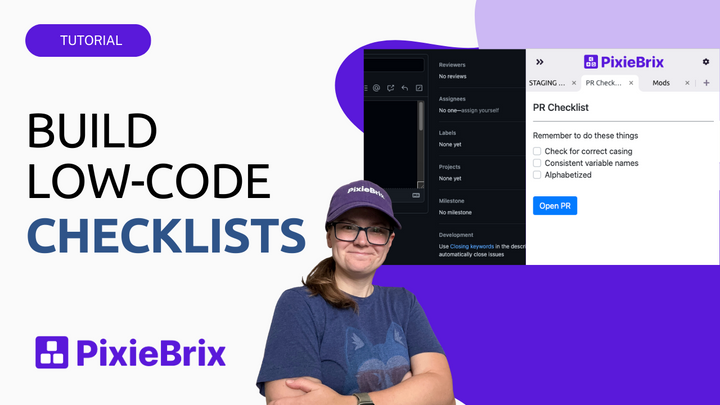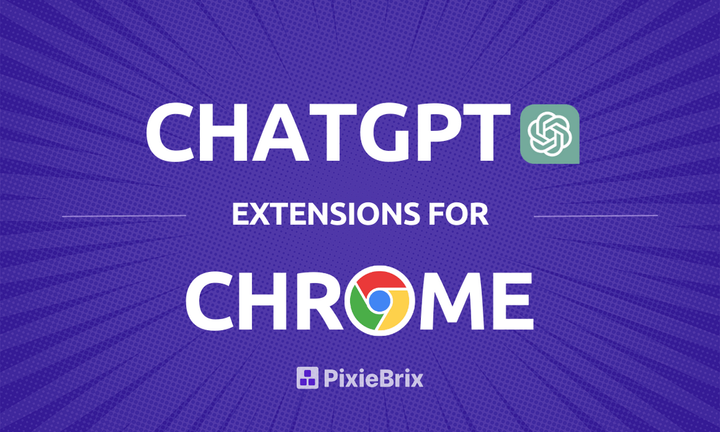Community Showcase: Building an Integration Between YouTube and Google Sheets
Dealing with mind-numbing data entry? Here’s how you can use a simple Youtube → Google Sheets integration, built with PixieBrix, to automate that work for you.

No matter your role, you’re going to have to do data entry at some point. Whether you’re a marketer researching your competitors, a developer tracking issues with new code, or even an HR rep making sure everyone’s personal information is up to date, everyone’s got to get familiar with their spreadsheets at some point.
Without the right tools, though, it’s an endless cycle of copying and pasting data. That means hours of your days spent hitting the same keys over and over again, laboriously building up your spreadsheet until you’re done.
With some tools, you can depend on export options, but even those need cleaning up. But what about when you run into a situation where those options just aren’t available? Like building a list of YouTube videos?
Enter PixieBrix.
Sending YouTube videos to Google Sheets with a simple integration
PixieBrix is a low-code platform you can use to build anything from simple automations to full-on integrations that customize your online experience, automate manual work, and more. And it all runs in your browser. You can use pre-built mods from the PixieBrix marketplace to get started in minutes or combine bite-sized bricks to create your own enhancements without writing any code.
With this simple integration for YouTube and Google Sheets, built by PixieBrix community member Osada, you can automatically send YouTube videos to a Google Sheet — and even add notes for extra context.
Meet the builder: Osada

Osada Vidath is a member of PixieBrix’s Slack Community, where builders can share their mods, ask questions, and collaboratively build the next big PixieBrix mod.
He has his own YouTube channel, where he shares the projects he’s been working on. To build this PixieBrix mod, Osada used the following bricks:
How to use this PixieBrix integration for YouTube and Google Sheets
Getting started couldn’t be any easier.
Step 1: Find the mod on the marketplace
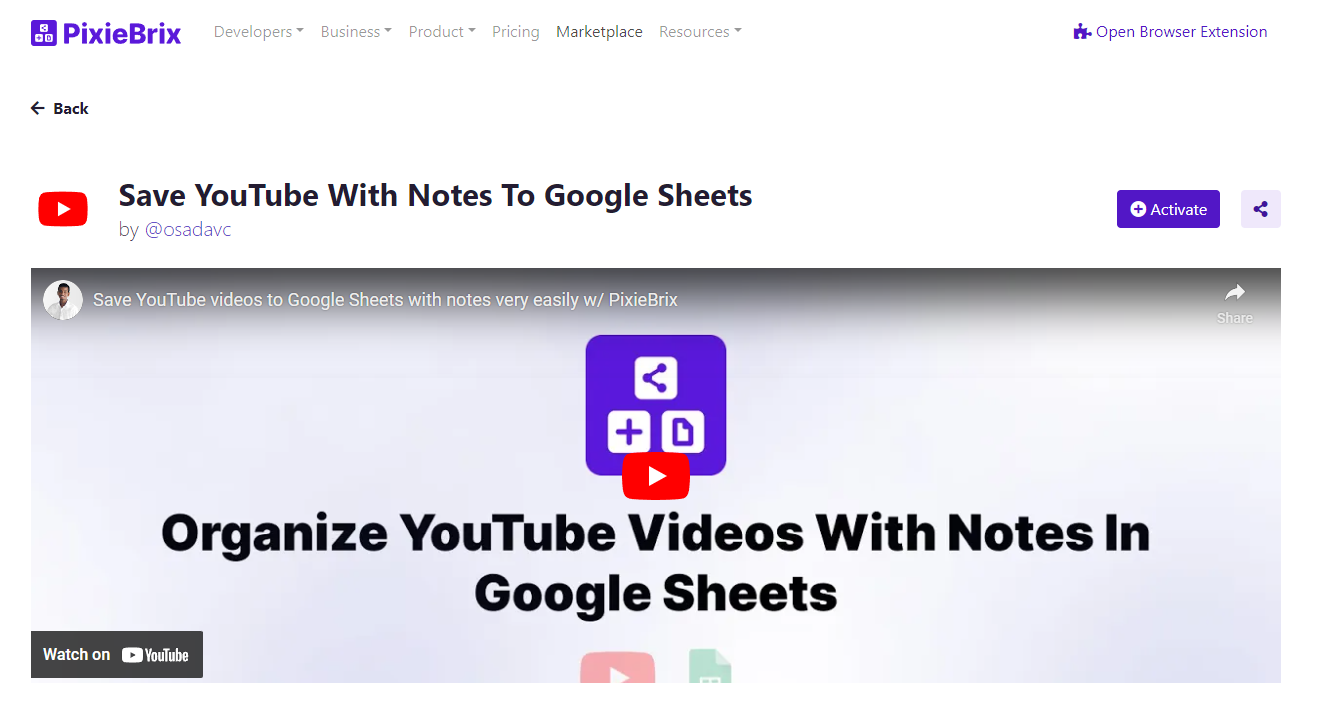
Find the Save YouTube With Notes To Google Sheets mod on the PixieBrix marketplace and hit the link that says Activate this mod. Don’t have a PixieBrix account? You’ll be able to sign up from the marketplace when you hit that link.
Step 2: Activate the mod
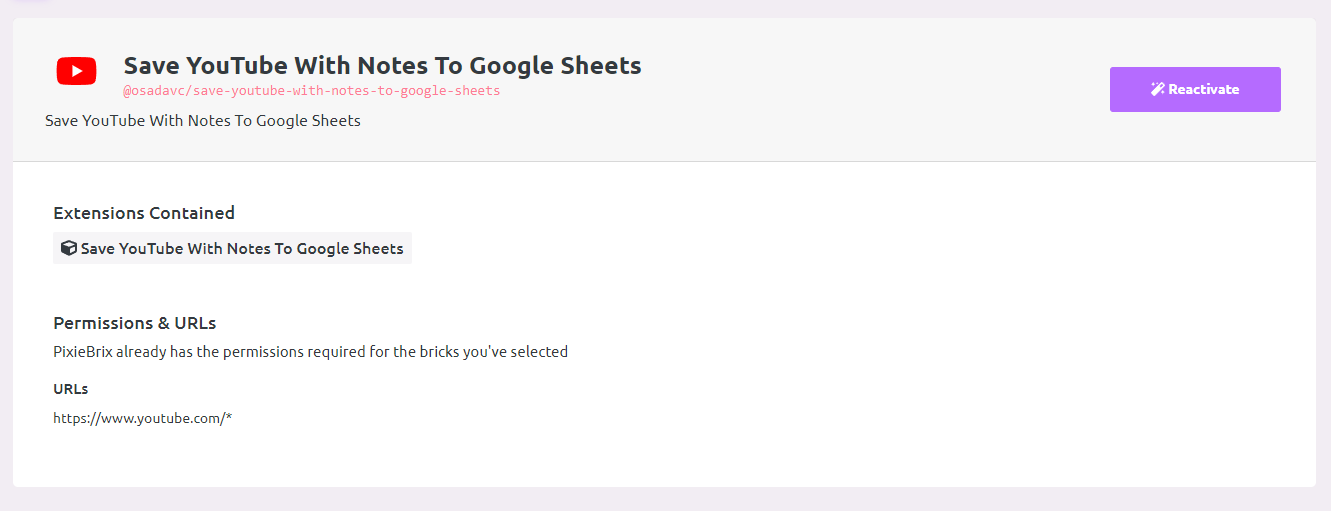
Once you’re signed up — or logged in — you’ll be taken right to the PixieBrix Chrome extension. From there, just hit the purple Activate button.
Step 3: Try it out!
With the mod activated, you’ll want to make sure you have a Google Sheet ready for your Youtube videos. It should look like this:
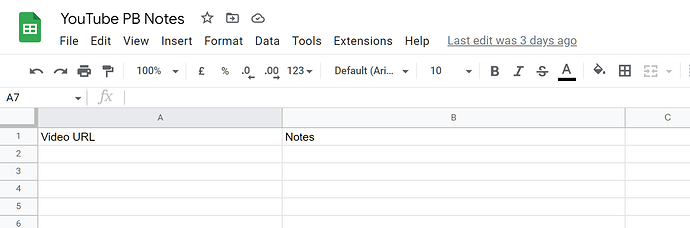
Now go to any YouTube video. Like, say, this one.
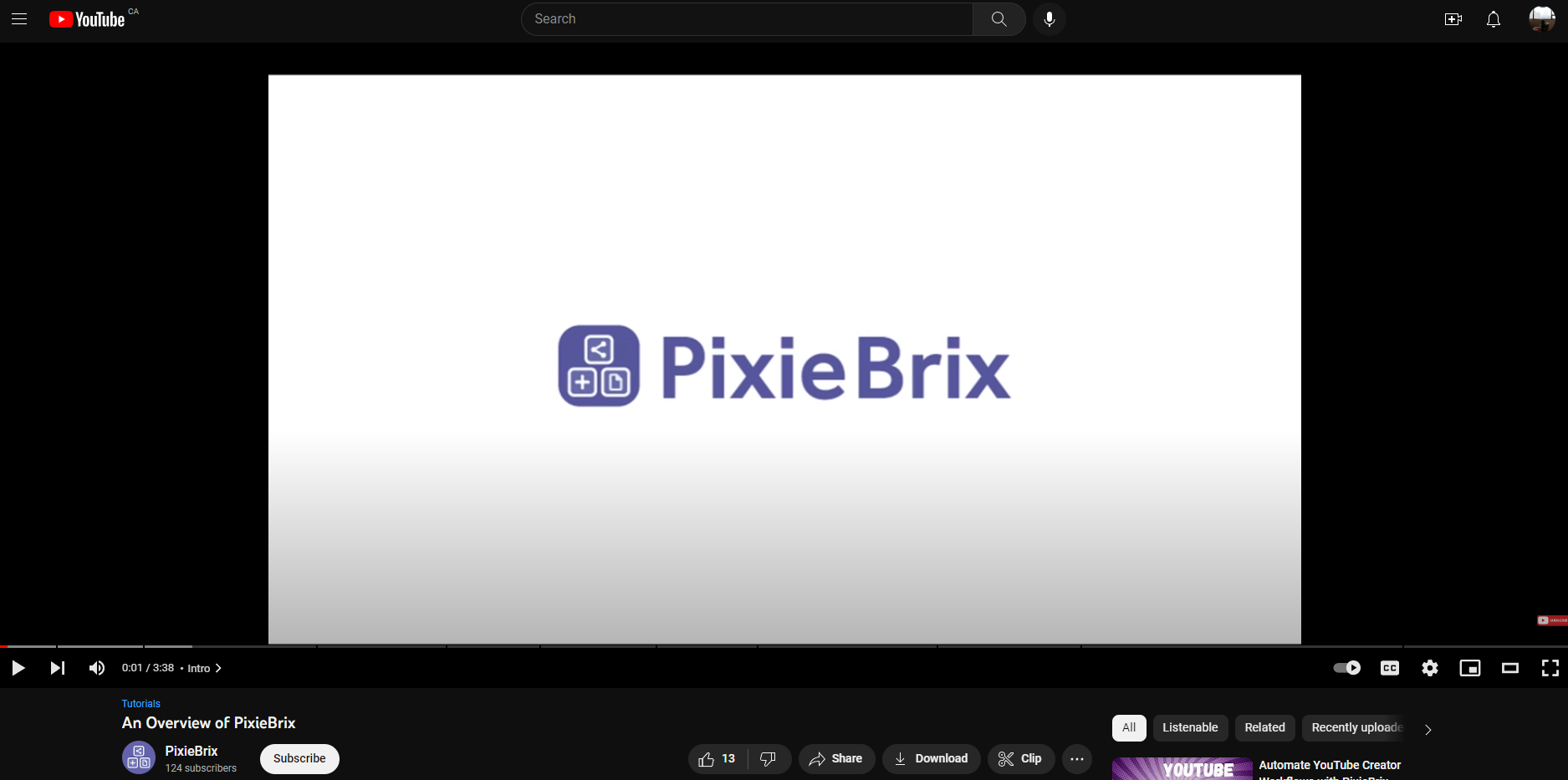
Next, you’ll want to hit your quick bar shortcut to bring up the PixieBrix quick bar. Not sure what your shortcut is? That might mean you haven’t configured it yet. Just go to the PixieBrix extension and you’ll find a link prompting you to configure your quick bar shortcut.
When you activate the quick bar, you’ll see this.
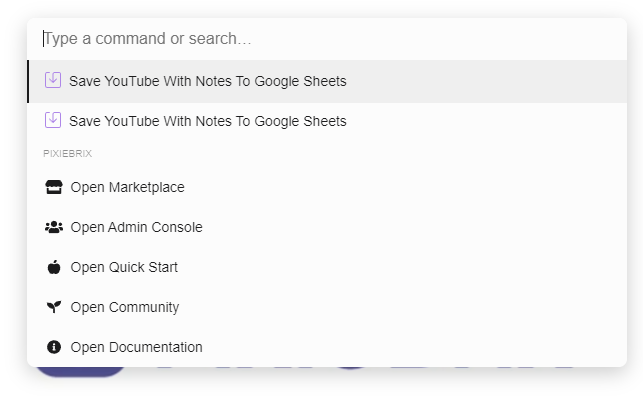
Click Save YouTube With Notes To Google Sheets.
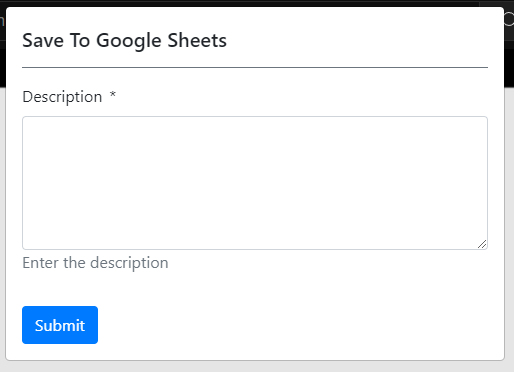
Write your notes in the “description” field and hit Submit.
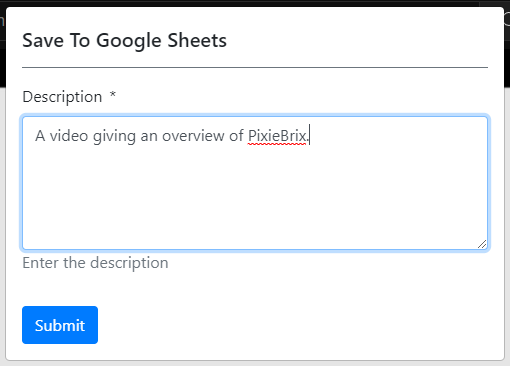
And just like that, your YouTube video will be automatically added to Google Sheets, along with your notes! All in just a couple of clicks.
What is the PixieBrix community?
The PixieBrix Slack Community is the place for builders of all stripes to come together, share what they’re working on, and help each other out. When you join, you’ll get a direct line to PixieBrix support, find new mods for all sorts of tools, and tap into the automation knowledge of all kinds of contributors.
All you need to join is a Slack account and an interest in automation — but if you’re here, you already have that second part down.
What else can you do with PixieBrix?
This integration for YouTube and Google Sheets is just one of the many things you can do with PixieBrix. With dozens of mods for all sorts of tools and websites, from Google Sheets to Twitter and Shopify, you can automate any of your work. Here are just a few examples of these mods.
YouTube Search Context Menu
Ever open up YouTube to search for something specific, only to completely forget what it was as soon as the page loads? You can make sure that never happens again with this mod. Just highlight text anywhere on the web and search it on YouTube in two clicks.
Quick Bar page to Google Sheets
You’ve already learned how to send YouTube videos to Google Sheets with a PixieBrix integration, but what about the rest of the internet? With this mod, you can send any website to Google Sheets in just a few clicks. It’s perfect for data entry, research, and more.
A two-click integration for YouTube and Google Sheets
You don’t always need a fully-featured integration that takes days to set up. With the right PixieBrix mod, you can set up simple automations in minutes and run them in a few clicks. Streamline your data entry, save tons of time, and never worry about wearing down the “C” and “V” keys on your keyboard again. And don’t forget to share your PixieBrix experience in our Slack community!