The 12 Best Chrome Extensions for Sales Team Productivity
Equip your sales teams with the right Chrome extensions and give them the edge they need to close more deals and be more productive.

Sales has never been more competitive. The tools, tactics, and channels used by sales teams have leveled the playing field, making it even harder to stand out. As a result, salespeople are working twice as hard to break through the noise, all while having to maintain a roster of tech tools and profiles. But it’s not all doom and gloom. If you put in a little bit of effort to equip your sales teams with the right Chrome extensions, you can give them the edge they need to close more deals and supercharge sales productivity.
Here are 12 of the best Chrome extensions for tech powered sales.
Hunter for Chrome
As you’re browsing the web looking through company websites for your next big lead, the Hunter for Chrome extension is like your own private detective. On any page you can simply click the Hunter button and it pulls actual email addresses of people working at that company. If it doesn’t have the specific person’s contact information, it will provide the most likely email address pattern, like “{first name}.{lastname}@hunter.io”. No more spending hours trying to track down emails through backchannels or hoping contacts will answer your LinkedIn request. With Hunter, you can go right to the source.
LinkedIn Message Templates by PixieBrix
The best sales mod is the one custom-built for your team. PixieBrix is a low-code platform you can use to build browser enhancements, automate repetitive actions, and get more out of your sales tools and improve sales performance! With premade blueprints from the PixieBrix Marketplace, you can streamline your sales process without any coding knowledge. Here are just a few examples of blueprints your sales team will love.
- LinkedIn Message Templates: Autofill LinkedIn connection requests with greeting templates you define in a Google Sheet. You can add, modify, and delete templates in the Google Sheet, and it will automatically update the template options you see in the PixieBrix sidebar.
With the PixieBrix chrome extension, you can share data between tools, automate data entry, perform calculations, and seamlessly navigate your sales pipeline, leading to a massive increase in sales productivity.
Clearbit Connect
Similar to Hunter, Clearbit Connect helps you find company email addresses as you’re prospecting for leads. It does so within your email interface, building search functionality into Gmail’s compose window. The interesting bonus you get with Clearbit is that the extension provides contextual data for your email contacts, meaning you can enter into conversations with more ammunition to help close those deals—things like company size, funding history, and social handles. A salesperson using Clearbit Connect never has to leave their inbox to find everything they need for strong lead outreach.
Datanyze
Datanyze is another tool to help you gather contextual information about leads. Unlike Clearbit, it specifically pulls information from LinkedIn—a pillar for most outbound sales teams—and company websites. Your team can use it to source email addresses and phone numbers for the specific contact you’re trying to reach thanks to Datanyze’s remarkable database of over 120 million contacts. There should be at least a couple of leads in a pool that size, right?
Crystal
The Crystal Chrome extension offers a completely different set of contextual information. Using text and public data pulled from LinkedIn profiles, Crystal builds personality reports for your leads and prospects. Discover what someone is like, how they communicate, what tone will resonate, what information they value, and more before you head onto your next call. This extension can truly help you turn your cold leads warm and help you land that next big contact.
Grammarly
You know a surefire way to not land that next sale? Send someone an email with a bunch of typos in it. Grammarly acts as your personal editor, actively scanning text as you write and pointing out any errors or places you can tighten and improve your writing. Not sure a simple Chrome extension can actually help you write better? Well, maybe Grammarly’s 4.5/5 star rating from over 40,000 reviews among its 10 million extension users (no, that’s not a typo, if it was Grammarly would have caught it!) can change your mind.
Calendly
Calendly is a staple among sales teams for a reason. It allows prospects to book a time for a call or demo directly in your calendar, eliminating those endless back and forth email chains exchanging availabilities. But the Calendly Chrome extension makes life even easier for sales teams by bringing additional functionality to your browser. You can copy and share specific times in just a few clicks, save event types as “favorites”, and let attendees pick meeting windows right in an email.
Loom
Live demos are great, but how does your sales team handle the many questions you’ll often get from prospects in the days and weeks that follow? Enter Loom. This incredible tool allows you to record your screen and camera with the click of a button, so you can create high-quality product videos and walkthroughs in a few minutes. When they’re complete, you can send your leads a simple hyperlink to watch, meaning no big files to download and attach. The best part for sales teams? You will be notified when someone watches, reacts, or comments on your video, so you can track your pipeline and keep your CRM up to date. Async video is the future of sales, and Loom’s Chrome extension is leading the way.
Salesforce
It’s hard to talk about sales without talking about Salesforce. The backbone of endless sales teams, you probably know the Salesforce platform inside and out. This Chrome extension brings the powerful functionality you already use into Gmail and Google Calendar to save your team from time-consuming tab jumping and copy-pasting. With it you can view all of your contacts, search Salesforce records or create new ones, use email templates, and manage your sales tasks. And, like the actual platform, the Salesforce Chrome extension is super customizable. You can choose features for specific roles, change the layout, and more.
HubSpot Sales
If Salesforce is MJ, that would make HubSpot Lebron. Sales teams like to debate which one is better, and everybody has a preference, but there’s no denying that they’re both superstars. The HubSpot Sales extension provides email tracking, connecting your CRM to your inbox so you can save conversations and find relevant contact data when you need it. It also brings email templates and a meeting scheduler to your inbox to drive productivity. And, if you’re willing to pay to upgrade the extension, you can automate outreach emails to save you even more time and effort.
Demandbase
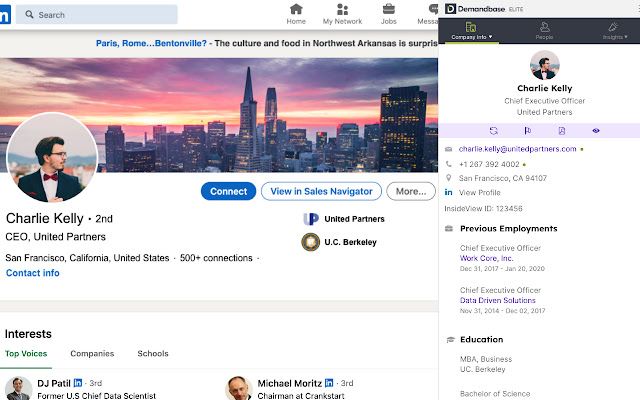
A lot of sales work can turn into manual drudgery if you don’t have the right tools. Prospecting is a great example. How often have you copied and pasted phone numbers, emails and other details? Only to find out that your lead isn’t actually an ideal fit for your product? The Demandbase Chrome extension automatically pulls all that contact data from LinkedIn profiles and can sync it to your CRM in a single click. Sounds much better, right?
LinkedRadar
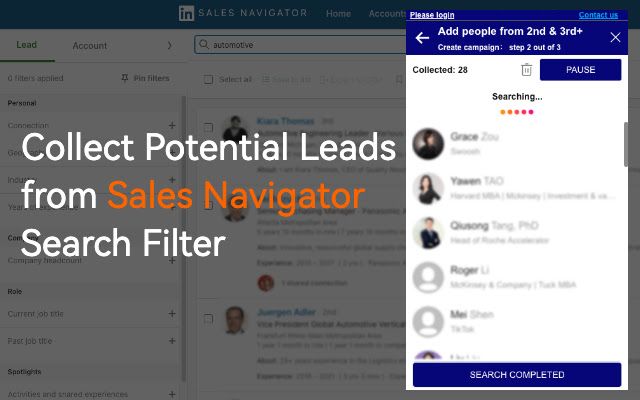
Salespeople typically spend most of their work day between their CRM and LinkedIn Sales Navigator. The LinkedRadar Chrome extension makes at least half of that time a lot more efficient. This extension extracts leads from LinkedIn, cleans the data, and enriches it so you can go from a rough list of contacts to quality leads in just a few minutes. And because that data can be exported directly to Excel or a CSV file, this extension is compatible with a ton of tools.



