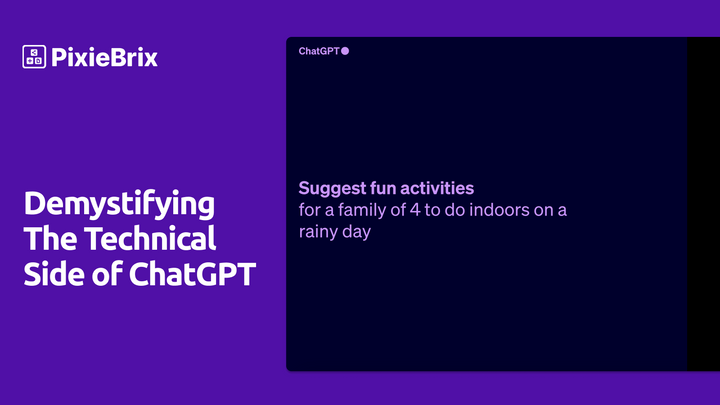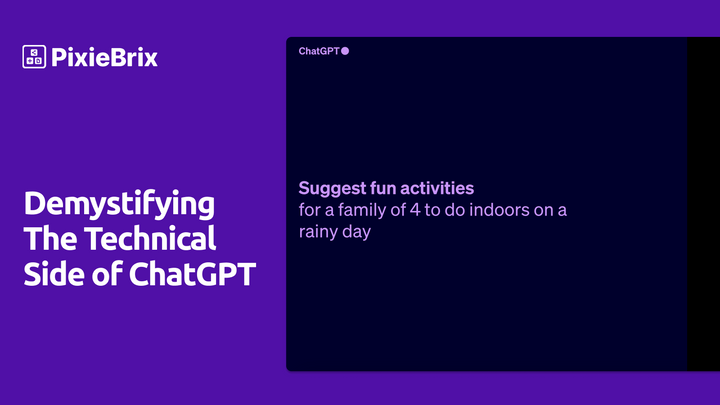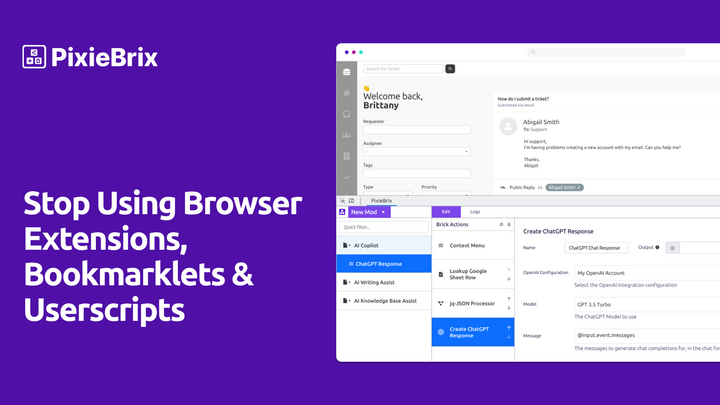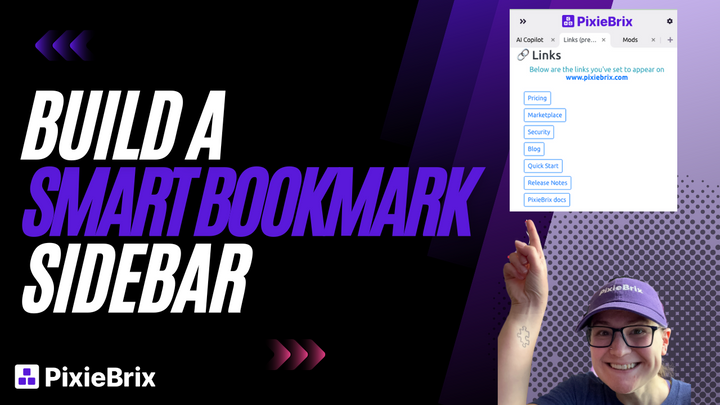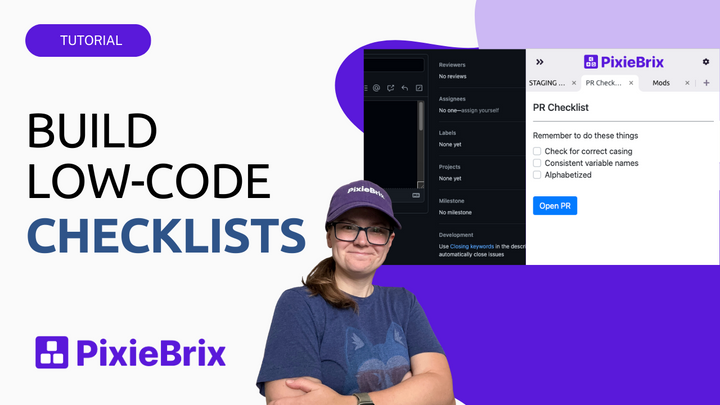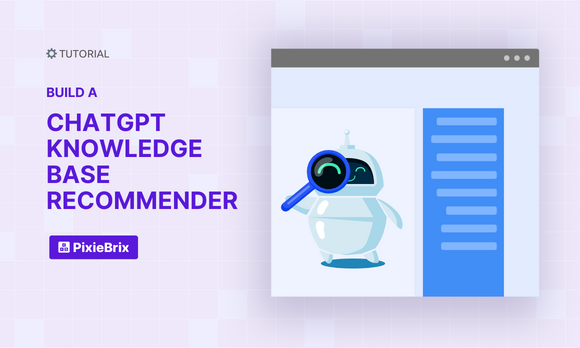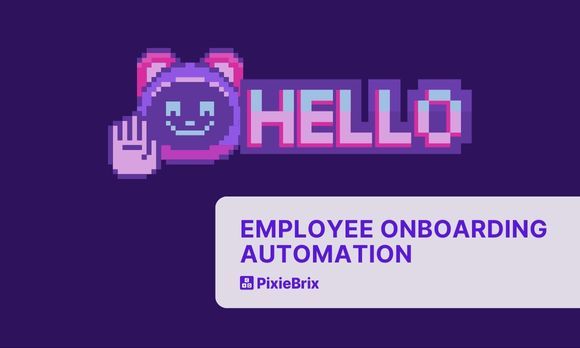If you're a business owner, HR manager, or simply someone interested in streamlining and improving your company's onboarding process, you’re in the right place. Automation is revolutionizing the onboarding process in many workplaces, making it smoother and more efficient.
Especially in 2023, when rates of