We Tried These ChatGPT Extensions for Chrome So You Don't Have To
ChatGPT extensions for Chrome take the work out of coming up with the perfectly right prompt and ensure that ChatGPT is always at your side when you need it.
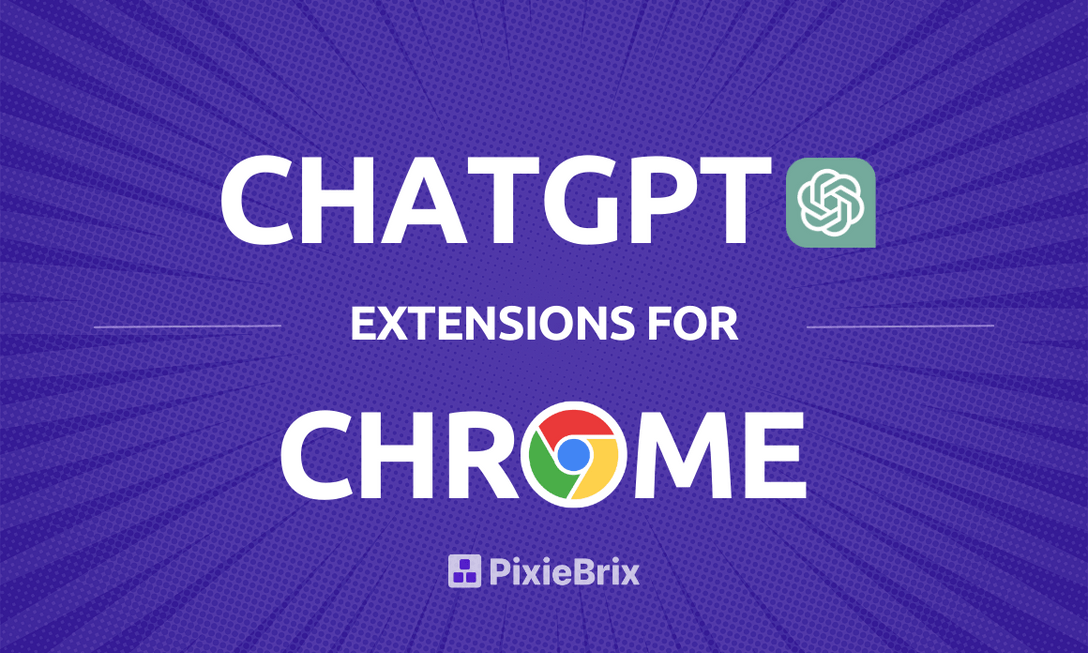
Unless you’ve just returned from a 4-month internet sabbatical on an Italian island where you are only allowed to ride motorcycles, you’ve probably heard of the artificial intelligence language model developed by OpenAI known as ChatGPT. Maybe you’ve even tried writing some emails with it or asked it to help you start a new business.
Whether it be writing, summarizing, brainstorming, or strategizing, you’ve used ChatGPT enough to know that, although it sometimes lies and also needs to be as delicately prompted as a tempestuous toddler about to try broccoli for the first time, it can still help make your work more efficient. And you’ve realized you can be even more efficient by taking advantage of a few GPT-powered Chrome extensions to use ChatGPT for Chrome.
ChatGPT extensions for Chrome take the work out of coming up with the perfectly right prompt and ensure that ChatGPT is always at your side when you need it. Sounds great, right? Well, literally thousands of these kinds of ChatGPT Chrome extensions have been created since ChatGPT launched in November 2022 — and not all of them are great. So what are the best Chat GPT Chrome extensions? We decided to test a few that had good reviews and share our favorites with you.
What are ChatGPT extensions?
Chat GPT extensions for Chrome are browser plugins powered by artificial intelligence from ChatGPT. They enable users to access various writing and communication tools, such as autocomplete, translation, spell-checking, summarization, grammar checking, and more, without actually opening the ChatGPT webpage. Many of them are focused on improving productivity and writing quality by leveraging the advanced language capabilities of the AI.
There are three main reasons you might use, or even (in some cases) pay to use, a ChatGPT Chrome extension instead of simply using ChatGPT itself:
- Access products with built-in prompts that have already been tested by designers and AI pros, and harness their power for the exact use case you want.
- Have the AI powers of ChatGPT always at hand (no need to switch tabs or log in and out).
- Build on ChatGPT’s basic user interface. Compared to its capabilities, ChatGPT’s user interface is pretty limited. Extensions are a good way to customize the AI to make it easier and more flexible for your everyday web usage.
The Best ChatGPT extensions for Chrome
PixieBrix
Forgive me, but I couldn’t write an article about ChatGPT extensions for Chrome without mentioning PixieBrix. Unlike the other extensions in this article, PixieBrix wasn’t created to exclusively work with ChatGPT, but as an RPA development tool for productivity nerds, it only made sense for us to create some mods using ChatGPT.
The beauty in PixieBrix is the ability to access ChatGPT from any webpage - no more jumping between tabs. Our ChatGPT Sidebar is context-aware, meaning it can provide recommendations based on the page you're on. Whether you need help crafting a tweet or replying to someone LinkedIn, our AI Copilot is perfect.

A very quick way to get started is to download our Chrome extension, then activate any of our ChatGPT-focused mods:
- Summarize Selected Text with AI: Highlight text on any webpage and view a summary of the text in a sidebar.
- ChatGPT Prompt Manager: Instead of having 10 different Chrome Extensions for rewriting your text with AI, use this one to rule them all!
- Detect AI writing with GPTZero: Detect AI writing with GPTZero. This mod lets you highlight text and check if an AI wrote it.
- Tip-of-the-Tongue: Reverse Word Lookup with ChatGPT: Need help thinking of the word or phrase for something? Describe it and ChatGPT will tell you what it is.
Basically, with PixieBrix, you get 30+ ChatGPT functions in one Chrome extension (see the rest of our mods in our Marketplace. If you’re an RPA developer, an advanced PixieBrix user, or just really into the world of No Code, you actually get access to an infinity amount of ChatGPT Chrome extensions because you can build any mod you want.
ChatGPT » summarize everything!
Download this ChatGPT Chrome extension to summarize any webpage, article, or YouTube transcript with the click of a button. Thanks to this extension, I am now able to “read” the many, many fascinating Substack newsletters I’ve subscribed to instead of simply deleting them from my inbox every morning out of sheer overwhelm.
Each summary appears in the form of a bullet point list, each item paired with a matching emoji. As such, it’s easy and pleasant to read.
It also doesn’t seem to be beholden to any of the usual prompt character limits we’ve encountered with ChatGPT. Here’s what it looks like breaking down a 2,000-word New York Times article.
PS: The emoji it chose for the final bullet point!
This extension also works for YouTube videos, but you have to open the transcript first (which you do by clicking the three dots at the bottom right of a video and clicking “Show Transcript”).
Here’s what a summary of a YouTube video looks like. It’s also factually correct!
We would file this extension under one of the best Chrome extensions for YouTube.
The only con of “summarize everything!” (and it’s a minor con) is that it breaks up text in the middle of words sometimes, which takes away from the ease of reading it’s supposed to offer.
TweetGPT
This ChatGPT extension for Chrome helps you write Tweets in a number of different tones, including “snarky” and “pirate.” As someone who struggles to Tweet without spiraling into existential despair, I was excited to try it out.
First, I tried the humorous tone, which did a passable job of making a joke about writing Tweets with the help of AI. If I was a small business owner who had to Tweet regularly or someone less concerned with their image as a clever and ironic person, I could see myself using it.
The tool leaves “tweetGPT” as a signature on every Tweet, but you can easily erase that before pressing publish.
Next, I tried the “controversial” tone. This time the AI really understood the assignment. Wow. This Tweet could start a war on my Twitter feed (90% emo millennial writers).
Though I wouldn’t necessarily Tweet either of these results unedited, I can see this extension being helpful for people who have to Tweet regularly for their jobs and need help coming up with inspiration. Just like ChatGPT itself, it definitely gets rid of the “blank page” syndrome and offers some good ideas.
ChatGPT Prompt Genius
If you’ve been looking for a place to store and have quick access to your favorite prompts, this Chat GPT Chrome extension is for you. Get access to public and curated prompts for any number of purposes (including nonfiction writing, speeches, scripts, and more) that have worked for other users, and save ones that have worked for you (or share them with other users by making them public).
It’s kind of like entering a prompt library that has a secret door to ChatGPT. Simply pick a prompt, click “Use this prompt,” and it will open for you in ChatGPT. Then, you only have to fill in the blanks to start writing.
I tried the public prompt offered for “Stand-up comedian,” and the results were solidly not terrible. I sound just like a middle-aged white guy doing an open mic at YukYuks on a Tuesday evening.
I especially like the part about running in Crocs against Usain Bolt — specificity is funny! However, it must be said: ChatGPT seems to have a pretty high opinion of itself.
Pro tip: This extension also allows you to save your Chat history locally, which is important if you accidentally delete a conversation or lose access to your ChatGPT account.
ChatGPT for Google
There’s been a lot of talk about ChatGPT one day potentially replacing search engines like Google. Until it’s actually hooked up to the internet and is able to provide consistently factual results, though, that seems unlikely.
However, there are several ChatGPT Chrome extensions that let you view ChatGPT results alongside Google Search results for the same query. I chose to try this one, ChatGPT for Google, because it had the largest number of reviews (and it’s also very highly rated).
TL;DR: this extension definitely enhanced my search experience. I Googled "things to do in Tokyo Japan" — a pretty vague request that both Google and ChatGPT correctly intuited was from the perspective of a would-be tourist (rather than, say, a bored local).
From the screenshot above, you can see that one of the handiest things about the extension is that its results are not cluttered with ads like Google results are. There is some overlap between the recommendations, but ChatGPT’s provide a bit of context, which I found helpful.
However, ChatGPT’s results don’t have images or prices attached to them (that pesky lack of internet connection again), so the Google results are still useful.
Overall, both results lists are high-level, offering recommendations for some of the most popular tourist attractions in Tokyo. But the thing that escalates this extension from a “nice-to-have” to a “must download” is the ability to continue chatting with ChatGPT as you search in Google.
For example, since I was a bit unsatisfied with the results, I asked it to provide me with recommendations for someone who loves books and coffee. Then I started getting some more unique suggestions that, without erasing my ChatGPT convo, I could use Google to verify and fact-check.
Until ChatGPT is connected to the internet (or until we all start using Bing), I can see this being a super handy ChatGPT for chrome extension.
ChatGPT Writer
ChatGPT Writer leverages the advanced capabilities of AI to provide real-time assistance. This extension offers context-aware writing suggestions, ensuring that your message is not only coherent but also compelling. It goes beyond simple grammar checks, offering style and tone recommendations to match your specific needs. With its intuitive interface and seamless integration into your browser, ChatGPT Writer becomes an indispensable companion, helping you articulate your thoughts with precision and creativity.
✍️ Write Emails & Messages: Effortlessly craft the perfect message.
🔍 Grammar Fixes: Eliminate typos and grammatical errors with ease.
🔄 Rephrasing: Make your text clearer and more impactful.
💼 Tone Adjustment: Adapt the mood of your correspondence in a snap.
📝 Summarization: Turn lengthy text into concise summaries in seconds.
Merlin
Merlin is a versatile Chrome extension that brings the cutting-edge capabilities of ChatGPT to your favorite web applications, revolutionizing how you interact with digital content. Whether you’re drafting emails in Gmail, composing documents in Google Docs, or engaging with followers on social media, Merlin seamlessly integrates with these platforms to provide real-time content generation and enhancement. This powerful tool offers context-sensitive suggestions, ensuring your messages are clear, concise, and impactful. Additionally, Merlin boosts your productivity by automating repetitive tasks, allowing you to focus on more strategic activities. Its user-friendly interface and intuitive functionality make it accessible to all users, from tech enthusiasts to everyday professionals
Features
- Merlin helps you chat with all top AI models such as GPT-4o, Claude-3, Gemini etc in 1 click
- Save time by summarizing long-form content and getting to the key points fast
- Quickly analyse entire websites in seconds
- Write personalized AI replies to LinkedIn posts and Tweets to increase engagement
- Quickly get concise responses to all your queries on Google with citations and relevant source links
AIPRM for ChatGPT
AIPRM for ChatGPT is an extension designed to streamline the process of using ChatGPT within your browser. It allows users to easily integrate AI-generated responses into various web applications, enhancing the efficiency of digital interactions. By providing quick access to ChatGPT's capabilities, AIPRM simplifies tasks such as drafting emails, creating documents, and generating content for social media. The extension's functionality ensures seamless integration, making it a practical tool for professionals looking to optimize their workflow with AI assistance.
Tactiq
Tactiq is a Chrome extension that transcribes meetings and conversations in real-time. It integrates with platforms like Zoom, Google Meet, and Microsoft Teams to capture spoken content and convert it into text. Users can save, share, and search transcripts for key points and action items. Tactiq supports collaboration by allowing users to highlight and comment on specific parts of the transcript. It also offers export options to various formats, facilitating documentation and follow-up.
Experience ultra-accurate ChatGPT meeting summaries & transcription on Google Meet, Zoom, and MS Teams. Tactiq transcribes and summarizes meetings for you! From team standups to sales calls, masterclasses to product research sessions - never miss a beat. Capture every valuable insight with Tactiq's powerful AI-powered meeting transcript tool. Powered by GPT-4, Tactiq provides ultra-accurate meeting summaries, preserving every detail. Seamlessly integrate ChatGPT meeting summaries and let Generative AI auto-detect action items, key takeaways, and more.
Engage AI
Engage AI is a dynamic platform designed to transform how businesses interact online. By leveraging artificial intelligence, Engage AI enhances customer engagement through personalized interactions and streamlined communication processes. Whether automating responses, analyzing customer sentiment, or optimizing content strategies, Engage AI empowers organizations to deliver tailored experiences that resonate with their audience. With its intuitive tools and robust capabilities, Engage AI is poised to redefine digital engagement, helping businesses stay agile and responsive in an increasingly competitive landscape.
Engage AI helps improve your LinkedIn engagement by using advanced AI technology to generate insightful, personalized comments on posts. Instead of spending time crafting each comment, this tech allows you to provide engaging responses in a fraction of the time. This improves LinkedIn networking and relationship-building.
Sider
The Sider Chrome extension enhances browsing experiences by providing a sidebar for quick access to tools and information without disrupting current tasks. It offers seamless integration with various web applications, making it easy to manage tasks and access resources efficiently. Whether you're researching, organizing data, or collaborating on projects, Sider simplifies navigation and improves productivity by keeping essential tools within easy reach.
Sider features:
- Assists in reading & writing on any webpage
- Supports chats with links, images, PDFs, GPTs, etc.
- Integrates ChatGPT 3.5/4o, Claude 3.5 & Gemini 1.5 Flash/Pro
GPT Workspace
The GPT Workspace Chrome extension enhances productivity by organizing and managing tasks directly within your browser. It offers a streamlined interface for seamless integration with web applications, facilitating efficient workflow management and collaboration. Users can create, edit, and prioritize tasks, ensuring clarity and focus on key objectives. With features like real-time updates and customizable task lists, GPT Workspace optimizes productivity without the need for additional software, making it a valuable tool for professionals seeking efficient task management solutions.
GPT Workspace offers a suite of powerful features designed to enhance productivity and collaboration. Users can create and manage multiple projects within a single workspace, organizing tasks and content efficiently. The platform supports real-time collaboration, allowing teams to brainstorm ideas, draft documents, and refine strategies together. With customizable prompts and templates, GPT Workspace facilitates streamlined workflows tailored to specific project needs. It also integrates seamlessly with popular tools and platforms, ensuring compatibility and accessibility. Advanced security measures protect sensitive data, while analytics provide insights into usage and performance, empowering teams to optimize their workflow processes effectively.
StudyGPT
StudyGPT integrates seamlessly with various web applications, offering tools to aid learning and productivity. It enhances comprehension and facilitates information retention through interactive study aids, enabling users to access educational resources efficiently. This extension supports diverse learning styles and fosters engagement by providing contextual assistance within the user's browser environment.
WebChatGPT
WebChatGPT Chrome extension integrates ChatGPT directly into your browsing experience, offering instant access to AI-powered conversations and assistance. It enhances web interactions by enabling seamless communication without the need to switch tabs or applications. Users can engage with ChatGPT for various purposes, from seeking information and generating text to exploring ideas and solving queries. The extension's presence in the browser toolbar ensures quick and convenient access, making it a practical tool for anyone looking to leverage AI for real-time support and interaction during online activities.
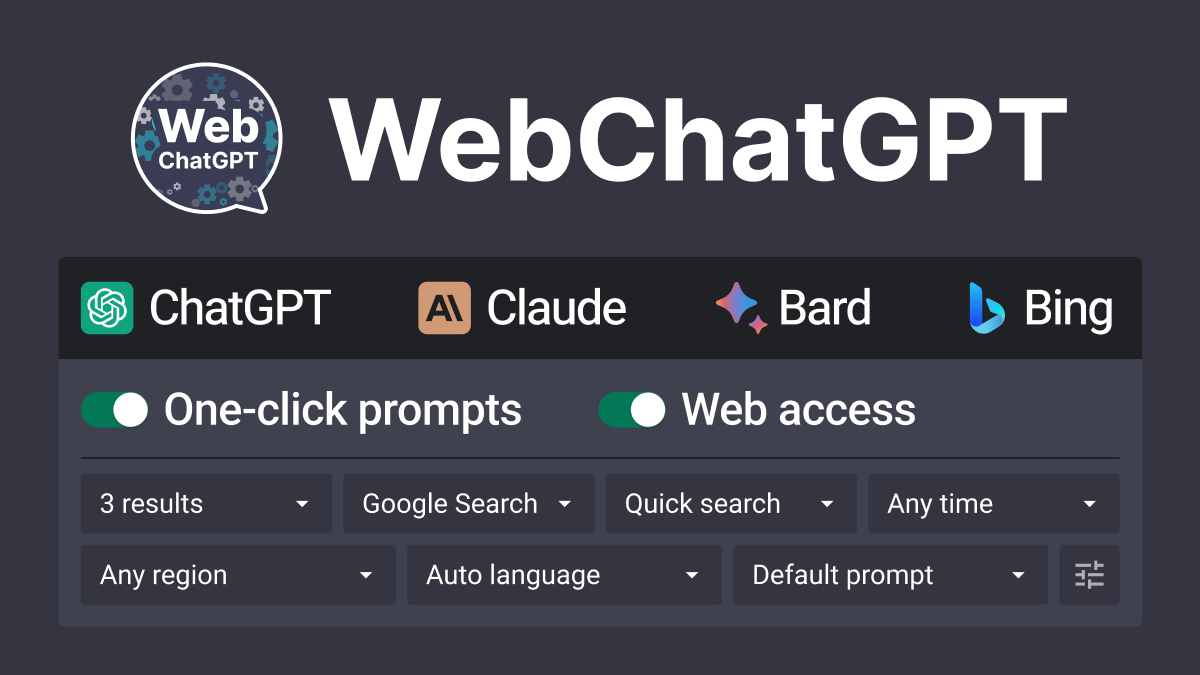
Superpower ChatGPT
The Superpower ChatGPT Chrome extension enhances browser interactions with advanced functionalities. It seamlessly integrates AI capabilities into browsing activities, offering real-time support for various tasks like content generation and language enhancement. Users benefit from its intuitive interface and broad compatibility with popular web applications, ensuring smooth and efficient workflow integration. Superpower ChatGPT enables streamlined communication and productivity enhancements, making it a valuable tool for enhancing online interactions.
Easily manage your conversations in a beautiful interface. Don't waste time looking through every chat to find something you created in the past. Use ChatGPT at 10x speed and efficiency, avoid repetitive tasks and focus on what matters.
ChatSonic
ChatSonic GPT is a Chrome extension designed to enhance online communication. It integrates with various web applications, providing real-time text generation and assistance. Users can access its features directly within their browsers, improving the efficiency of writing tasks across different platforms. ChatSonic GPT aims to streamline interactions by offering context-sensitive suggestions and automating routine text-based activities. Its intuitive interface makes it accessible for diverse users seeking to optimize their digital communication workflows effectively.
ChatSonic is a product from Writesonic a web platform designed to assist users in generating content quickly and efficiently. It offers a variety of tools for creating different types of written material, from articles to marketing copy. Users can input prompts or keywords, and the platform uses AI to produce relevant text based on the input. The tool aims to streamline the writing process, making it easier for individuals and businesses to create engaging content without extensive manual effort.
Tabrr Dashboard
Tabrr Dashboard provides a comprehensive interface for managing multiple aspects of your digital presence, offering intuitive tools for tracking performance, analyzing data, and optimizing strategies across various platforms. It centralizes information from diverse sources, enabling efficient monitoring and informed decision-making. Users can seamlessly navigate between different analytics, campaigns, and metrics, gaining deep insights into their online activities. Tabrr Dashboard's user-friendly design facilitates easy access to key metrics and reports, empowering users to streamline operations and enhance their digital marketing efforts effectively.
Liner
The Liner ChatGPT AI Copilot extension from the Chrome Web Store integrates ChatGPT's capabilities directly into various web applications. It aims to assist users in composing text and performing tasks more efficiently. The extension provides features such as content generation and contextual suggestions, enhancing productivity and workflow management across different platforms. With its intuitive interface, Liner ChatGPT AI Copilot facilitates seamless integration, offering users a tool to streamline their writing and communication processes effectively.
VoiceWave
VoiceWave ChatGPT Voice Commands is a Chrome extension that integrates ChatGPT's capabilities with voice command functionality. It allows users to interact with ChatGPT using spoken commands, enhancing accessibility and convenience. Users can ask questions, request information, or generate text simply by speaking into their device's microphone. This extension aims to streamline user interaction with ChatGPT, making it easier to access information and perform tasks hands-free.
This extension enables voice typing across all websites with customizable commands. It extends ChatGPT with voice control and read-aloud features using advanced voice recognition and text-to-speech (TTS) technologies. Which allows you to have voice conversations with ChatGPT in multiple languages. This extension helps you communicate with the AI without typing. You can send voice queries to the AI and listen to its responses with ease. The voice typing feature is available for all websites including Gemini, Poe AI, Claude AI, YouPro Personal AI Assistant, and more.
StylerGPT
StylerGPT ChatGPT with Bert is a Chrome extension available on the Chrome Web Store that enhances your browsing experience by integrating ChatGPT and Bert models. It aims to provide users with comprehensive and responsive AI capabilities directly within their browser. The extension offers tools designed to assist with a variety of tasks, from generating text to answering queries, optimizing user interaction with digital content. By leveraging these AI models, StylerGPT ChatGPT with Bert aims to facilitate smoother and more efficient browsing and productivity workflows for its users.
FancyGPT
The FancyGPT Chrome extension offers users an enhanced interface for interacting with ChatGPT directly within their browser. It aims to provide a visually appealing and user-friendly experience, integrating seamlessly with various web applications to facilitate smoother communication and task management. Users can access advanced features such as customizable prompts and responses, enabling more personalized interactions tailored to their specific needs. FancyGPT enhances productivity by streamlining the process of generating text and obtaining AI-powered assistance, making it a valuable tool for both casual users and professionals seeking to optimize their digital workflows.
Watch this video to learn even more ways you can use PixieBrix and AI to be more efficient (and maybe even achieve Leslie Knope levels of productivity) at work.
Have an idea to make ChatGPT or OpenAI work smarter for you? Build your own extension using PixieBrix.




