Digital Adoption Platforms 101: What They Are and How They’re Used
Whether you’re building software or buying it, you need to ensure product adoption with as few headaches as possible. That’s where digital adoption platforms come in. Here’s more about these software tools — and a few options to pick from.

They say first impressions matter, and that’s especially true for software. If you’re responsible for acquiring software for your business, that idea can be stressful. Without the right onboarding process, learning a new tool can feel like climbing a mountain. In the rain. With no ropes. That’s where digital adoption platforms come in.
Here’s a breakdown of how these platforms work, and why you should strongly consider adding one to your tool stack.
What is a digital adoption platform?
A digital adoption platform is a piece of software that integrates with other applications to display helpful tips, provide onboarding steps, and otherwise guide potential users through learning a new tool. If you’ve ever used a tool that had pop-ups teaching you how to use it, you’ve encountered a digital adoption tool.
Most of the time, these tools are used by large businesses that want their employees to get up to speed on new tools more quickly. Considering that it can take up to 100 days for a new corporate client to fully adopt a tool, digital adoption tools are a huge asset for companies that want to get the most out of the tools they buy — spoiler alert, that’s all of them.
The benefits of using a digital adoption platform
Digital adoption solutions help users get onboarded faster. If you’re onboarding employees, it means you start getting more bang for your buck faster. But there are other advantages to using these platforms.
- Quicker “Aha!” moment: The “aha!” moment is when a potential user immediately understands a product’s value. When you’re onboarding employees, you can turn them into advocates for new software faster — and get less resistance from the skeptics.
- Decreased customer support load: If you’re working with a small team, your customer support (or IT) people probably feel overwhelmed by the number of support tickets coming in. By building a stronger onboarding process with a digital adoption platform, you can help users fix common problems themselves with in-app help.
- Less friction from leaders: Getting individual users on board is one thing, but you need to get their leaders on your side too. If a team lead sees a new tool as an influx of support tickets rather than an asset, you'll have trouble getting buy-in from them. Digital adoption platforms give you the tools you need to set their minds at ease.
- More widespread adoption: When you're adding a new tool to your company's stack, the last thing you want is to see it go unused, or only used by a single team. To broaden adoption of a new tool across teams, you need a way to broaden its appeal. With a digital adoption platform, you can tailor the onboarding process for specific teams, making it more likely they'll adopt the new tool.
What features should a digital adoption platform have?
Before you add a digital adoption platform to your tool stack, you should evaluate the following features.
In-app learning experiences
Before anything else, a digital adoption platform should give you a toolset for building in-app learning experiences. These can take many forms, from integrated video clips to pop-up tips and onboarding checklists. When comparing platforms, try to pick the one that gives you a greater variety of onboarding media.
Simple content creation
Ideally, your digital adoption platform of choice should be useable by just about anyone in your organization. If you need technical knowledge to use it, then you’ll constantly need to go to a developer to make even slight adjustments. Some of the best digital adoption platforms don’t need any coding knowledge.
Self-serve support
If you ever run into a problem building a guided onboarding process, how easy is it for you to get help? When you’re picking a digital adoption platform, have a look through the tool’s support documentation. Does it make sense? Is it disorganized? If you can’t get a grasp of how the tool works before you acquire it, you might want to look elsewhere.
User behavior analytics
Being able to tailor your onboarding process is one thing, but you also need to know what kind of impact the things you’re building are having. The best digital adoption platforms have deep analytics features that let you dive into user behavior throughout your product, so you know exactly what you need to do to make their lives easier.
Automation
A strong digital adoption platform should as hands-off as possible. Ideally, most of your time should be spent on planning out what you want to do and the tool should take care of the rest. The more you have to do manually, the more time every little change is going to take.
Built-in user feedback
Can you collect feedback from users directly? Whether it’s with an exit survey, an introductory pop-up, or a submission form, the platform should give you a direct line to your users. That way, you can adjust your onboarding process as needed.
Easy implementation
If you’re constantly pulling your hair out just trying to get the platform to work, it’s not going to be worth the investment. The right digital adoption platform should be easy to use — even for less technical teams.
Strong customer support
When things don’t work, will you have someone to talk to? Look into a platform’s customer support services before you buy. Are they available around the clock? Do they guarantee full technical support? This can save you if you get stuck.
8 examples of digital adoption platforms
What are the best digital adoption platforms? Here’s a list of some of the most commonly-used digital adoption platforms out there.
Appcues
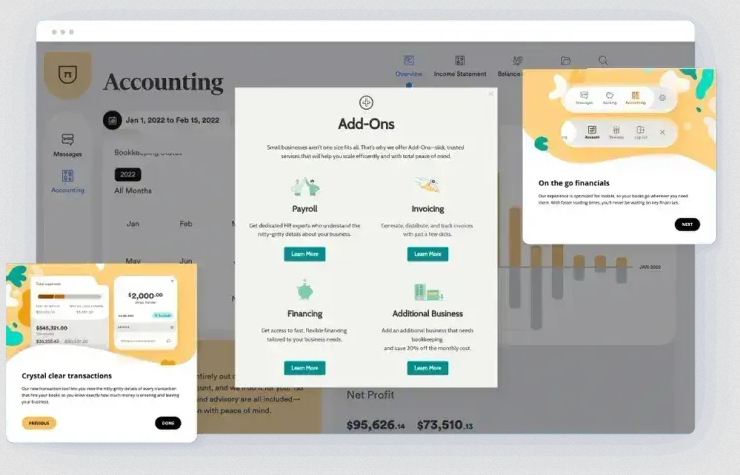
Used by companies like Lyft, ProfitWell, and Amplitude to improve product adoption, Appcues lets anyone build in-app experiences without any help from a developer. You can also connect Appcues with your tool stack to send user data to the teams that need it most.
Appcues pricing starts at $250/month for the Essentials plan at 2,500 monthly active users, scaling up as your user count grows.
WalkMe
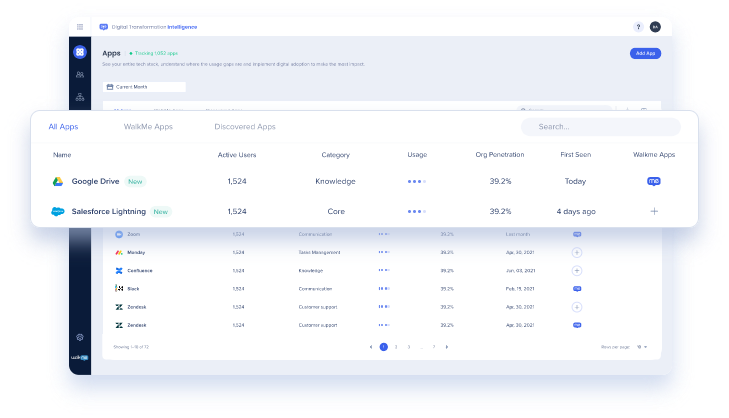
This digital adoption platform specializes in empowering leaders to help employees make the most of their software tools. Its features streamline employee onboarding, accelerate change management, and can even track employee productivity.
WalkMe’s pricing isn’t available on their website, but you can get a quote from them here.
WhatFix
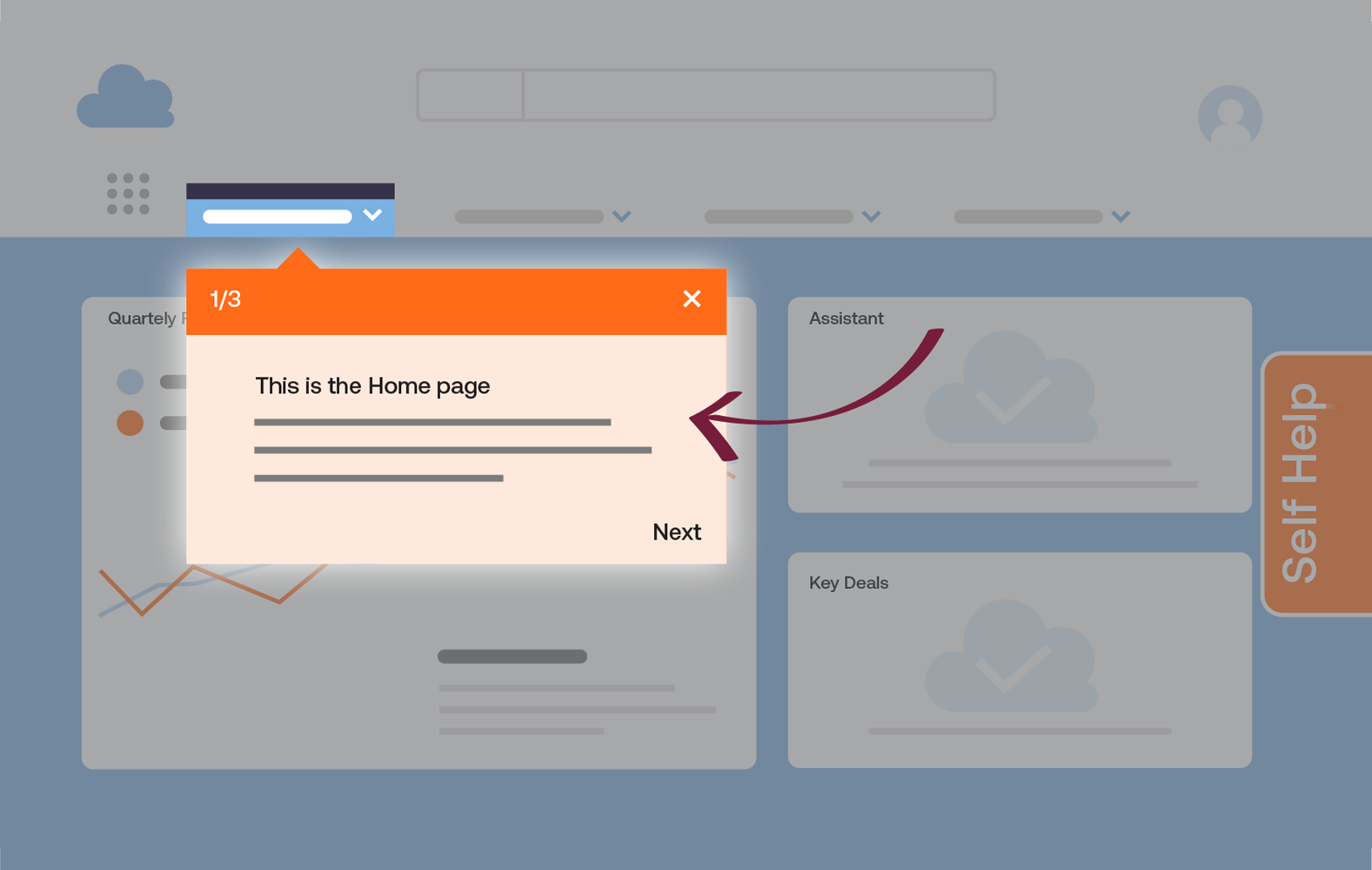
This platform’s customers range from Auto Zone to Microsoft and UPS. With a focus on the needs of enterprise-sized businesses, WhatFix users can create personalized, context-aware onboarding experiences across multiple channels, all without a single line of code.
To get a quote, you can get in touch with the WhatFix team here.
Pendo
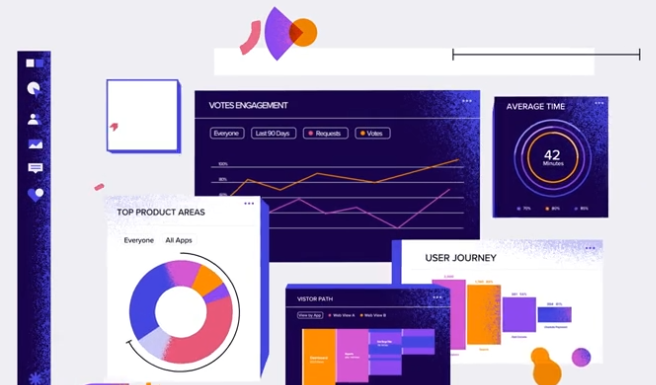
In their introduction video, the people at Pendo say their platform is “software that makes your software better.” Whether you’re building your own product or trying to get your team onboarded on a new tool, Pendo is a great tool for making new users feel right at home.
You can get a quote from the Pendo team here.
Apty
Apty is a digital adoption platform aimed at enterprise-sized businesses. Their platform facilitates onboarding, empowers leaders to enforce business process compliance, and provides deep analytics so they can track how effective new software tools are.
Apty’s pricing isn’t available on their website, but you can book a demo with their sales team here.
Usetiful
With Usetiful, you can add a custom layer on top of your software tools that will help improve adoption and streamline onboarding. With clients ranging from Audi to DHL and Nanyang Technological University in Singapore, it’s a platform that’s flexible enough to improve onboarding for all sorts of tools.
Usetiful has a free plan, and its paid plans range from €29-€99.
Product Fruits
In-app videos, support chatbots, a help center, you name it and this digital adoption platform has it. It even integrates with tons of tools, including HubSpot, Slack, and Google Analytics. And with its simple, no-code interface, anyone can create onboarding flows with this tool.
Product Fruits starts at $59 a month for 1,500 users, with plans that go up to $579 for 50,000 users.
AppLearn
AppLearn is an all-in-one digital adoption platform for building onboarding workflows for all sorts of apps. Give your employees the onboarding experience they need, help them troubleshoot with remote support, and improve overall engagement with their software.
You won’t find any prices on AppLearn’s website, but you can reach out to their team to get a quote.
Up for adoption
Digital adoption platforms are essential for getting users onboarded faster and more efficiently. If you’re building software, that means more revenue and fewer support tickets. And if you’re trying to get your team to adopt a tool you’ve just purchased, it means getting them on board faster and getting more bang for your buck. No matter which platform you pick, you can use these no-code tools to completely change the game.



