Integrate PixieBrix and UiPath for seamless Attended Automation
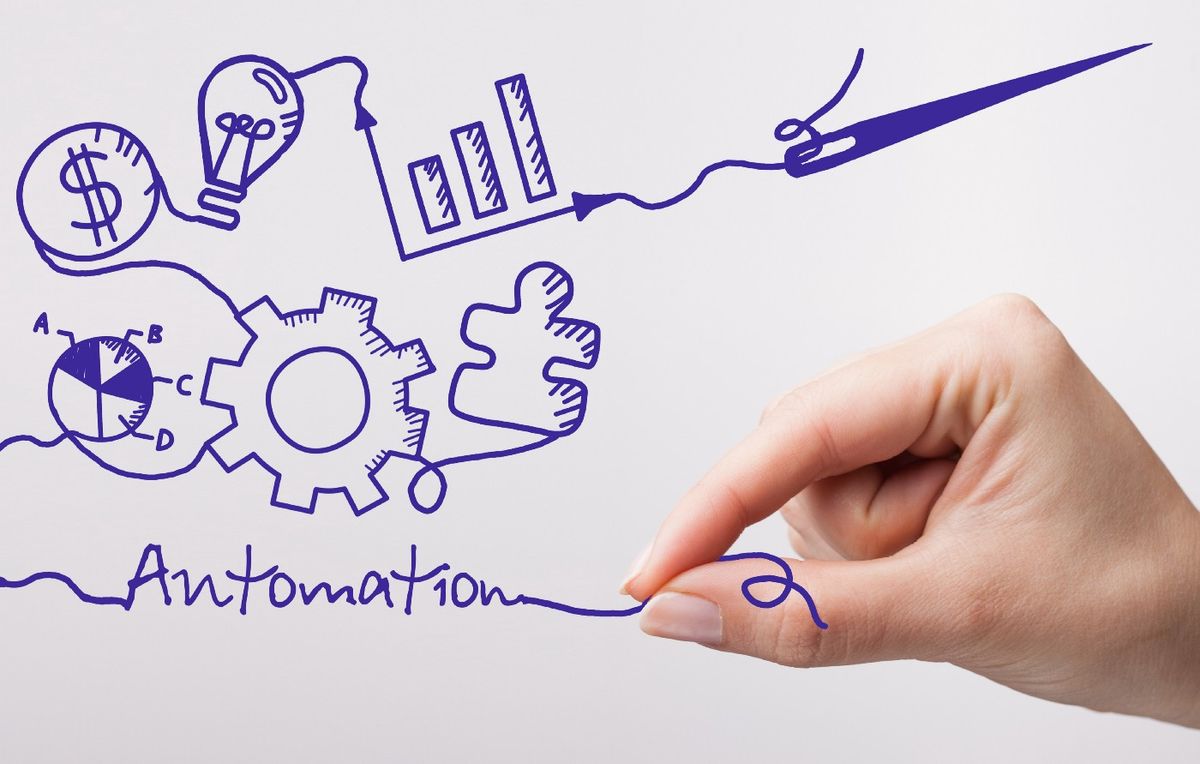
This post discusses four ways that PixieBrix can multiply the ROI of your UiPath deployment.
PixieBrix for Attended Automation
PixieBrix is a low-code platform for customizing the user experience (UX) of any web page. You can add UI elements such as buttons, context menus, information panels, triggers, and more.
Customizing the UI of web pages is complementary to robotic process automation (RPA) because these UI elements let users interact with RPA in the web browser from any web page. For example, you could add a button to Salesforce Service Console to trigger an RPA process using case context from the page as an input to the unattended process.
Therefore, PixieBrix extends traditional RPA for a wider range of attended automation use cases and deployment scenarios. Although pairing PixieBrix with RPA is broadly applicable, the core use cases typically involve front-office automation and work in UiPath Academy.
PixieBrix and UiPath
PixieBrix is a UiPath Technology Alliance Partner. You can integrate PixieBrix and UiPath RPA in three ways:
- UiPath Orchestrator API: PixieBrix can run UiPath bots with context from the page and deliver the results to the user
- UiPath Robot.js: same as above, except you can run a bot locally via UiPath Assistant
- UiPath Apps: embed a UiPath App on any webpage as a panel, passing context from the page to the App
PixieBrix runs in the browser and is OS agnostic, extending UiPath’s reach far beyond desktop applications.
You can run UiPath Processes From Anywhere!

Four joint PixieBrix & UiPath solutions
- Display queue item status in the PixieBrix Sidebar
- Manage access to data via RPA
- Update data in multiple applications from your web browser
- Use highlighted text as an input to RPA
1. Display Queue Item Status in the PixieBrix Sidebar
A UiPath Queue holds transactions for an unattended automation to process. As they’re processed, each transaction progresses from “New” to “In Progress” to “Completed”. Although status information is available on the Orchestrator Transactions page, you can increase team efficiency by making relevant queue transaction data more accessible. A great way to deliver queue status is by displaying it in a table in the PixieBrix Sidebar, which you can enable on any web page.
Example Use Case
Let’s say your business involves making deliveries, and you’ve created a UiPath Queue for deliveries that are late and need to be expedited. Your customer service team, which receives a high volume of questions related to deliveries, uses Salesforce Service Console.
In this scenario, you could reduce average handle time (AHT) by showing queue item status in the PixieBrix Sidebar. That way customer service agents could answer questions related to order status without ever navigating away from Salesforce.
Here’s a quick demo:
2. Manage Access to Data via RPA
Your customer service agents need access to many systems to answer the breadth of questions they receive. How do you provide access to the specific information an agent needs without providing too much access to additional information that isn’t absolutely necessary? Desktop applications make access control even harder.
You can solve these access control problems with RPA by configuring UiPath bots to fetch specific data fields (e.g., account balance). You can control access to data at the bot-level without ever providing agents access to the full application.
PixieBrix lets you provide access control without sacrificing UX for the team, because you can run unattended UiPath processes and return results in the web browser from any application (e.g., Zendesk).
Example Use Case
There’s a range of scenarios where it could make sense to manage access to data via RPA for a subset of employees or contractors. If you manage a contact center that supports financial services, healthcare, or any other sensitive data, it’s worth exploring.
Here’s a quick demo:
3. Update Data in Multiple Applications from Your Web Browser
Customer success teams are most efficient when they can update customer records on the fly. However, keeping records in sync is time-consuming and error-prone when customer data lives in many applications, which is a reality for large organizations.
You can eliminate repetitive data entry by using a PixieBrix Popup Form to collect customer information in one place, and then send it off to various applications with UiPath unattended automation.
Example Use Case
Repetitive data entry is especially prevalent for Customer Experience (CX) teams in travel and hospitality who deal with a fragmented landscape of hotel, travel, and customer data. If agents could collect all data in one form, it would drive down AHT and increase customer satisfaction.
Here’s a quick demo:
In addition to the PixieBrix Popup Form, you could also address repetitive data entry using UiPath Apps. With PixieBrix you can embed a UiPath App on any page as a panel, which is another way of making attended automation more accessible to your team.
Here’s a quick demo:
4. Use Highlighted Text as an Input to RPA
Querying information is important to just about all knowledge work. Consider a doctor looking up medical information, a lawyer researching case law, and so on. Many information sources are designed to be searchable because that’s what gives them utility (it’s why they exist).
However, in practice, internal data sources and data formats are hard to search. To make high-value internal sources searchable, you could configure an RPA bot to do the searching for you, and use PixieBrix to define the search terms and execute the search from any web page.
Example Use Case
Let’s say your marketing team developed an internal style guide in Microsoft Word. As your team produces new content, they’ll need to frequently reference the style guide. Making it easy to run custom searches on demand with RPA would enable the marketing team to produce content that complies with guidelines more efficiently.
Here’s a quick demo:
Conclusion
PixieBrix lets users interact with RPA from any web page for seamless attended automation. The benefits of seamless interaction with RPA include:
- Eliminate the need to navigate across multiple screens for information
- Eliminate repetitive data entry
- Enable stronger access controls to sensitive data
- Make searching for data faster
Although pairing PixieBrix with RPA is broadly applicable, the core use cases typically involve front-office automation.
Try it Today
If you’re interested in trying PixieBrix, you can sign up for free at pixiebrix.com.



