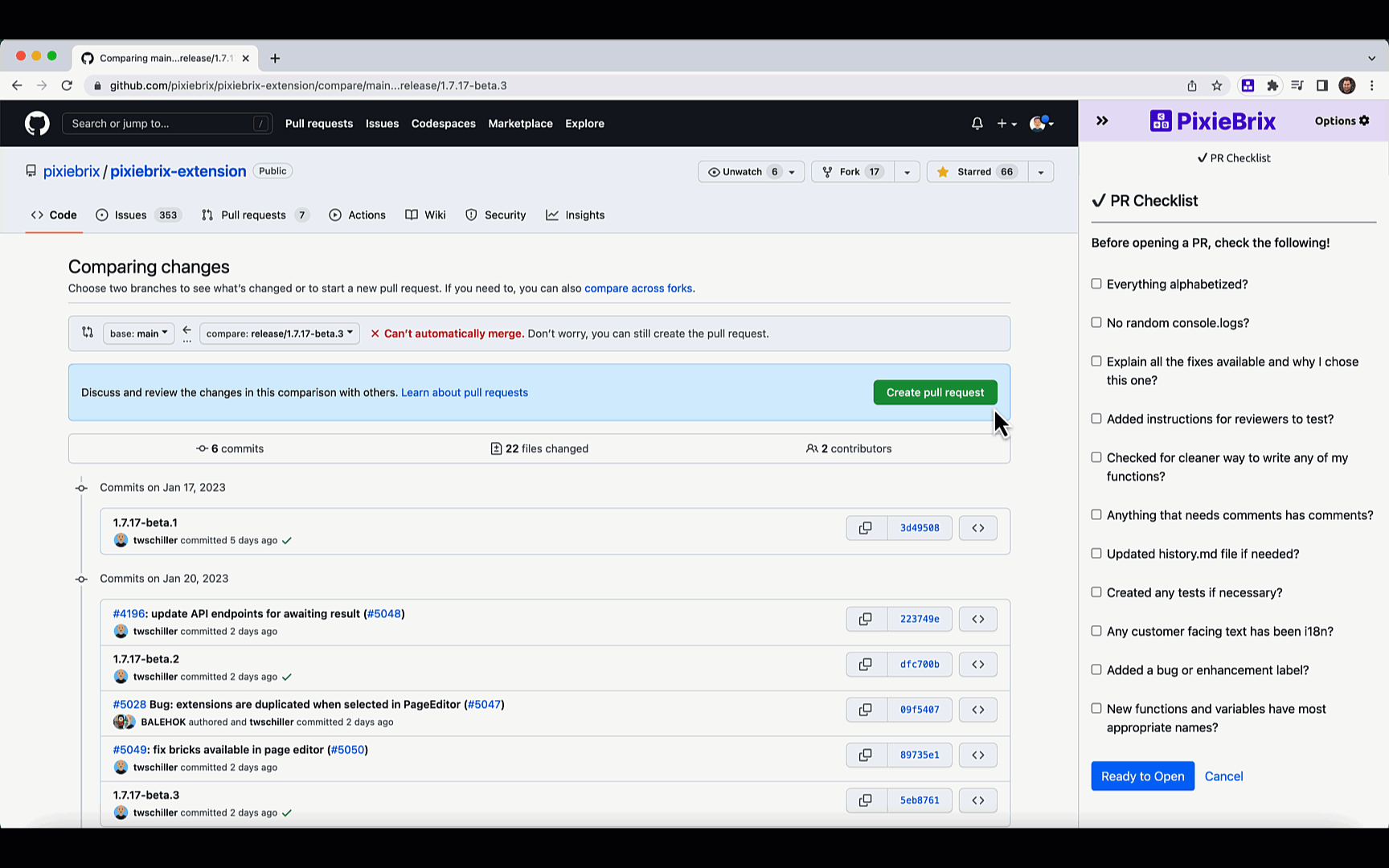PR Checklist
Improve your code quality with this self review checklist as you open a pull request!
How to Use
A checklist of things to do before clicking the open PR button, which helps to ensure quality control. You can read more about it on this FreeCodeCamp article, or by watching the video below:
Activate the Blueprint
-
Activate this . If you're not logged into PixieBrix or you have not previously created a PixieBrix account, you'll be prompted to do so before continuing the activation flow for this .
-
Once you are logged in, use the PixieBrix Extension Console to define up to 11 steps in your checklist.
-
Finish activating this by clicking "Activate" in the Extension Console.
Try it Out
-
Go to a GitHub Pull Request. On page load, the sidebar will expand and the "Create pull request" button is hidden.
-
Check each item off in the checklist, and click "Ready to Open." PixieBrix unhides the "Create pull request" button, so you can proceed with creating the PR.
Endless Possibilities
This is just the beginning! Once you activate your , the possibilities are endless. With PixieBrix, you can customize any to meet your needs or even build something entirely new. If you run into any trouble and need some friendly support or if want to share your creations with the world, join our PixieBrix Slack Community.