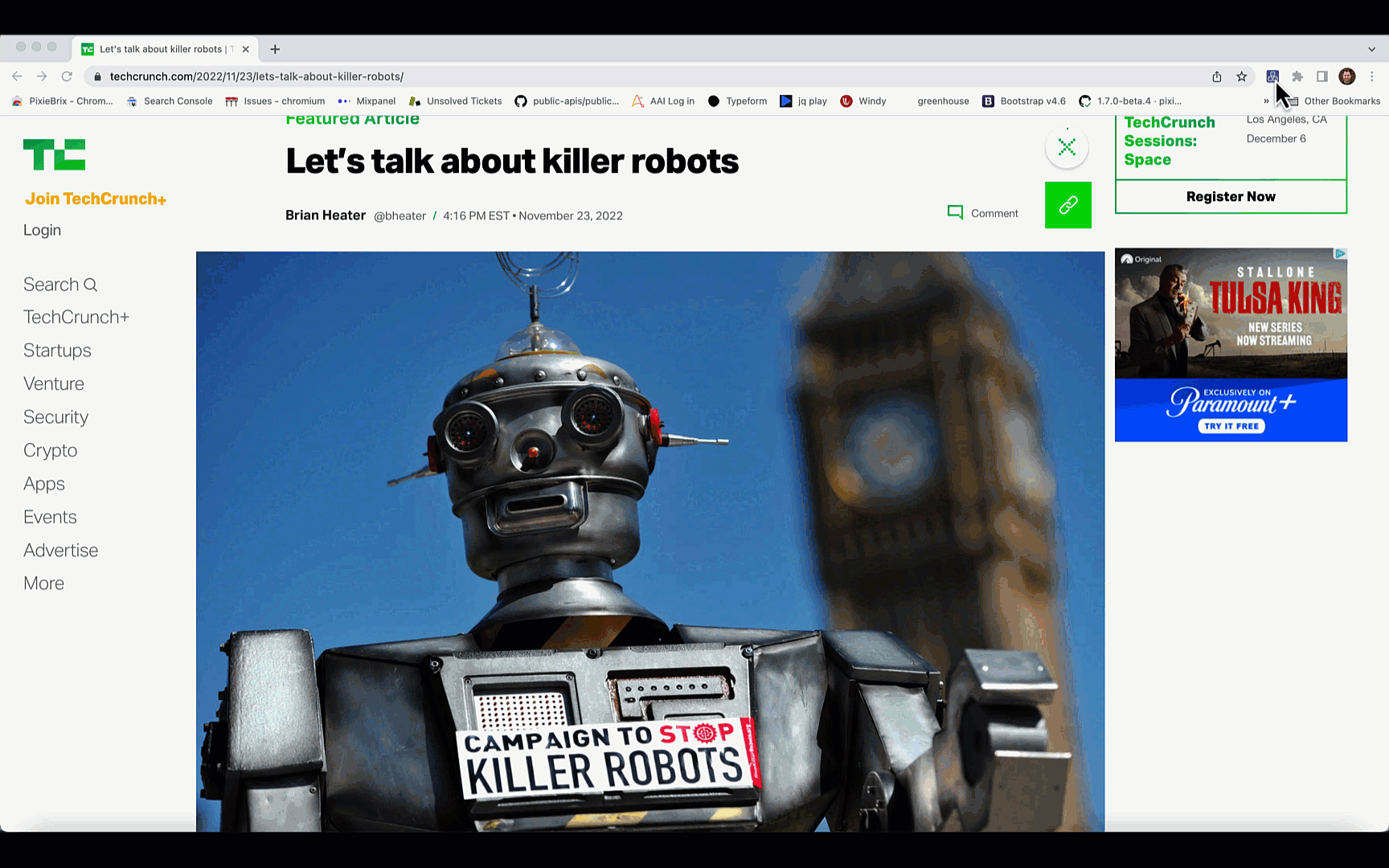Overview
Add sticky notes directly to webpages, and share them with your team for brainstorming and collaboration.
Activate the Mod
- Activate this mod. If you're not logged into PixieBrix or you have not previously created a PixieBrix account, you'll be prompted to do so before continuing the activation flow for this mod. once logged in, with just a click, you'll be activated and ready to go!
Try it Out
-
Go to any webpage and toggle the PixieBrix sidebar. Click "Add note" in the sidebar.

-
Enter your note, and click "Submit." The note you entered will appear in the PixieBrix sidebar.

Build it Yourself
Watch this Youtube video for a step by step walk through of how this blueprint is built.
Endless Possibilities
This is just the beginning! Once you activate your blueprint, the possibilities are endless. With PixieBrix, you can customize any blueprint to meet your needs or even build something entirely new. If you run into any trouble and need some friendly support or if want to share your creations with the world, join our PixieBrix Slack Community.