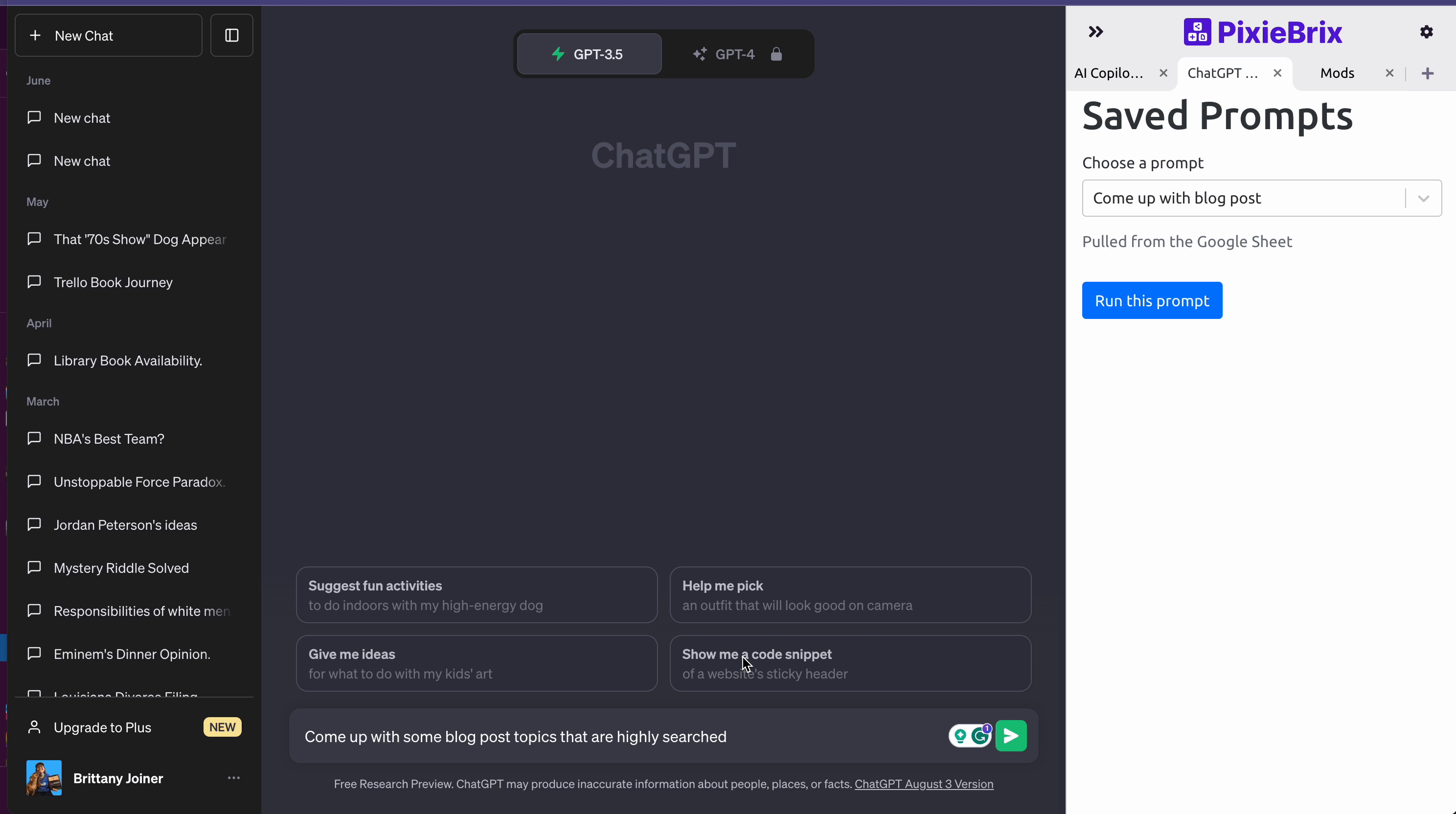How to Use
This mod is a ChatGPT Sidebar, allowing you interact with and save conversations with ChatGPT, all via a Chrome Extension!
To Activate The ChatGPT Sidebar
- Click the purple activate button above the GIF!
To Use
- Open the sidebar
- Ask a question
- Click + to start a new conversation and access your past chats!
Built With Inspiration From
 This mod was built by one of our stellar community members, Anders Jensen, as a submission for the PixieBrix AI Hackathon! Thanks, Anders!
This mod was built by one of our stellar community members, Anders Jensen, as a submission for the PixieBrix AI Hackathon! Thanks, Anders!