How To Create Jira Issues From Anywhere With PixieBrix
Ever wish you could create a Jira issue without actually going into Jira? Here's how you can make that happen with a PixieBrix blueprint.

Jira is a great tool, but does that mean you should spend every minute of your workday in it? Managing each stage of the software development life cycle (SDLC) can be daunting. Tools like Jira have become essential for doing this, but they’re not without their faults. For example, they’re not always the most efficient ways to get things done. So what if you could create new Jira issues without having to interrupt the other work you’re doing? Well with the right tool, you can.
Here’s how you can use PixieBrix to create new Jira issues from anywhere on the web.
Why PixieBrix is the best way to create Jira issues from anywhere
Creating issues in Jira can be a simple — but lengthy — process as long as you’re used to the platform. But whether you know your way around Jira or not, it’s not always the best way to create new issues. Here are a few reasons why.
- Key information that leads to a new issue doesn’t always come from Jira. It can start from an email, a comment in a community, or even a news story. Having to switch from this initial input to Jira costs you precious focus time.
- You don’t always want to go through the full process. Sometimes, you need to create a quick issue to flesh out later rather than interrupting your work.
- If you’re on a team that barely uses Jira, you might want to spend as little time in there as possible.
So how do you create Jira issues without even opening Jira?
With PixieBrix.
PixieBrix is a low-code platform you can use to build browser enhancements, automate repetitive actions, and get more out of your tools. With premade mods from the PixieBrix marketplace, you can even do this without any coding knowledge at all.
Here’s how it works.
How to create Jira issues from anywhere with PixieBrix
With the New Jira Issue from Selected Text mod from the PixieBrix marketplace, you can automatically create Jira issues just by highlighting text on any website. That means you can be creating issues from project management tools, online communities, and even your email.
How to use this mod to create Jira issues
Step 1: Sign up for PixieBrix
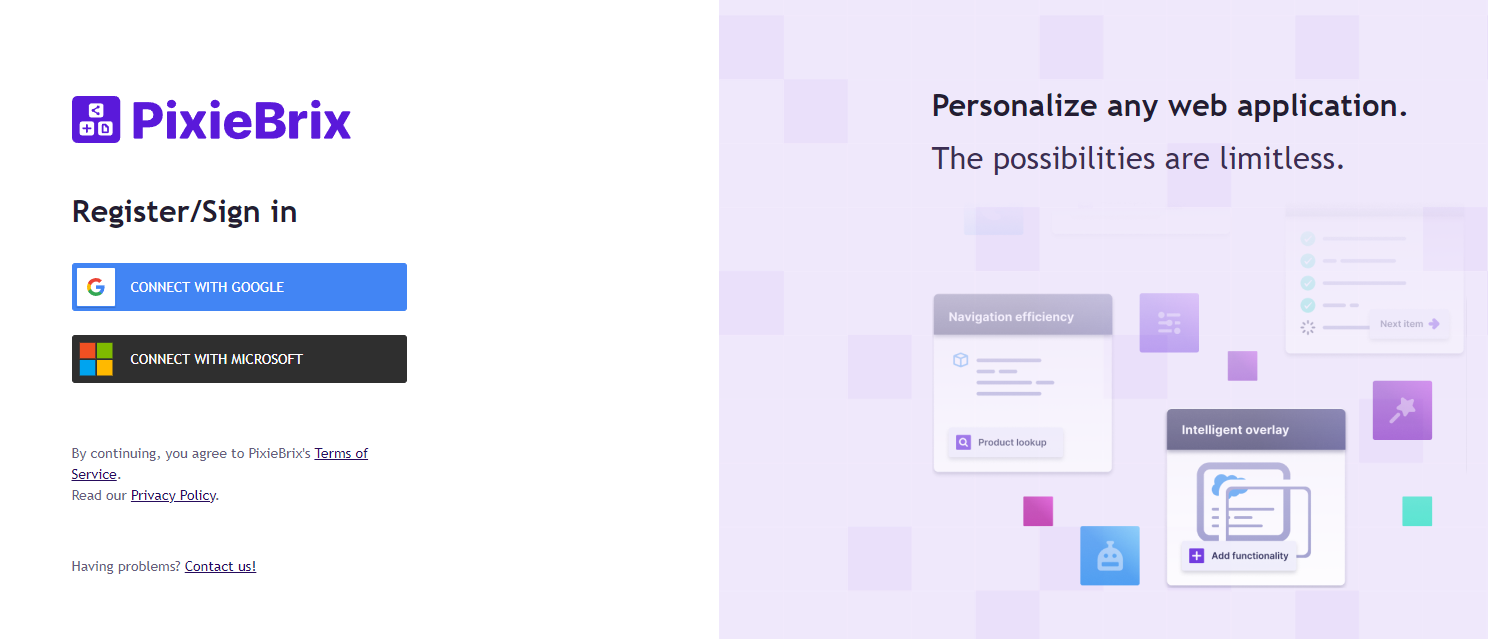
Before you start, you’ll want to sign up for your free PixieBrix account. Just go to the PixieBrix website and hit Start for free to set up your account.
Step 2: Add an integration for Jira
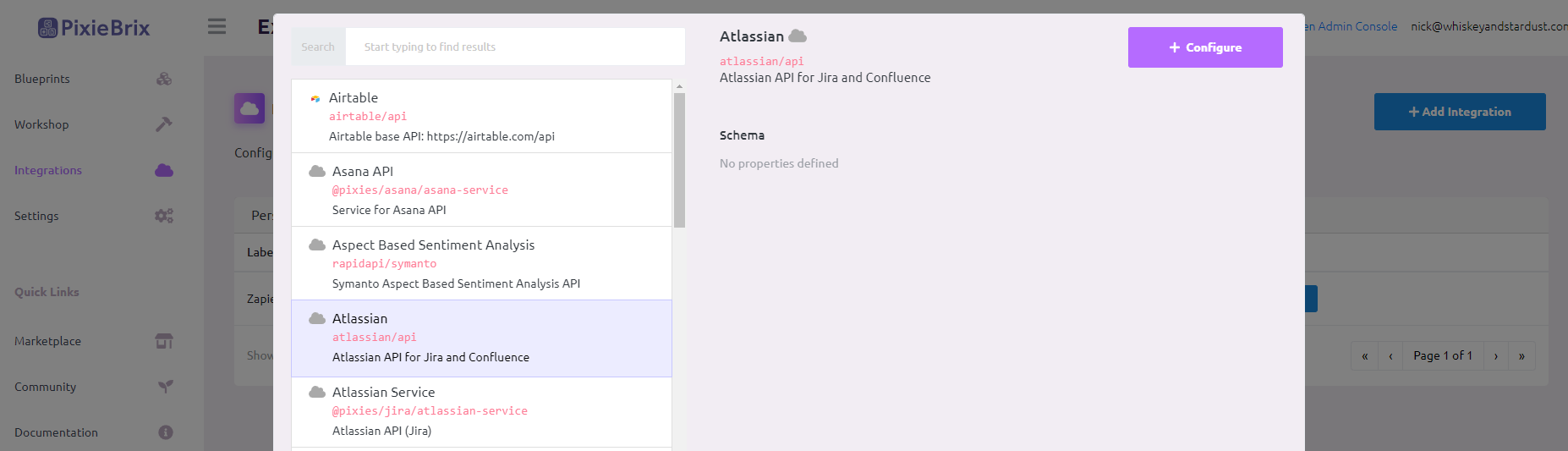
Once you’ve created your PixieBrix account, go to the PixieBrix Extension Console by clicking on the extension, then on Options. From there, hit Integrations, then +Add Integration. Find the Atlassian integration through the search bar, and follow the steps to configure it.
Step 3: Activate the mod from the PixieBrix marketplace
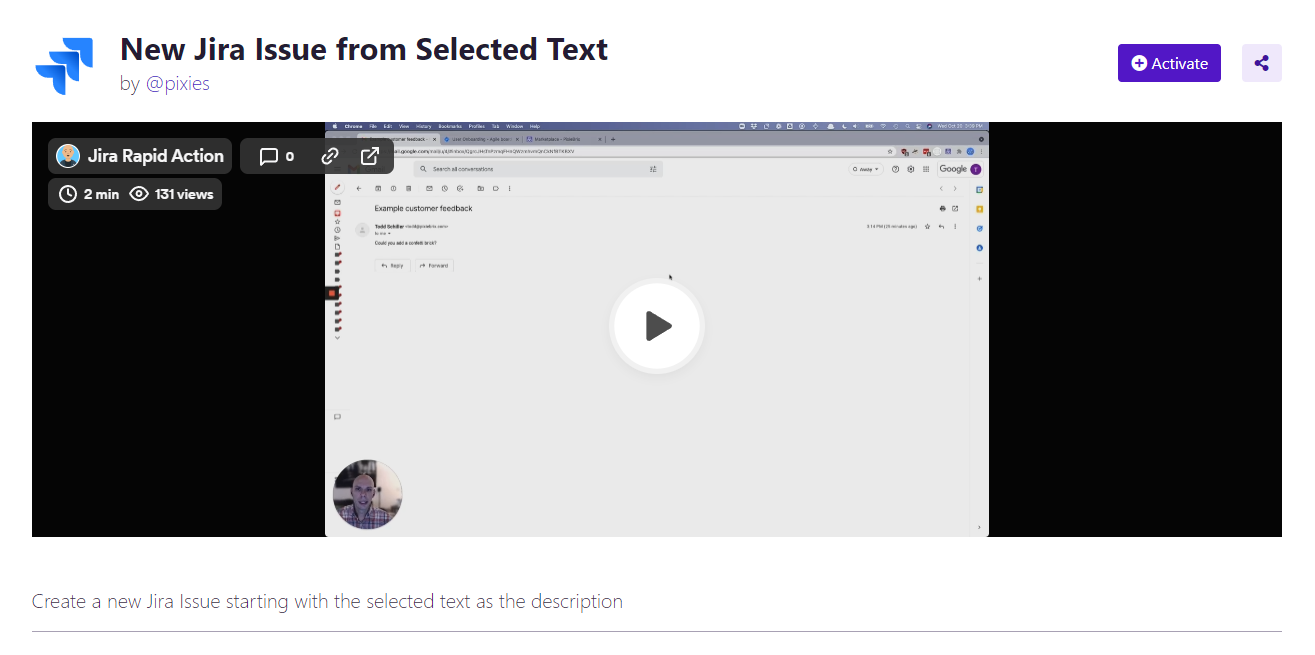
Now that your PixieBrix account and Jira integration are set up, you just need to find the mod on the PixieBrix marketplace and hit the purple Activate button.
Step 4: Try it out!
And that’s it! Now just go to any website, highlight some text and right-click on New Jira Issue from Selected Text.
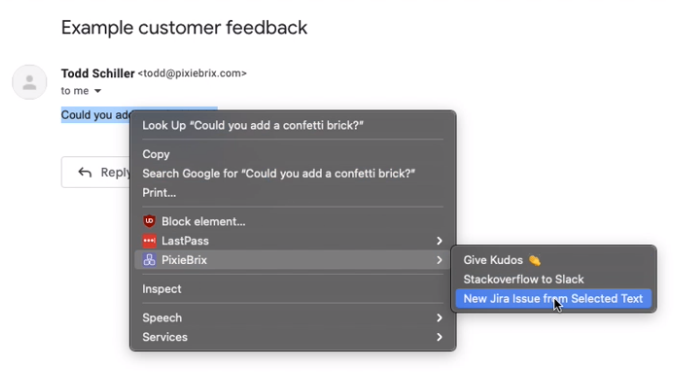
Just like that, you can create your new Jira issue without ever opening Jira.
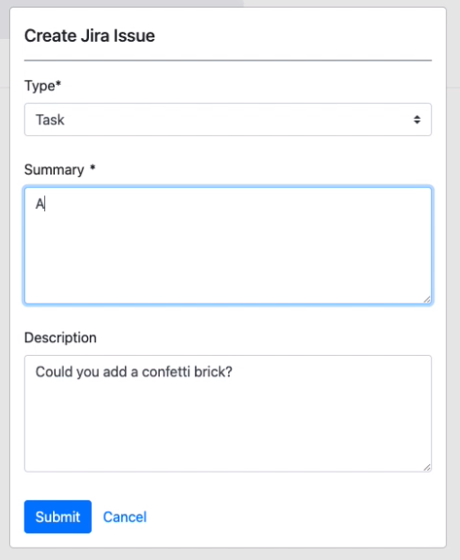
With a single PixieBrix mod, you’ve just empowered everyone to send new issues to Jira without ever opening the tool, all in a few clicks.
Another way PixieBrix can improve your Jira experience
Want to do more with PixieBrix and Jira? With the right bricks — bite-sized actions that make mods — you can use PixieBrix to streamline every aspect of your Jira workflows. Here’s another example of a PixieBrix mod built for Jira.
The Jira Issues mod from PixieBrix
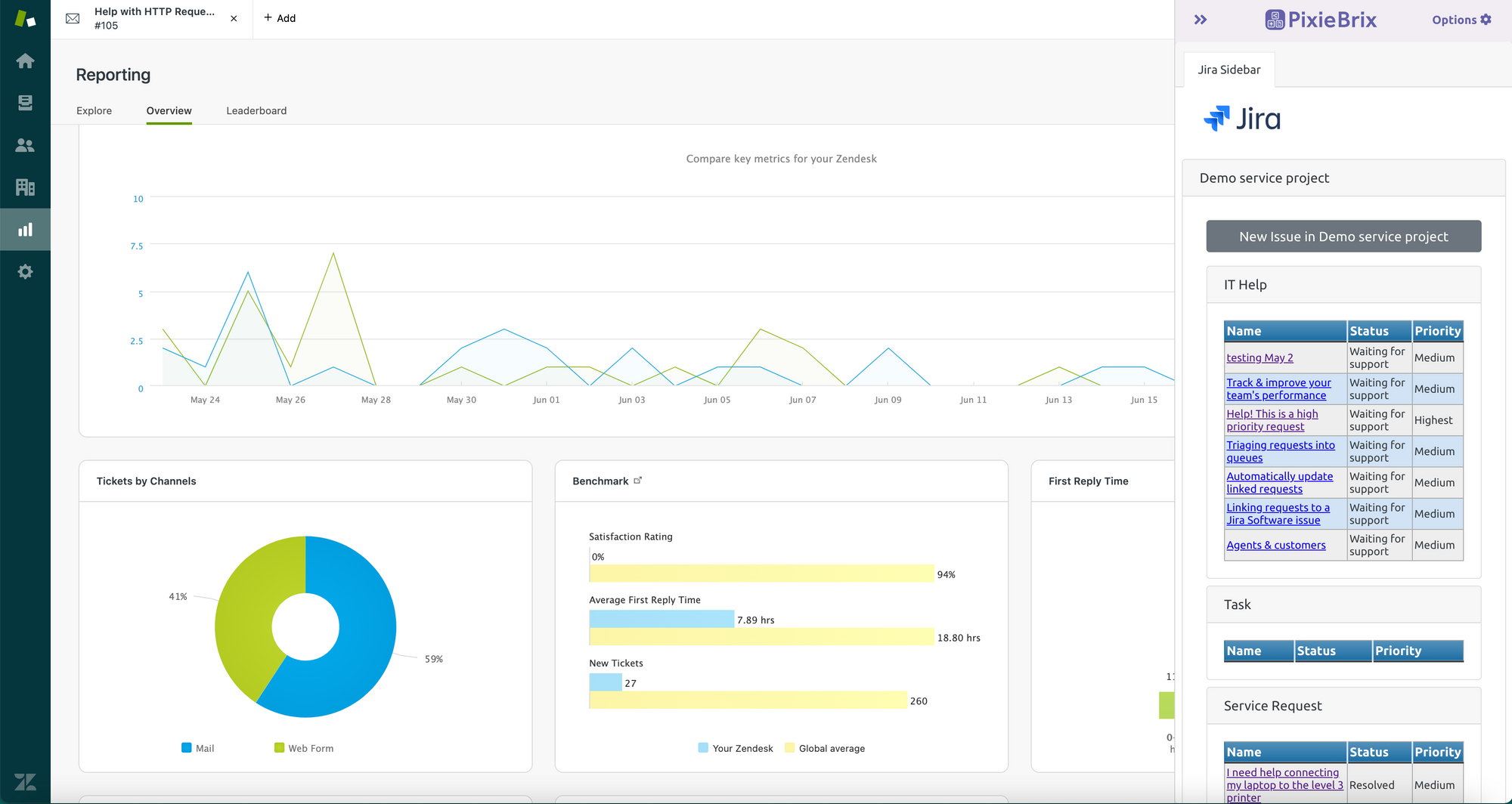
Wish you could see Jira issues at a glance, without ever going into Jira? Maybe you’re constantly hopping across tools, or you just need to check those issues quickly while building a report? With the Jira Issues sidebar from PixieBrix you can get a glimpse on as many Jira issues as you want. Better yet, you can create new Jira issues from this sidebar too!
Create Jira issues and more with PixieBrix
Jira is a fantastic tool for product management and software development; that’s why it’s used so broadly. But having to constantly jump in to create new issues — usually in the middle of another task — is far from ideal. With PixieBrix, you can create new Jira issues from anywhere on the web, and do a whole lot more.
Want to see what else you can do with PixieBrix? Come join the PixieBrix Slack Community. It’s a place for people like you — who want more out of their favorite tools and websites — to share ideas and help each other out. Hope to see you there!



