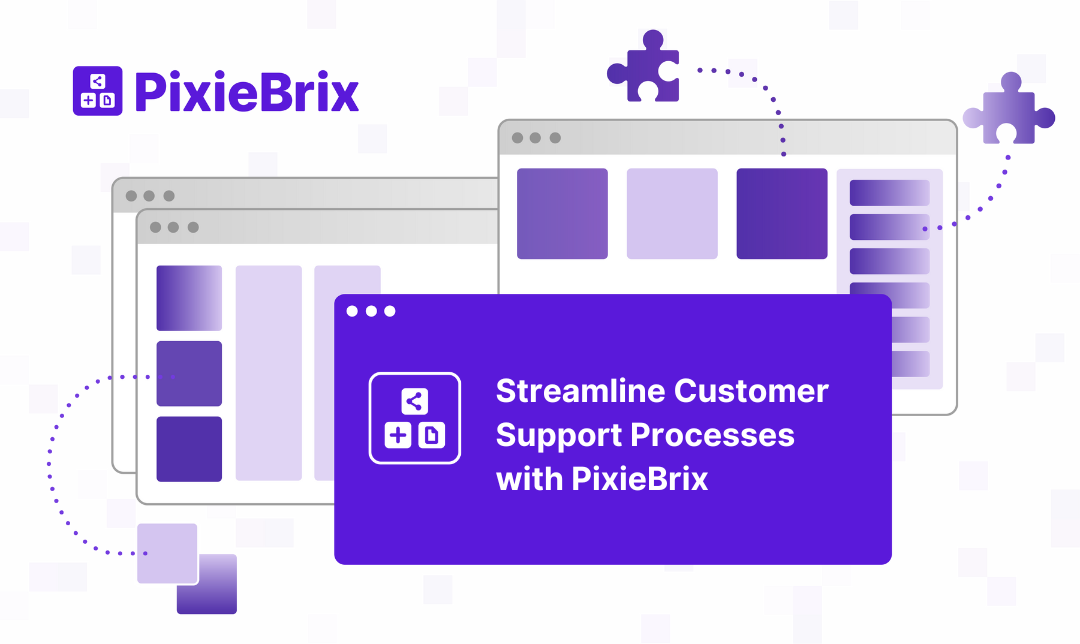3 Ways I Use Checklists To Stay Organized at PixieBrix
Checklists are proven to make our work better. Here are 3 checklists I use in my daily workflows and why I built them with PixieBrix.
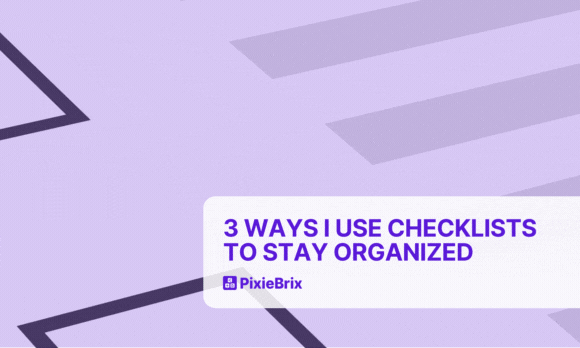
Perhaps you've heard about the importance of task checklists as they tend to decrease errors and improve efficiency for teams and individuals.
It makes sense right? It's easy to forget things that might seem obvious when you're heads down on a task. Plus, our brains are for having ideas not holding them, so rather than keeping everything in my head, I prefer to operate with checklists for tasks that I repeat frequently.
The beauty of this is that it's easy to set up checklists with PixieBrix so that I can see the checklists at just the right moment (such as when arriving on a specific website) and even prevent myself from moving forward in my workflow without acknowleding my checklist! Here are a few ways that I use checklists as Head of Developer Relations at PixieBrix.
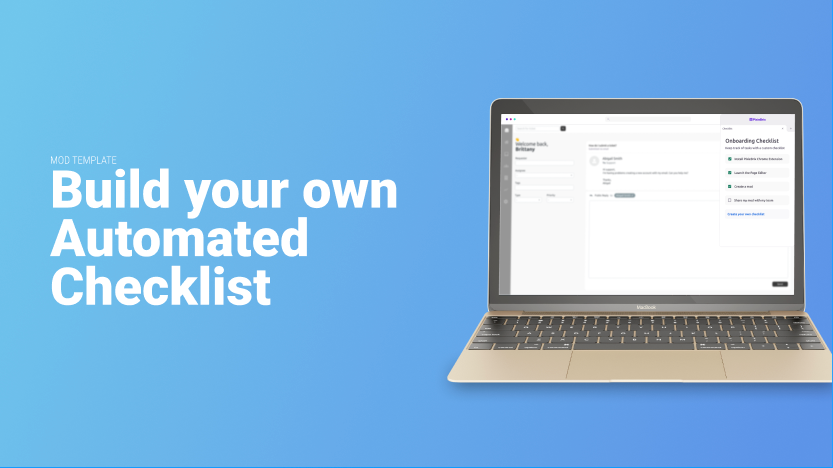
3 Task Checklists I Built With PixieBrix to Stay Organized
Perhaps you’ve heard about the importance of task checklists as they tend to decrease errors and improve efficiency for teams and individuals.
Submitting Quality Pull Requests
I used to have a really lazy habit of just submitting a pull request (requesting the team to review changes I made to code) the moment that I finished writing my code. After all, I'd done the hard stuff, my code was working... let's get that thing off my to do list! But my team would go through and notice a bunch of small errors, like console.logs left from debugging, typos, unsorted imports, and other tiny but important issues.
And while my teammates didn't mind, I knew it was preventing them from being able to make more significant contributions to the review, such as other ideas or more efficient ways to write my code.
I was determined to be better about this, so I built a PR task checklist in PixieBrix so that whenever I started to open a pull request on GitHub, the Create a PR button was hidden, and a task checklist opened up in a sidebar with things for me to consider and self-review before actually submitting my code for review.
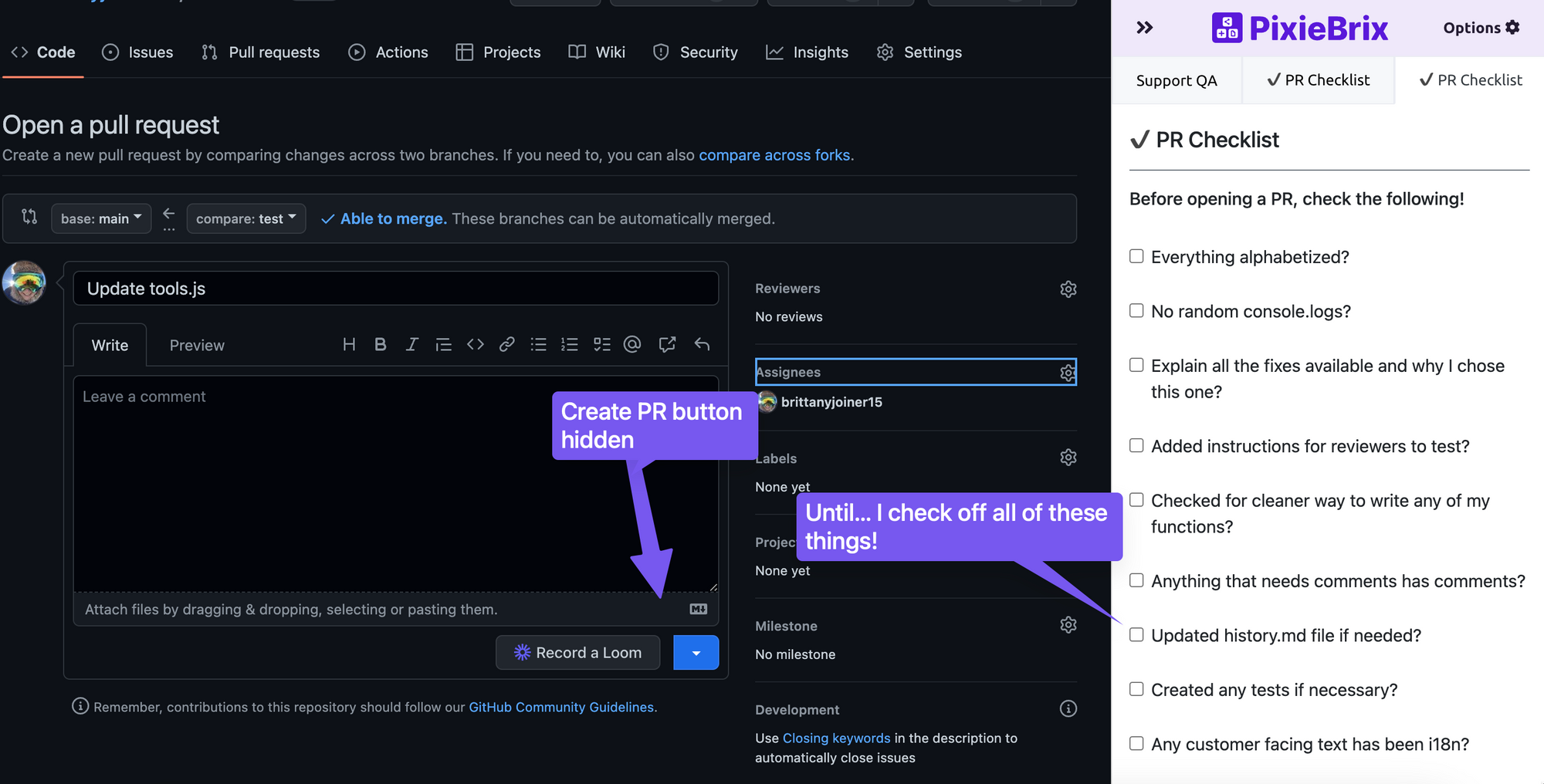
And yes even though I could just hurry and check off all the boxes to reveal the PR button, it still forced me to actually acknowledge and think about all of those small yet important things before creating a pull request.
Perhaps my PR task checklist is a bit overkill... but I wanted to be really thorough! I even included writing tests and localizing text, which may not necessarily be a part of your team's process. You can see how I built this mod by following along in my FreeCodeCamp tutorial, and once you activate the mod, you can easily customize any of the list items via the PixieBrix page editor.
Want to use this task checklist to improve your code? You can use this free PixieBrix mod right now — no coding required for this process tracker. Just hit the button below. And if you don’t already have a free PixieBrix account, you can get it all set up there, too.
A Task Checklist for Optimize Content on YouTube
I've been creating videos on YouTube for a while as part of my personal brand, but now that I'm leading Community here at PixieBrix, I'm going to be doing even more videos! (Insert shameless plug for you to subscribe to the PixieBrix YouTube channel 😀)
But as any creator knows, making the videos is really only part of the equation to reaching people with your videos. In order for folks to find them, you have to be really methodical with a few things like:
- Your title - is it engaging and search friendly?
- Your description - does it include words people would search for that relate to your video?
- Your thumbnail - is it easy to read and does it actually get your attention?
- Your playlists - can you group it in a playlist to curate content for your viewers?
Similar to submitting a pull request, it's just as tempting to make the video and publish it and be done. So I made this task checklist appear in the sidebar panel whenever I begin uploading a video to YouTube.
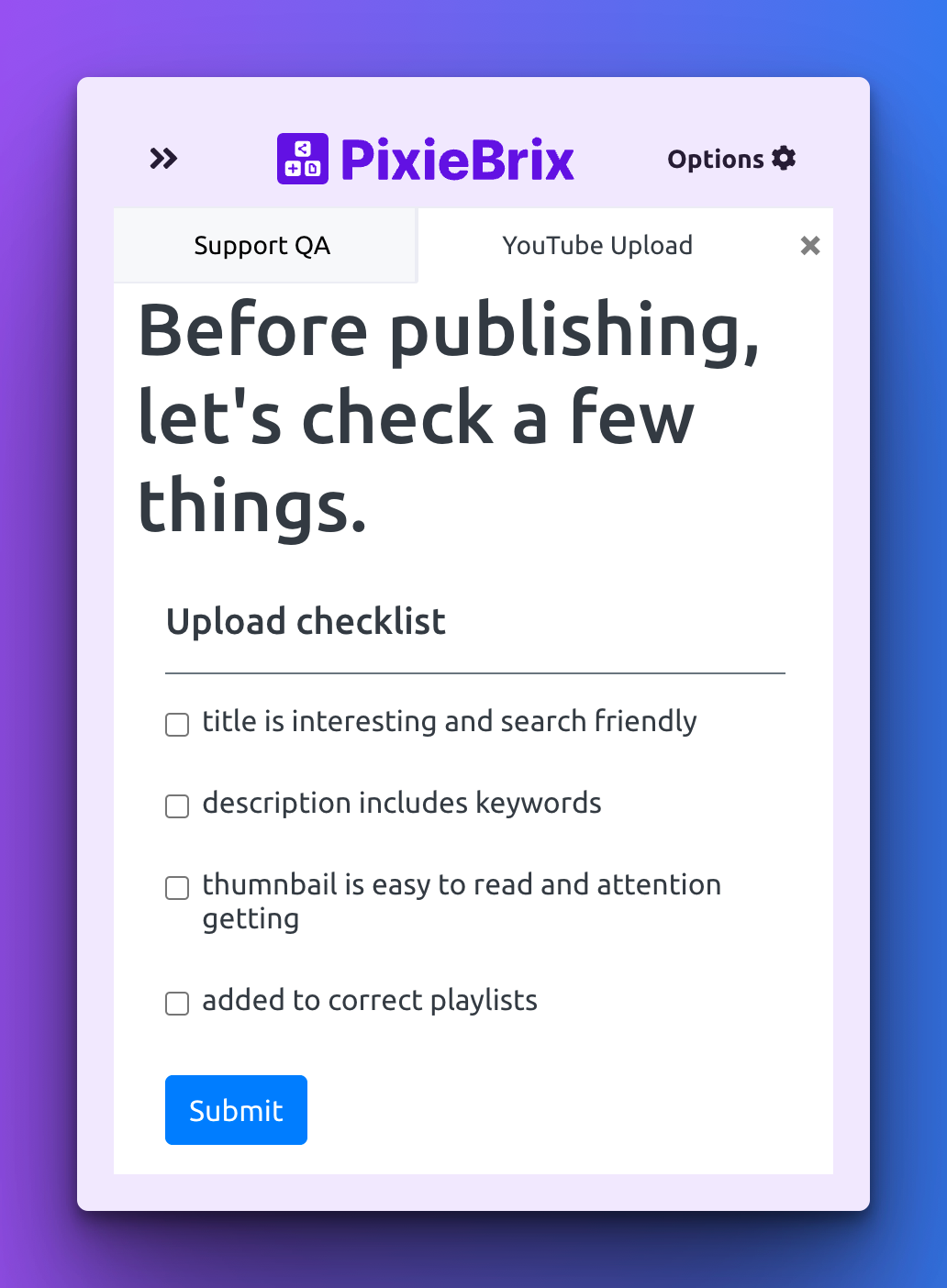
This makes sure that I think about what I need to do in a video before just pressing upload. It's a bit less forceful than the PR checklist because I can still see the "Publish" button if I don't check everything off, but the sidebar appears so prominently while I'm waiting for the video to upload, I'm not going to miss it and I know the items are important.
You can easily incorporate this task checklist in your YouTube workflow by activating it from our marketplace!
Making New Task Checklists With a Few Clicks
I'm still learning processes for my role, and as I do them, I'll be making a lot more task checklists. Rather than starting from scratch or using a checklist builder every time I want to make a checklist, I can use the Checklist Manager to quickly create a new checklist and access it from any page I need it.
For a project that I know is going to need certain things, I can quickly make a one time checklist.
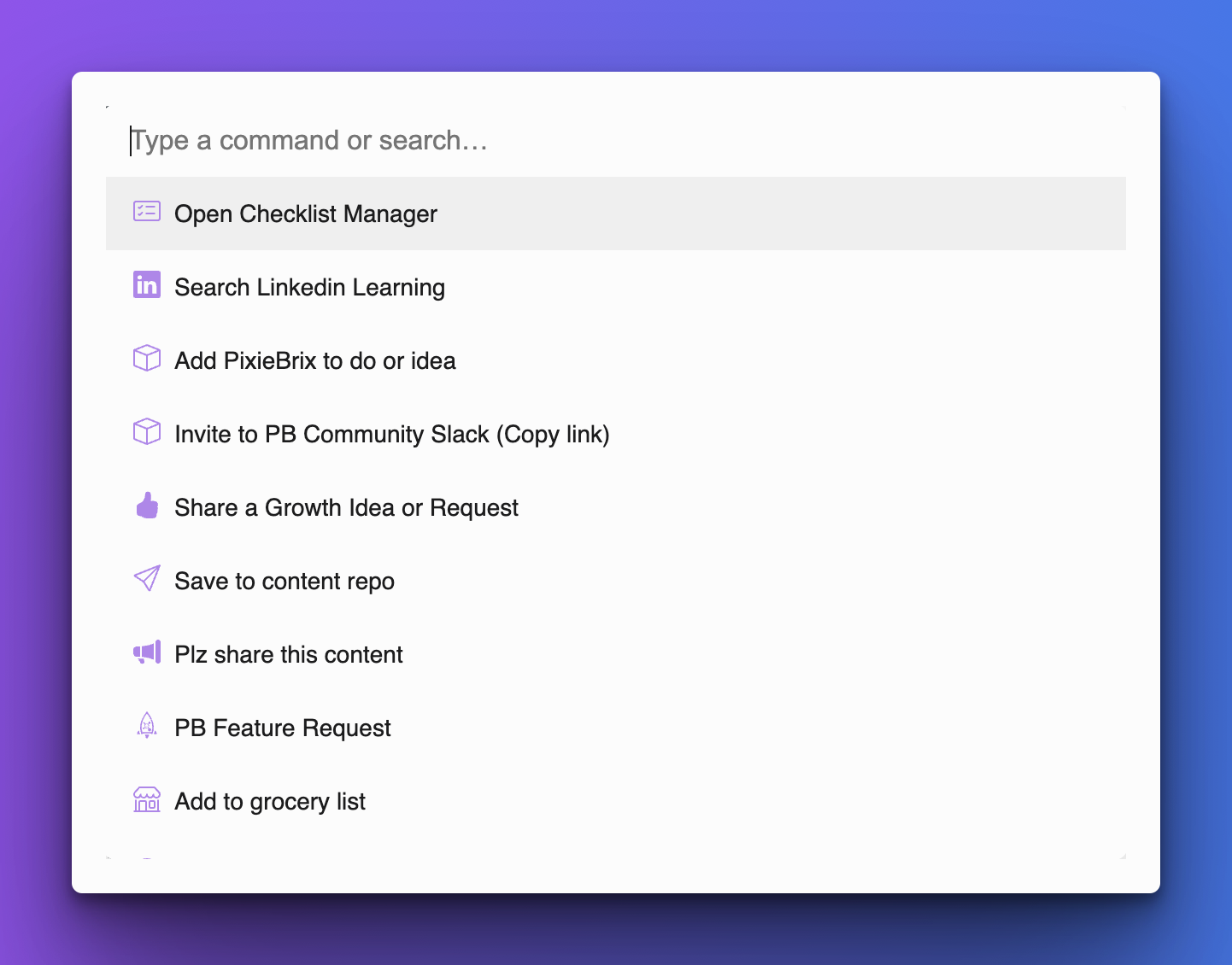
Making the checklist was easy! I just selected "Create new list", named my list and updated the options. Then my list was ready for me to check off!
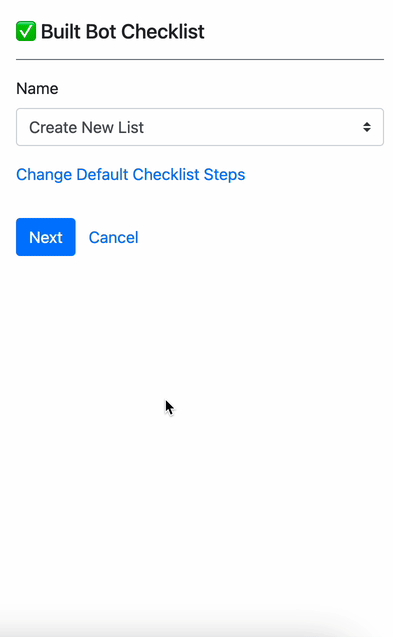
Now I can access that list anywhere that I want and any time I want by opening the quick bar. The sidebar even saves the status of what I have checked off already if i leave the page or refresh it. Once I complete all the items the checklist goes away and is removed from my to do list!
These are just a couple of ideas for checklists, but members in our community are coming up with new ideas and mods all the time! Keep an eye on the marketplace to see all the checklist mods and find ones that make sense for you and your workflow automation. Or, you could build your own! If you need any help, come join us in the PixieBrix Slack community and we'll be happy to help you out.