7 Ways PixieBrix Can Streamline Customer Support Processes (And Make Them Safer)
Customer support processes often need to be high-speed, high-efficiency, but also high-compliance. How do you hit all three requirements? With automations built in PixieBrix. Here’s why.
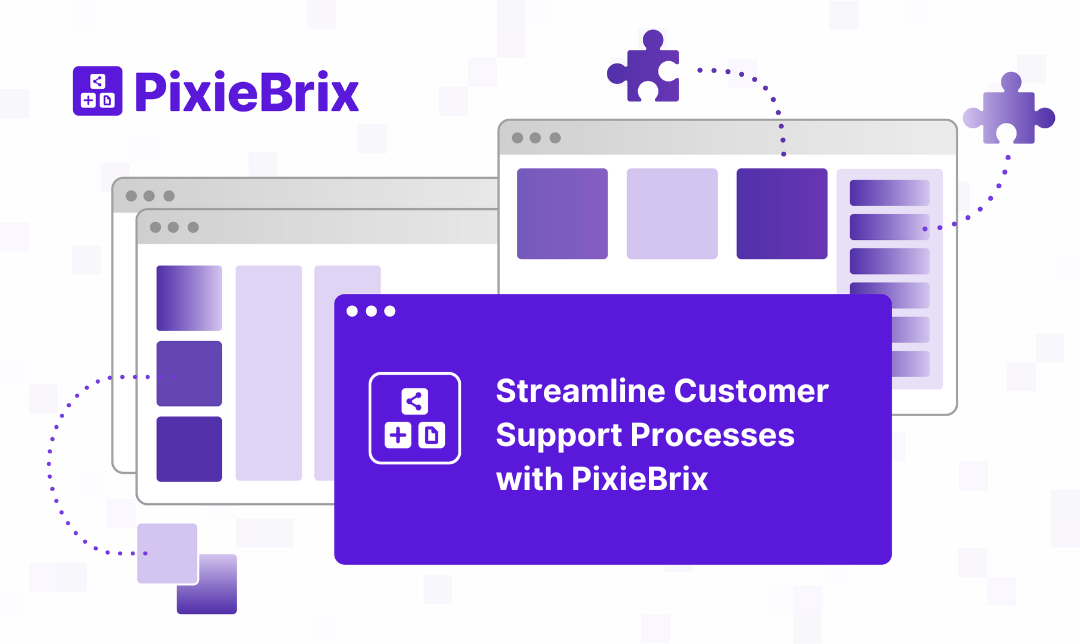
If there’s one department whose woes are common to every business, it’s customer support. It seems like they’re always running behind on customer requests, while some tickets end up taking forever, and individual agents have a ton of technical information to remember. So what if you could use automation to streamline this process for everyone involved?
Find out how a tool like PixieBrix can help your customer support teams get more done in less time, avoid costly mistakes, and improve the experience for everyone involved. Interested in seeing how PixieBrix leverages AI to improve customer success and support? Join our live event on May 18.
Why use automation in customer support processes?
While customer support teams are often relying on a ton of software tools — from softphones to ticketing platforms like Zendesk — automation apps aren’t always at the top of the shopping list. But there are a few reasons why they should be.
Metrics matter
Customer support is a department that runs on metrics. Whether it’s average ticket handling time, first response time, or first contact resolution rates, improving these metrics is often a key objective for their initiatives. That’s because they ultimately affect relationships with professional partners, resourcing for customer support initiatives, and, of course, the company’s bottom line.
With the right automations, you can help your customer support team bring those metrics down with no extra work. That means they have more time for tasks that really benefit from that human touch.
They prevent compliance issues
Compliance issues can potentially be devastating for a business. Best case scenario, your customer support agents give out a few hundred dollars worth of fraudulent refunds. Worst case scenario, you have a potential lawsuit on your hands. With the right tool, you can automate potentially expensive mistakes and judgment calls out of your customer support process and make an agent’s life much easier.
For example, here’s how you could use a tool like PixieBrix to streamline your refund process and prevent costly mistakes.
It can unlock new initiatives
When you roll out an automation solution, you’re not only minimizing risks throughout your customer support process; you’re also giving the team their time back. That means they can focus on tasks where human empathy is essential and they have more space to brainstorm new initiatives.
Customer support agents are the best people to loop in when trying to come up with new ways to streamline their work. But they don’t have a lot of time to help out with other initiatives when they’re constantly answering tickets. By automating the more routine parts of customer support work, you give them the headspace they need to improve things for everyone.
What is PixieBrix?
PixieBrix is a low-code platform anyone can use to build automations, sidebars, and other enhancements in Chrome to customize your online experience, automate your work, and make your online life easier. The best part? You don't even have to build them yourself.
The PixieBrix marketplace is full of pre-build mods you can roll out in minutes. Plus, you'll find tons of bricks you can put together to create your own mods in just a few clicks.
With PixieBrix, customer support teams can get mods that work in Google Chrome, Zendesk, LinkedIn, Twitter, and more. It's the best way to streamline your customer support processes — and improve compliance — no matter which tools you're using.
Now here’s why PixieBrix is the best way to do this.
7 PixieBrix mods for better customer support processes
Pre-built PixieBrix mods are a great way to quickly roll out automations that streamline your customer processes and improve compliance. Here are just a few examples of PixieBrix mods your support team can use right now.
Show alerts for specific keywords
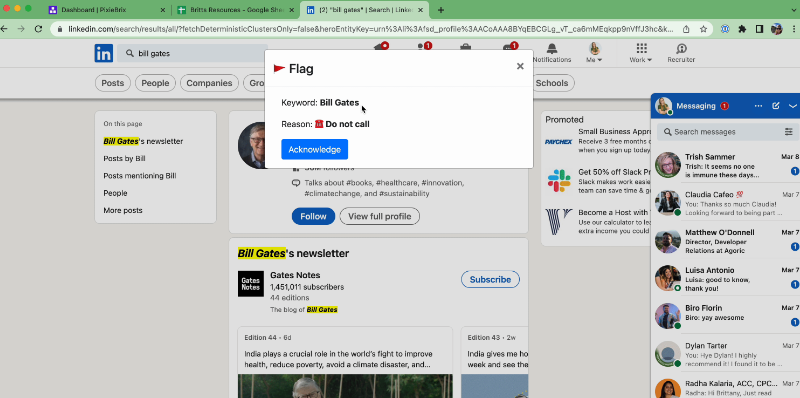
What if you could create dynamic warning flags for your customer support agents no matter where they are on the web? All you need is this PixieBrix mod and a spreadsheet with a list of warning flags. Then, whenever a keyword in your sheet pops up, PixieBrix will alert your agents with a pop-up.
Refund form validation

Refunds are one of those processes where compliance guardrails are essential. With this PixieBrix mod, you can set conditions for your customer service tool’s refund platform that halt the refund and throw up red flags for your customer support agents. That way, you avoid unnecessary refunds.
Helpful responses from Airtable
Using templates is one of the easiest ways to streamline customer support conversations. But without the right automation, they can take more than a few precious minutes to access. This mod allows you to automatically grab responses from Google Sheets and paste them anywhere.
Make responses friendlier with OpenAI
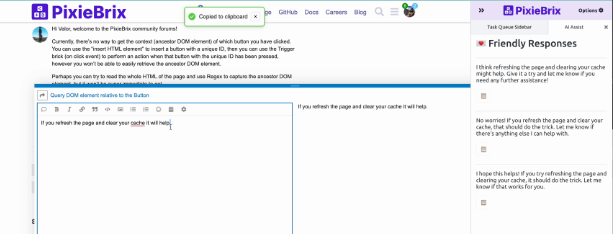
What if your customer support team could get a little help from your AI buddy? AI customer support is supercharging the industry. With this mod, you can highlight any text, anywhere on the web, and OpenAI will automatically generate a few friendlier versions.
Censor specific words
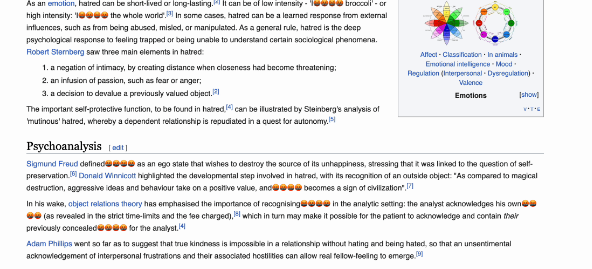
One of the toughest things to see at the end of a long day is a message full of expletives from an angry customer. With this PixieBrix mod, you can save your agents some headaches by automatically censoring any word you want.
Ask AI to suggest content from your knowledge base
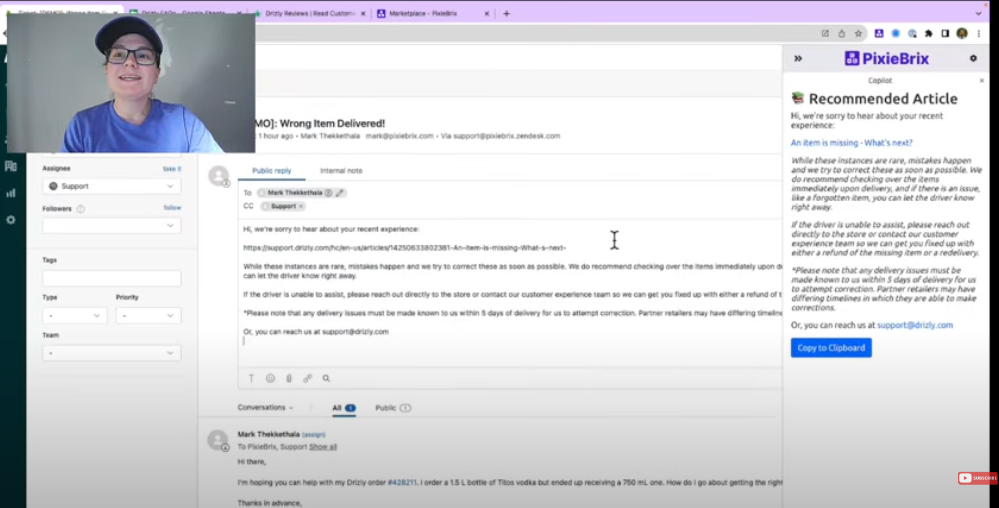
Define your FAQs or Knowledge Base articles in a Google Sheet, and ask ChatGPT to help you find the answer to a customer question directly from your knowledge base! Use this mod to match selected text with the best question or article title, and view the answer and templated response in a sidebar, easy to copy and paste in response to a user.
Warnings for specific words on Twitter
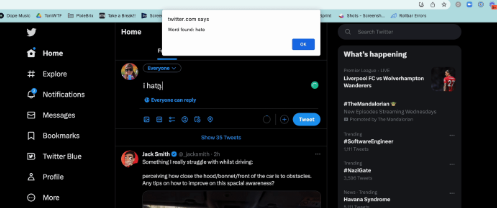
Much like the previous mod for Zendesk, this PixieBrix mod will automatically throw up a warning whenever people type specific words on Twitter. This is great for customer agents who answer questions on social media.
Ready to start?
Customer support is crucial for any business, and streamlining these processes can have a huge impact on your bottom line. You’ll save your agents time they can spend on other initiatives, improve compliance, and potentially avoid some expensive mistakes. Learn more about our Customer Success work.
Want to see what else you can do with PixieBrix? Come join the PixieBrix Slack Community. It’s a place for people like you — who want more out of their favorite tools and websites — to share ideas, collaborate on custom mods, and help each other out. Hope to see you there!



