Try this data-driven approach to organize team feedback
Using this scoring sidebar to collect and aggregate team feedback on blog posts, product listings, support queries, and more!
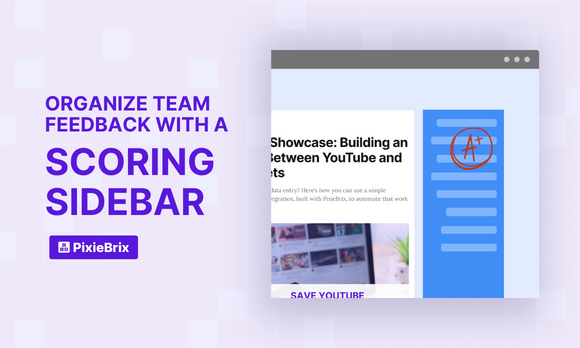
Sometimes there are specific pages where you need aggregated feedback from multiple people to determine best-performing items and areas for opportunity.
Take, for instance, your blog. You may be planning a content audit in which you will rank each blog post across multiple criteria. You'll need to aggregate those rankings and then determine which posts rank most highly and which could use some TLC.
There's no perfect tool for doing precisely this, so that's why we created something that is rigid enough to work and flexible enough to customize for your exact use case.
Enter the Scoring Sidebar.
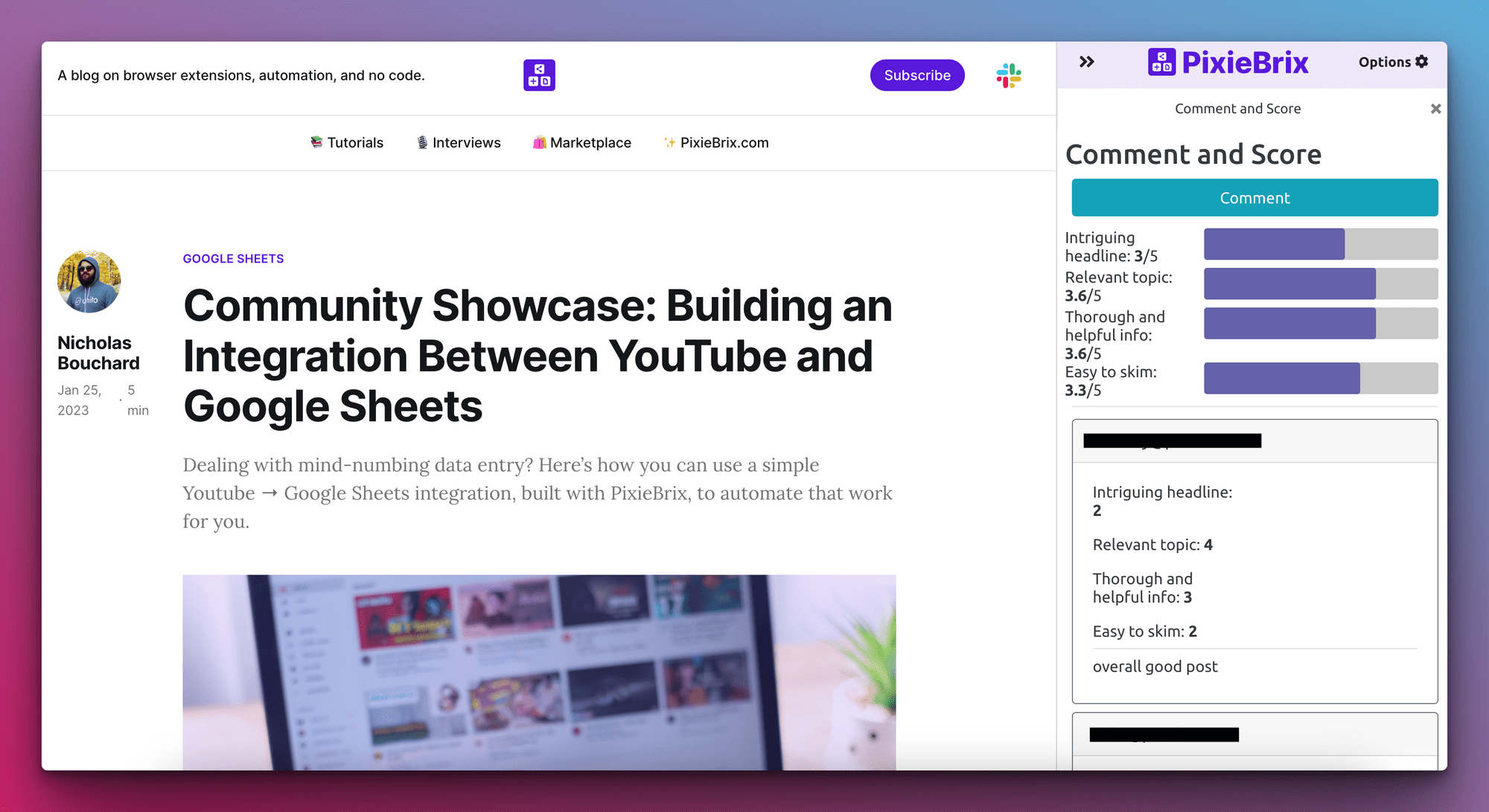
Here's how it works
Activate the Scoring Sidebar mod, then customize the criteria you want to score. (I'll show you examples of this in the following use cases.)
Using our blog post content audit example, perhaps you might want to rank each blog post according to criteria like this:
- Relevance to users
- Up-to-date/accurate
- The subject matter is interesting
- Answers a question
Once you've configured your criteria, you can now share the mod with your panel of blog reviewers (probably someone from your product team, your marketing team, and ideally even someone from your sales or customer success functions).
When they visit a blog post, they can open a sidebar, rank the post according to the criteria you set, add any comments, and submit their scores.
As you get multiple folks submitting their scorings for a blog post, after submitting, you'll be able to see aggregates of those scores, showing overall feedback on a blog post, instead of just one person's opinion.
After your team has been through all the blog posts, you can export all the data to a CSV so that you can quickly sort all blog posts by their scores, and determine which ones are a high priority for getting fixed, and what specifically needs to be addressed.
This is great whenever you need to rank or score content, answer questions, review landing page designs, or just about anything else.
Want to get started with it? Activate the mod and customize it below.
Note - to use this with your team, you'll need to use a Team Deployment. Check out the marketplace listing for detailed instructions on this.
Although this is great for a blog or content audit, there are a number of other use cases you might want to use this for as well.
Clean up your product listings
When was the last time you looked at your live product pages? This sidebar might help score your product listings by criteria like...
- the product image
- the description of the product
- quantity (or quality) of reviews
- SEO keyword usage
Have members across your product team (and preferably other areas of the company) review each listing and submit their scores, then you'll be able to view an aggregate of results.
Export a CSV of all your products and their scores to see which ones have the highest and the lowest scores so you can prioritize which ones should be worked on next, and which areas they need the most help.
Pick the best website design
If you're trying to decide on the best layout and design for a webpage, have your design team create a few variations and then use the Scoring Sidebar with folks across the company to get feedback on things like:
- Product accuracy
- Clear and concise copy
- Eye-catching and clean design
- Enticing Call To Action
- Scrollability
After your team has had a chance to score the pages, you can review the aggregated scores to pick a winning variant, or you can go to a specific page and see what needs to be improved to make it a winning page.
Share the load of sprint planning
Often a product manager will prioritize items in a sprint and estimate the story points and amount of work going into a task. While that works for many teams — and it's vital to have someone own that process — what if the engineers doing the work were more involved in the process to ensure more team buy-in?
Use the Scoring Sidebar to have your developers review items in the backlog before sprint planning. Let them score issues on the following criteria:
- Estimated number of points to complete
- The perceived value of solving the issue
- Impact of this issue on other business systems
This is a great way to ensure you've got the whole team participating in sprint planning and your scrum master can take that feedback into account while planning the sprint.
Improve support responses and sales follow-ups
Do you have practices to ensure your team is learning and growing from each other while interacting with your customers (or future customers)? Teams that share knowledge and help each other grow are more likely to thrive.
Encourage your sales and support teams to critically score and analyze their teammates' follow-ups with support requests or leads. Areas they might consider scoring are:
- Accuracy of response
- Directness/conciseness
- Politeness
- Clarity of next steps
You can then aggregate the responses to see which are most impactful and use those as examples to help the rest of the team model their replies.
The use case you just thought of!
These are a few ways you can use a scoring sidebar to share knowledge and get feedback across your team. What else would you use it for? We'd love to hear about it and feature it in our marketplace! Come join our Slack Community and share your thoughts and we'll help you build it!



