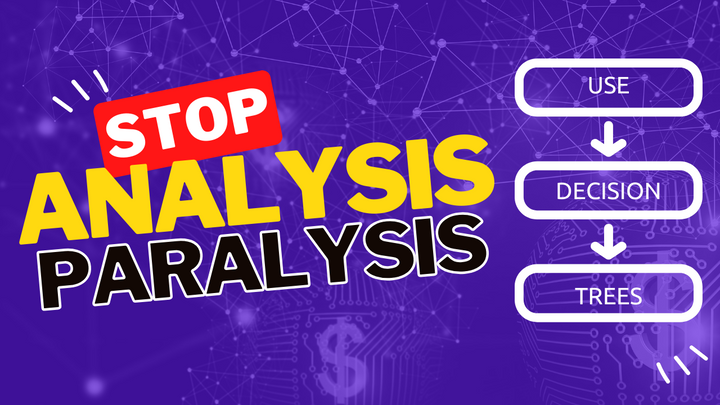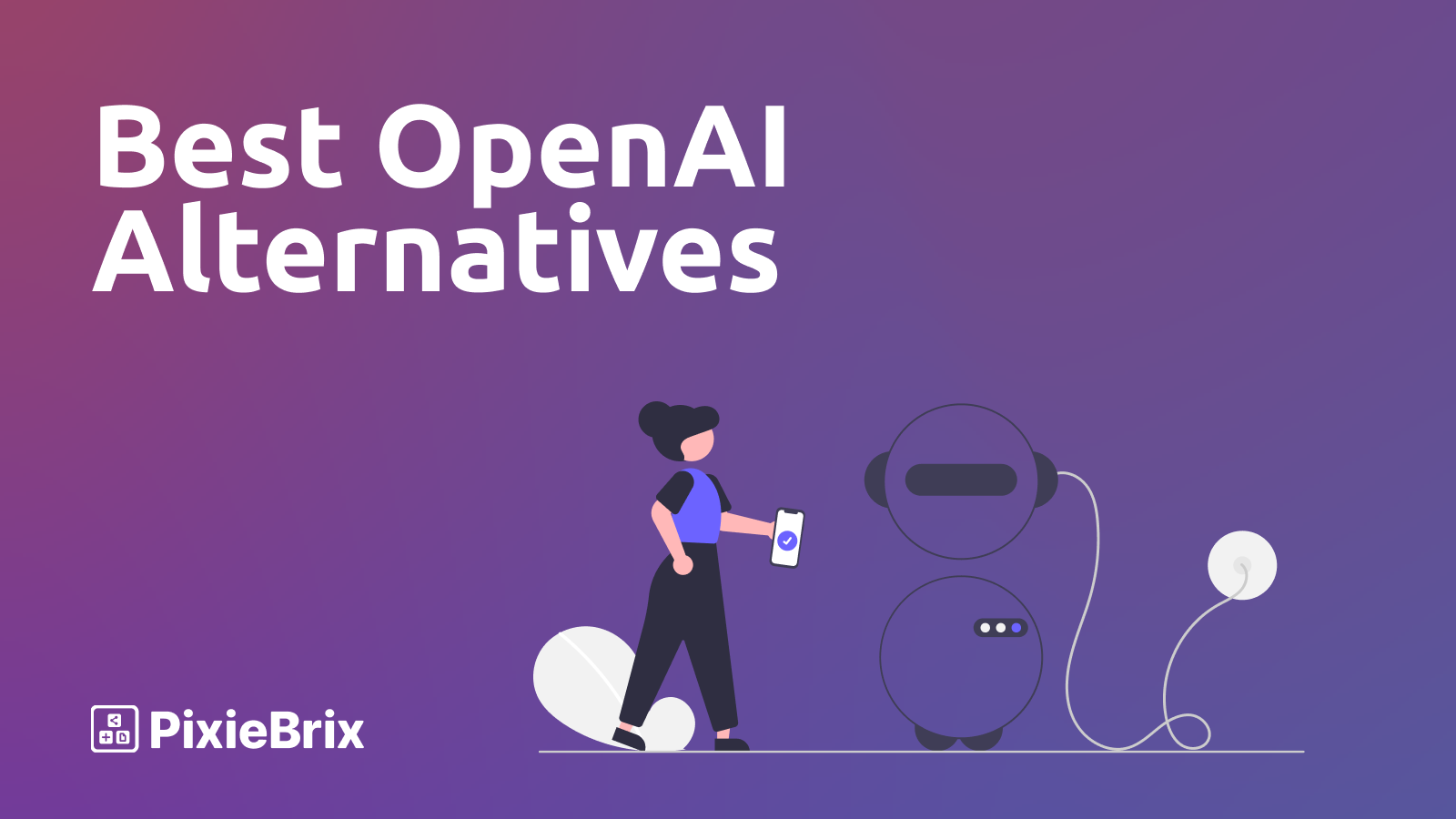The Best Translation Extensions for Chrome
Wish you could translate text on any webpage in just a few clicks? Here are 11 of the best translation extensions for Google Chrome that'll let you do just that.
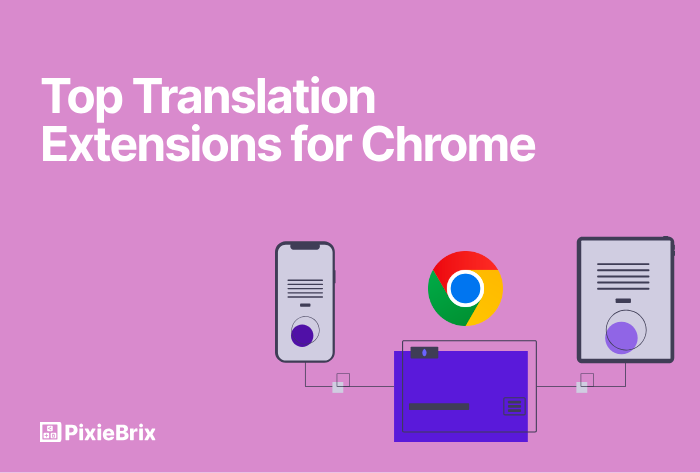
The internet is an endless fount of information. Whether you’re trying to learn a new skill, research a specific topic, or just win a debate, there’s a ton of information out there. But what if English isn’t your first language? Traduce google? Or what if the best resource for your specific need is in a language you don’t speak at all? What if you need google translate from English to Spanish? In that case, you must add a Google Chrome translation extension.
Chrome translation extensions can help in a multitude of cases:
- Accuracy aces: Google Translate's powerhouse, Reverso's context champion, Lingvanex's 127-language behemoth – we've got your translation titans covered!
- Beyond basic: Forget clunky pop-ups! Experience in-line subtitles, hover-to-translate magic, and even Netflix subtitle transformations with these game-changing extensions.
- Grammar gurus: Unsure of that tricky verb tense? Rememberry and TransOver offer grammar checks and phonetic transcriptions, making you a language ninja in no time!
- Learning lifesavers: Flashcards, memory games, and pronunciation practice – these extensions turn language learning into a fun, interactive adventure.
Good thing there are so many to choose from. Tons of extensions help you translate a webpage or website on Chrome. You probably have searched the chrome store for Google Translate. So what are the best Chrome extensions for translation? Here are 11 of the best translation extensions for Chrome, whether you’re looking to translate text, audio, or even livestreams.
Google Translate
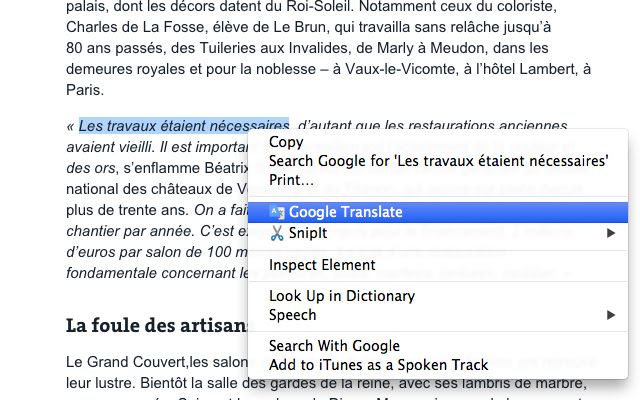
Did you know that Google’s popular translation tool also has a Chrome translation extension? With the Google Translate Chrome extension or Google Translate App, you can translate bits of text from anywhere on the internet or entire pages. In the Google Translate Browser Extension, all you need to do is right-click the text you want to translate or click on the extension in your toolbar and you’re off to the races. Google addon translate can probably cover most of your translation needs, and often the one all others will be measured up against.
PixieBrix
Do none of these extensions quite scratch the itch for you? Maybe you wish you could combine some of the best features of each one into a custom mod suited to your needs? Build your own translation tool or software with PixieBrix.
With PixieBrix, you can, or you can try out the ones in the PixieBrix Marketplace — opening up endless possibilities when it comes to enhancing your time online. You don't need a google chrome translate extension, you can use AI to translate with PixieBrix.
You can even build your own translator!
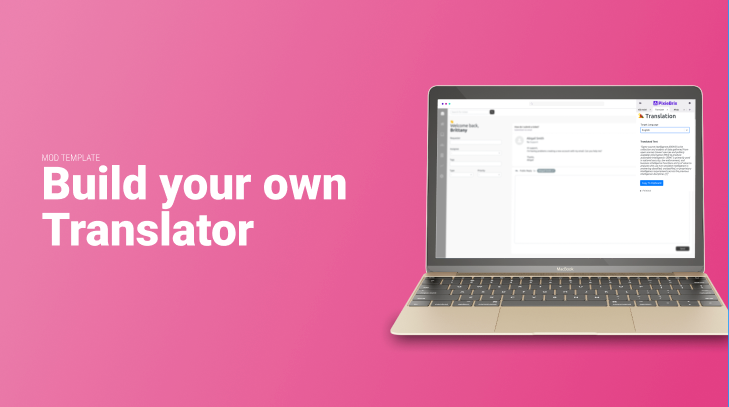
PixieBrix is a low-code platform you can use to build browser mods that customize your online experience, automate your work, and make your online life a bit easier. You can create intelligent overlays that make the tools you use every day more interactive, streamline processes, and accelerate boring manual work. You can also use it to build a custom translation tool for Chrome. Plus it's a free translation app.
You can find a full guide for building your own translation mod here, and here are a few more helpful links to get you started:
A pre-built language translation mod from PixieBrix.
An optical character recognition (OCR) mod from PixieBrix.
LiveTL
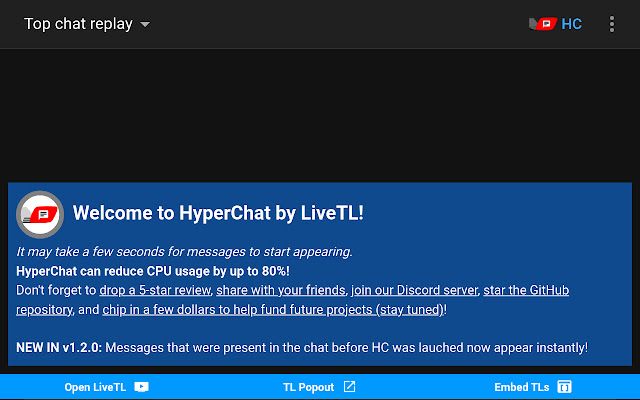
Big fan of livestreams? While apps like translate extension chrome are great for translating text, they don’t really do the job for other kinds of media. LiveTL is a powerful browser extension built specifically for translating livestreams. It lets you pick your favorite translators from a crowdsourced list, automatically filter out specific mods and users, and customize the size of your translated chats.
Text Blaze
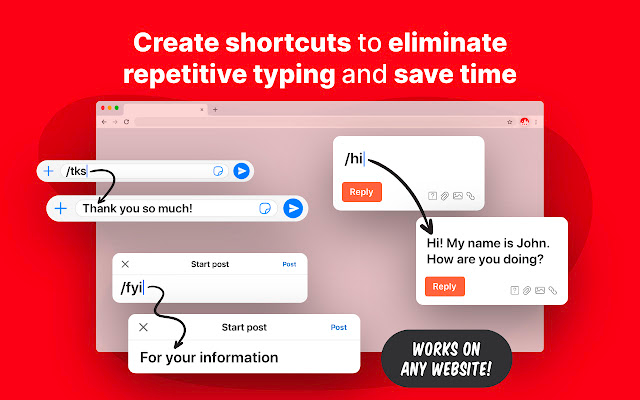
Text Blaze is a productivity tool that helps you insert GPT-generated text in any website or app (via Chrome or Windows). Using Text Blaze, you can translate languages using ChatGPT and insert the text with only a few presses on your keyboard. Not only that, but you can use Text Blaze's GPT integration to write emails, send LinkedIn messages, correct typos and grammar, and much more.
Rememberry
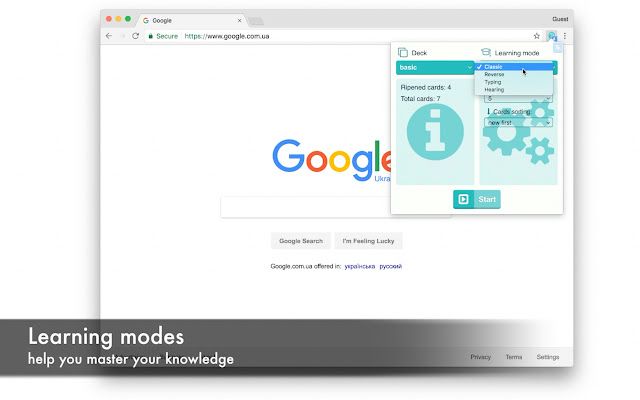
Do you want to go from just translating text to learning a new language? That’s what the Rememberry Chrome Extension promises. It’s built from the ground up to help you learn by saving specific translations, creating flashcards, and using algorithms to automatically prompt you with previous translations so you’ll remember them in the future. With Rememberry, you can do website translation on Chrome.
Toucan
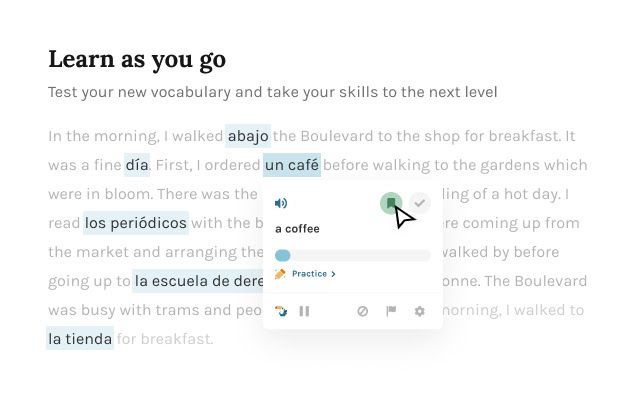
Everyone wants to learn a new language; many make it a New Year's resolution. But if you don't have time to crack open the books, there's another way to learn: Toucan. This Chrome extension doesn't just translate the content you read, it actually introduces words from the language you're trying to learn seamlessly so you can start recognizing them and building up your vocabulary. It also has a text-to-speech feature that'll help you learn pronunciation.
ImTranslator
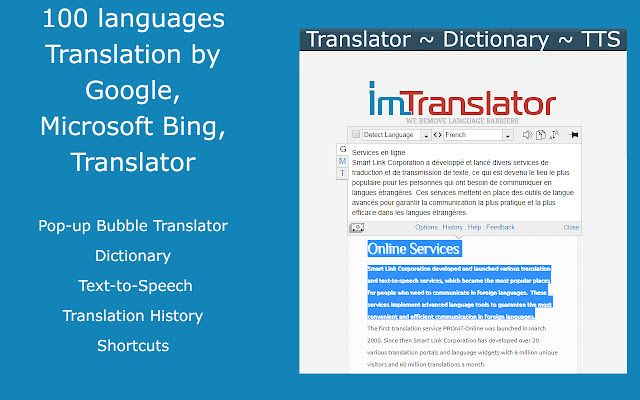
ImTranslator is one of the many translation Chrome extensions that grabs translations from multiple providers and compares them. In this case, that’s Google Translate, Bing, and Yandex. Not only that, but it also has a built-in dictionary that lets you dive into specific translations, a text-to-speech function, translation history, and more. It’s a great option if you need a little bit more from your translation extension.
Mate Translate
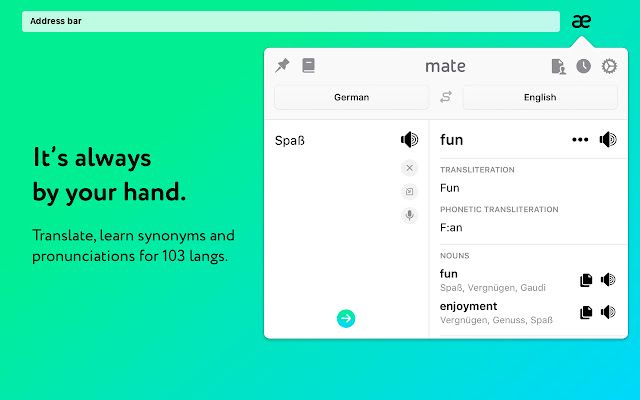
Like many other free translation extensions for Google Chrome, Mate Translate plugin will give you quick translations when you right-click on a certain page, often fed from Google Translate. But unlike others, it’ll also translate Netflix subtitles for you, allow you to create a custom phrasebook with your favorite words, and sync your translation and dictionary data across devices.
Reverso
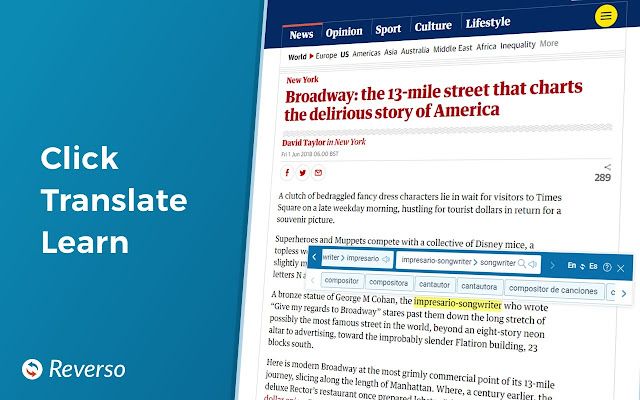
Reverso is a pretty standard translation extension for Google Chrome, with a quick right-click menu for their webpage translator extension, subtitle translation for most streaming services, and the option to sync data across devices. But it also provides AI-generated suggestions as you type in other languages, and gives more context for a specific translation with just one click.
Lingocloud
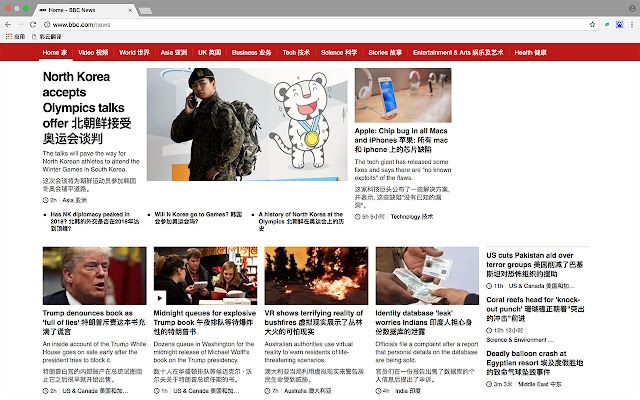
Where other extensions just give you a quick translation in a pop-up window, Lingocloud lets you see a page’s original text and the translation side-by-side. While it doesn’t support as many languages as other extensions — focusing instead on translations to Chinese dialects — its side-by-side mode makes it easier to learn a new language by seeing the text in context.
iTour Video Translation

So you’ve already got a lot of options for translating text in Google Chrome. But what if you need to translate audio? iTour Video Translation is a Chrome extension dedicated to translating audio, whether it’s from an online meeting in Zoom or a YouTube video. It’s great for students taking classes in a different language or professionals who need to collaborate across a language barrier.
Lingvanex
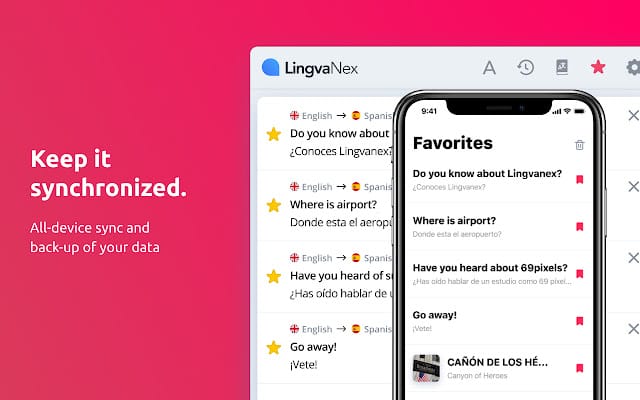
Lingvanex is a comprehensive language translation and learning platform that leverages cutting-edge technology to provide users with an unparalleled linguistic experience. With its advanced artificial intelligence and machine learning algorithms, Lingvanex ensures swift and accurate translation services for a multitude of languages. This versatile tool supports seamless communication by offering real-time translations, making it an indispensable companion for international travelers, businesses, and language enthusiasts.
TransOver
TransOver is a browser extension revolutionizing the way users interact with online content through its advanced translation capabilities. This powerful tool seamlessly integrates into your web browser, offering instant translations of text with just a simple hover. TransOver supports a multitude of languages, providing users with a dynamic and efficient solution for overcoming language barriers while browsing the web.
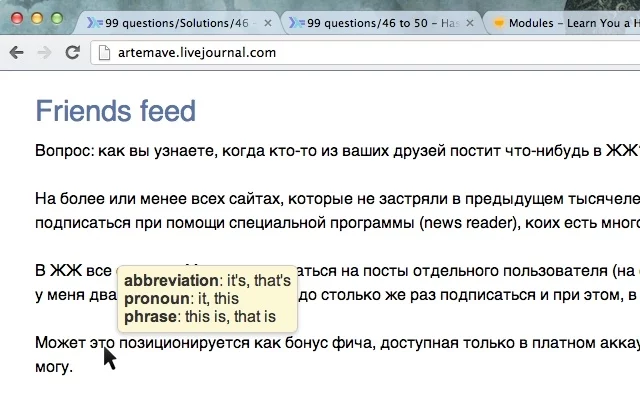
Key features of TransOver include real-time translation, making it an invaluable asset for global internet users looking to understand content in different languages effortlessly. The extension enhances user experience by eliminating the need to switch between tabs or use external translation services. With TransOver, language comprehension becomes a fluid and intuitive part of your online exploration.
Language Reactor
Language Reactor offers a state-of-the-art natural language processing (NLP) solution that redefines communication and interaction. This advanced platform harnesses the power of cutting-edge artificial intelligence and machine learning algorithms, providing users with unparalleled linguistic capabilities.
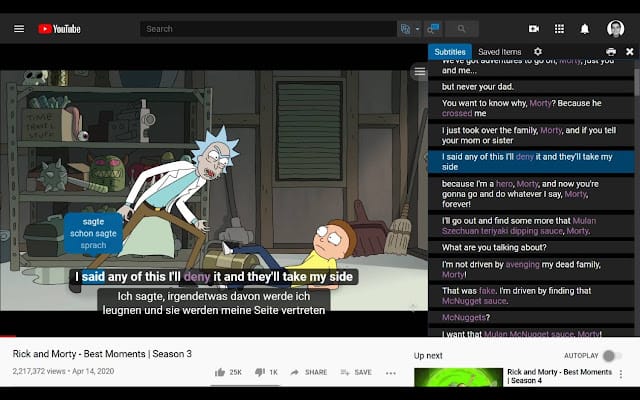
Key features of Language Reactor include robust text analysis, sentiment analysis, and language understanding, making it a versatile tool for businesses, developers, and researchers. The platform supports multiple programming languages, facilitating seamless integration into diverse applications and systems. With Language Reactor, users can unlock the potential of their data by extracting valuable insights and understanding the nuances of human language.
XTranslate
XTranslate goes beyond basic translation services, offering advanced features such as language detection, transcription, and pronunciation assistance. Whether you're deciphering foreign content, preparing documents, or enhancing your language skills, XTranslate proves to be a comprehensive solution catering to diverse linguistic needs.
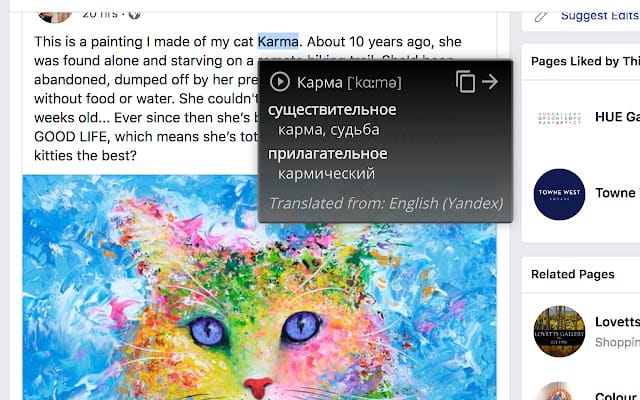
Key features of XTranslate include real-time translation, making it an invaluable asset for individuals, businesses, and travelers seeking seamless communication in a globalized world. The platform's intuitive interface ensures user-friendly navigation, allowing for quick and hassle-free translation of text, documents, and more.
Translation Comparison
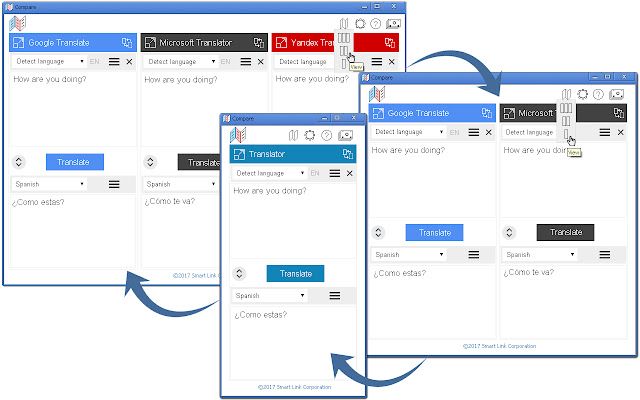
If you’ve had to use translation apps like Google Translate or Bing, you know they’re not always the most reliable. So how do you make sure you always get the best possible translation without doing a deep dive into every sentence? With the Translation Comparison Chrome extension, you can automatically compare results from multiple sources from a right-click menu. And it doesn’t take much more time than getting a single translation.
These are just some of our favorite online translation tools for Chrome. Don't spend your time on the Chrome store searching for google translate, translate google addon, page translation extension. Ranging from language learning on Chrome or translation software, these tools will be sure to improve your browsing experience. Not looking for translation help? Curious about some other extensions? Check out our Best YouTube Chrome Extensions for Content Creators.