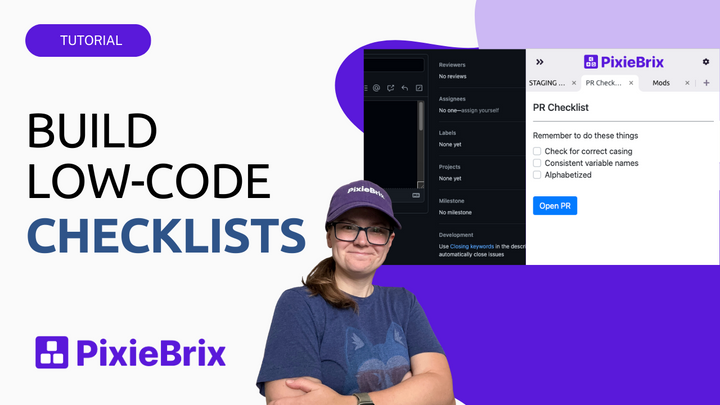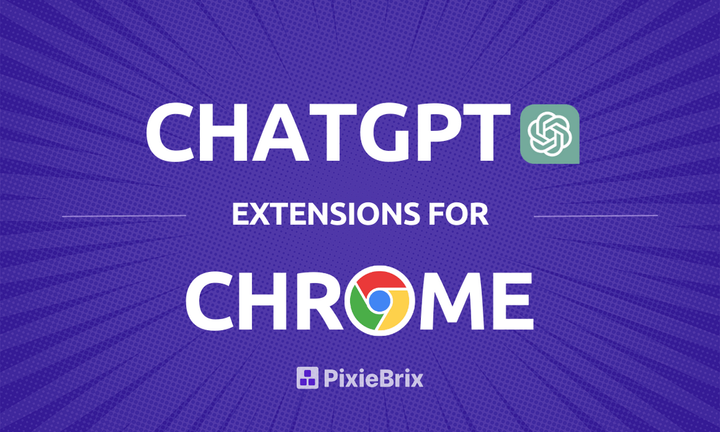How to Automatically Translate Text From an Image With PixieBrix
Google Translate is great for many things, but what about when you need to translate text from an image? Here's how you can use PixieBrix to do just that.

Google Translate is popular because it’s easy to use, completely free, and everyone’s already had to use it at least once. Many people try to use Google translate from an image. You just copy the text you need translated, paste it into Google Translate pics, and you have a serviceable translation in seconds. But while that works for plain text and documents, you’ll be more than a bit stuck if you try to use Google Translate to pull text from an image and translate text from a picture. Sure, you can technically do this with an Android phone, but who wants to switch devices just to get a decent translation?
With PixieBrix, you can translate text from an image without even switching tabs, all in a few clicks. Here’s how it works.
Why translate text from an image with PixieBrix?
Currently, if you want to translate text from an image, you have a few options:
- Manually type out the text from the image and put it into a tool like Google Translate.
- Pay through the nose for an app designed to do this — which usually has a bunch of extra features you don’t need.
- Find a free website that does this, and successfully navigate through the fake “submit” buttons that lead to pop-up ads and phishing scams.
For most people, none of these options really work. You’re either putting in a ton of manual work or stretching your apps budget to the limit for something you might only need to do once. And if the text you’re translating isn’t in an alphabet you’re used to? Good luck using Google Translate.
Instead, try PixieBrix.
PixieBrix is a low-code platform you can use to build Chrome mods that streamline your online experience and automate your work. You can also use pre-built mods from the PixieBrix marketplace or put bricks together to create a mod without any coding.
With the PixieBrix OCR Translation Context Menu mod, you can automatically translate text from any image, no matter what alphabet it’s written in. The best part? You can start using PixieBrix for free.
The two-click mod to translate text from an image
When you activate this mod, you’ll get a right-click menu you can use to select text on any image and translate it into any language. Then you can copy the text to your clipboard and paste it wherever you need it.
All without using any shady sites or busting your apps budget.
How to use this mod
Using this mod is a simple three-step process.
Step 1: Activate the mod
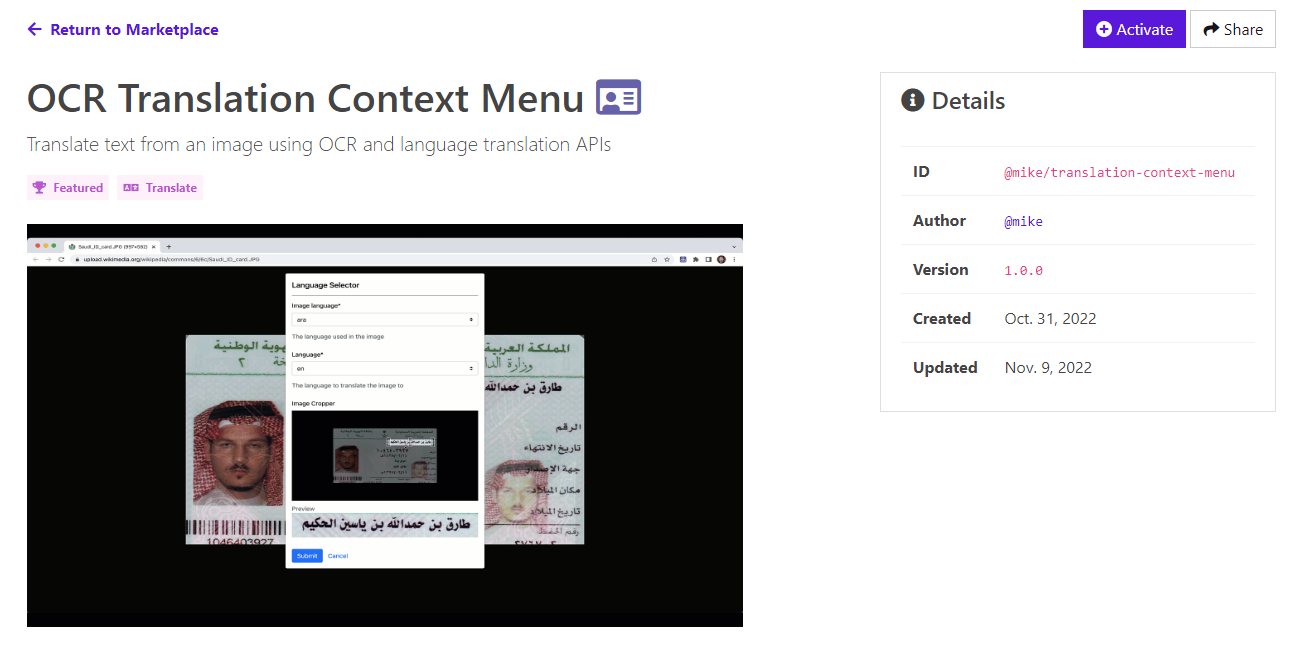
Get the mod on the PixieBrix marketplace and hit the purple Activate button. If you don’t already have a PixieBrix account, don’t worry! You’ll be able to sign up for your free PixieBrix account from the marketplace. With a free account, you can use any number of personal mods like this one.
Step 2: Configure the mod
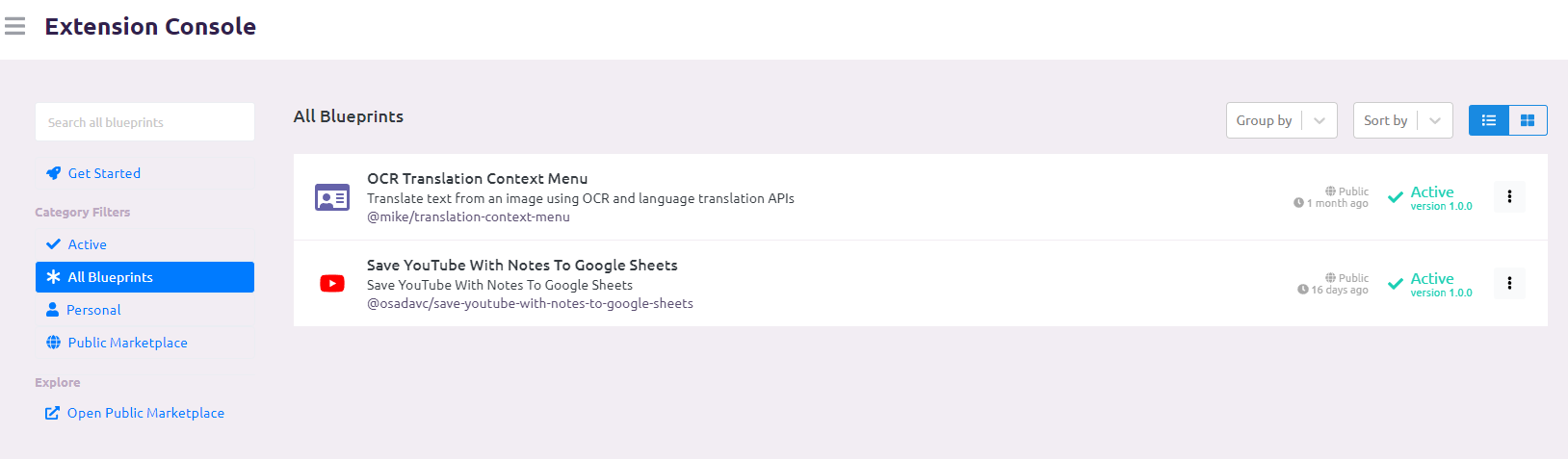
Once you’ve activated the mod, you can use the PixieBrix Extension Console to configure it as needed.
Step 3: Try it out!

Now go find an image you want to translate, right-click on it, and click Translate an image with OCR.
From there, you’ll get a pop-up asking you to pick the image’s language, define the language you want to translate it to and highlight the text you need translated.
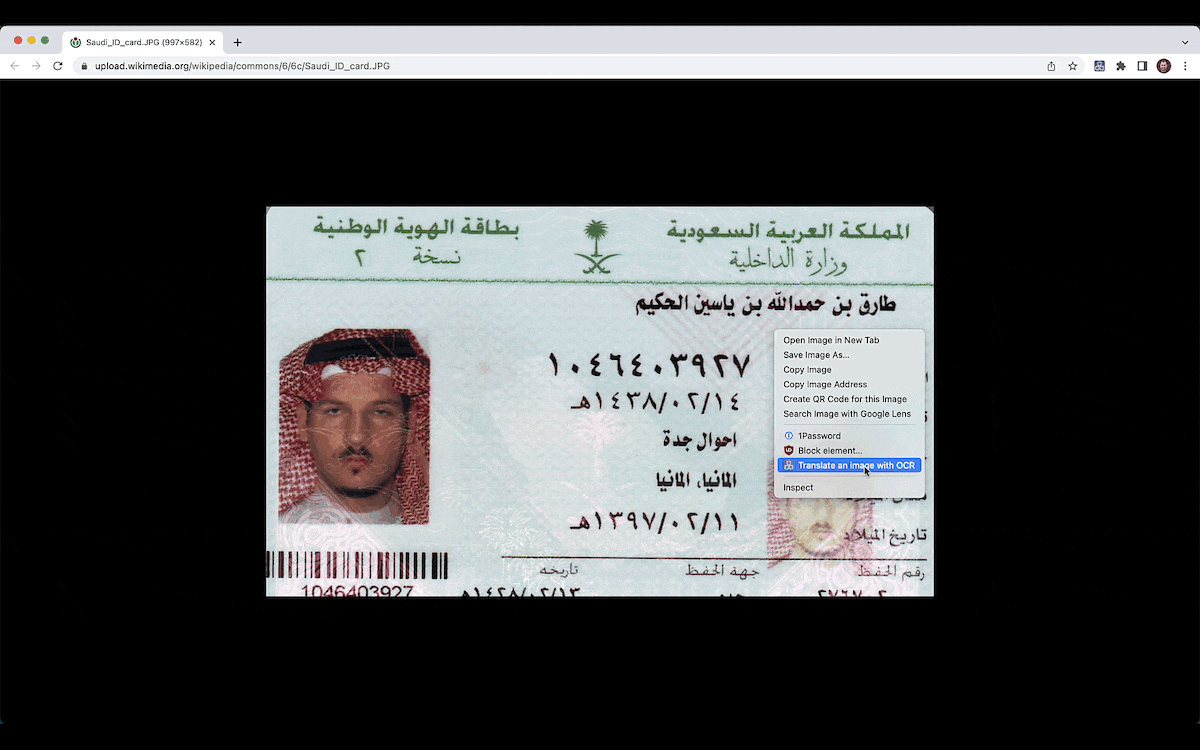
And then, just like that, your translated text will show up in the sidebar!
Want more ways to translate text?
Translating text from an image is great, but it’s not all you can do with PixieBrix’s mods. Here are two more mods you can use to translate any text you find online:
Translate to EN
With this mod, all you need to do is highlight any text you find online, right-click on it, and you’ll get an option to translate it to English. Your translated text will show up as a notification at the top of your screen!
Language Translation
No need to ever go to Google Translate again. This mod lets you use the Google Translate API from a simple right-click menu — rather than a completely different website — to translate text and even send it to a Google Sheet automatically.
Ready to start?
You don’t need shady websites or expensive apps to translate text from an image. Just go to the PixieBrix marketplace, activate the mod, and you’ll be set! Want some more ways to use PixieBrix? Come find us at the PixieBrix Slack Community. It’s full of people building awesome things and sharing mods they built. See you there!