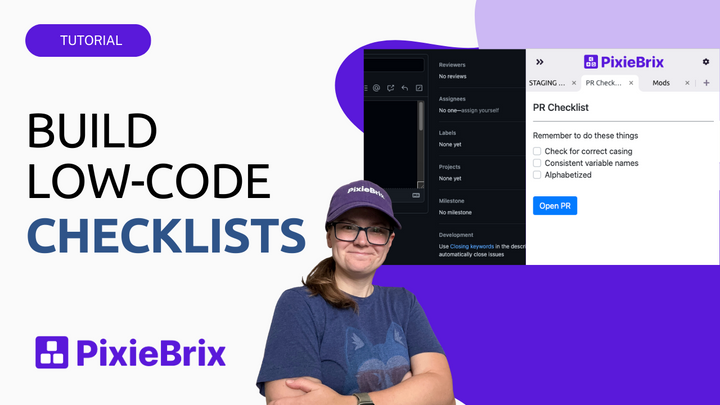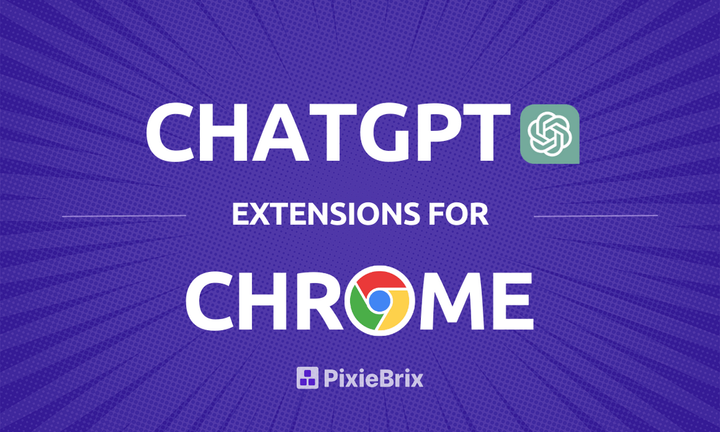11 Trello Mods I’ve Made With PixieBrix
I love Trello, and I’m always looking for ways to get more out of it. Using PixieBrix, I’ve been building Chrome extensions to streamline parts of my work and automate others. Here are 11 of them.
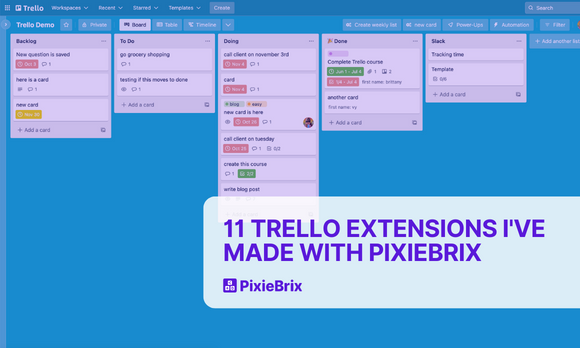
Trello is a very powerful tool, and I use it to organize everything in my life. But sometimes, I just wish there were easier ways to do things in Trello, more customized features and productivity tools that I could add to my Trello boards, or more Trello Chrome extensions. Thanks to the PixieBrix browser extension, I’ve been able to create several Trello Chrome plugins that have improved my workflows, saved me time, and help me ensure nothing is forgotten or falling through the cracks.
Here are 11 Trello mods I’ve built with PixieBrix to improve productivity and workflow automation.
Trello Mod #1: Send a Link to a Board
I wanted a way to keep track of specific articles and links that I come across online without having to copy and paste the link, then create a new card. That’s way too much work.
I created a Chrome mod for Trello with PixieBrix so that when I click on a page, I can select “send to Trello” from the context menu, which grabs the link URL and opens a modal asking me which board and list I wanted to create a new card with the link in. This all happened without me leaving the article or page, or needing to open another tab! (Now I just need to improve my time management to read all this great content I come across).
Try it out by activating this Trello mod and saving this post!
Trello Mod #2: Sending Links To A Specific Board
This “save a link” mod worked great for a while, but then I got lazy and didn’t want to parse through all of my boards to pick a board and list that changed depending on what that link was. So I created a more advanced version of this Trello mod that opened a dropdown form asking me what kind of link it is.
Now, instead of selecting a board, then a list, all I need to do is select the content type and it will map it to the right board. Based on the type, it will either give me the option to select the list, or just send it straight to a specific list on a board. (For instance, if it’s something to buy, it just goes directly to my “add to cart” list. Whereas, if it’s a “content” then I can select which type of content, such as article, book, or YouTube video from the list options.)
Trello Mod #3: Send a Link to Trello With A Note
Up until this point, I was just capturing the link from the URL and sending it to Trello. But as I review a lot of products on Product Hunt, I wanted a way to capture those links AND include a custom note with my review about the product. Again, PixieBrix made this really easy.
I created a Trello mod for Chrome that opens a prompt via the command bar when I am on the Product Hunt website. This “drafts” a card for me in Trello with the name of the product as the title (grabbed from the Page Title in the input), and the description of the card is seeded with the description of the product from the meta data, as well as a link to the product.
The due date is also drafted to today’s current date, so I can map my finds to the date they launched and seamlessly use Trello’s timeline view to organize my finds.
The modal also lets me select a list from the Trello board, so I can sort products by their category, or by how much I like them!
Trello Mod #4: Capture Ideas In One Place
My brain moves a million miles a minute, and sometimes, my fingers can’t keep up to open a new tab, go to Trello, think about which board I need, and then create a card.
So I created a single board that accepts incoming items that I can then sort to other places, and I use this Trello mod built with PixieBrix to open a prompt from anywhere on the web. Then, I can dump my idea in then send it to Trello with just a few clicks. All without leaving the page I’m on. It can even grab the URL of the current page I’m on if I want, and if there’s no text, the card name will default to the page title.
It’s a great way to quickly get all my thoughts in one place, and then once a week my calendar reminds me to assess if they’re still important, then sort those items into the right place and set a due date.
Trello Mod #5: Relative Due Dates
Sometimes I’ll need to change or set a due date in Trello and rather than clicking on the due date button and scrolling through the calendar, I just know I roughly need it to be this Friday, or sometime next month.
Thanks to the PixieBrix parse date brick, I can open a dropdown with relevant time options, then it will translate that to a timestamp format that Trello can read and update the card’s due date with just two clicks and no opening calendar modals and scrolling for dates.
Instead of using a keyboard shortcut, I created an additional button on my card just below the other buttons. I used the calendar emoji and in my humble opinion it looks more fun than the other buttons 😂
Want this button on your Trello cards?
Trello Mod #6: Schedule Comments in Trello
I love the scheduled messages featured in Slack and Gmail and I wish Trello had it for comments. Sometimes I’m working on things late at night and don’t want to send a notification to someone in their off hours. That’s not a native Trello feature and I couldn’t even find a power-up that would do it either!
So I created a Trello mod with PixieBrix that works with Zapier to let me schedule comments ahead of time and it will post them at the desired time! This is perfect for improving collaboration across teams.
Trello Mod #7: Convert GitHub Issue to Trello Card
My team likes to work in GitHub, but I like to organize my work in Trello. Rather than make my whole team switch to Trello, I found an easy way with PixieBrix to add a button to a GitHub issue that when clicked will create a card in my work tasks Trello board with the GitHub issue name and a link to the original GitHub, as well as any other relevant details I want to port across. Extremely helpful for task automation, task management, and project management.
Trello Mod #8: View Trello Cards in a Sidebar
Shockingly I don’t always have Trello as a tab in my browser, but sometimes I just want to see the cards from a specific list or with an upcoming due date. I created a Trello mod with PixieBrix that would take those cards and create a nice table rendered in a sidebar panel that would persist through Chrome tabs, or open with a keyboard shortcut!
Trello Mod #9: Add a Button Link to a Trello Board
Sometimes you need to go outside of Trello to find what you need. For instance, if you want to create a quick shortcut to your team’s wiki page, you can use PixieBrix to add a link button to the top of your Trello board. Just like where you see “Power-Ups” and “Automation”, this PixieBrix-powered Trello mod creates another button and allows you to change the link to direct anywhere you want.
Note that if you want others on your board to be able to see this button, they’ll need to add the PixieBrix Chrome extension and enable it as well, but this takes just a few seconds and can be an easy fix to make sure everyone can quickly access the data that they need.
Trello Mod #10: Show Confetti When You Complete a Checklist Item
Have you seen the Trello easter egg where if you add a 🎉 to your “done” list, then any time you move a card in there, confetti sprays across the board! Unfortunately, that doesn’t happen when you check an item off a checklist. I became too attached to the feature and desperately needed that functionality more frequently, so I created a Trello mod with PixieBrix that sprays confetti when I check an item off a checklist!
Trello Mod #11: Hide Card Archive Alerts
Trello recently added an alert in the bottom left corner that lets you know when you’ve archived a card. While it’s super handy if you’re new to Trello and not sure what the shortcuts do and would like to know if you have inadvertently archived a card, it’s a bit disruptive or annoying if you are familiar with the process. I created this mod that hides the Trello alerts when you archive a card!
Note - I can’t confirm if this removes ALL alerts in the bottom left corner or not. So if you run into any bugs with Trello, you might want to disable this Trello mod and confirm you’re not seeing some alert that clarifies!
The Next Mod You Create in PixieBrix!
This is all the tip of the iceberg. You can view all public Trello mods in PixieBrix activate any of these then customize them to your heart’s extent.
You could create your own from scratch with the PixieBrix editor! Or, if you’re up for it, you can even create one from scratch! Come join the PixieBrix community to meet more folks building cool things, get ideas, and get support when you’re stuck!